The steps outlined below will ensure that the plugin can find the sample content without running into any authorization issues when doing so on Mac.
1. Ensure that the Music folder in the user’s home directory has read and write access for the admin account by clicking the folder and pressing command+i. If the admin doesn’t have access, you’ll need to add the admin by clicking the lock and then the plus symbol to add admin accounts.
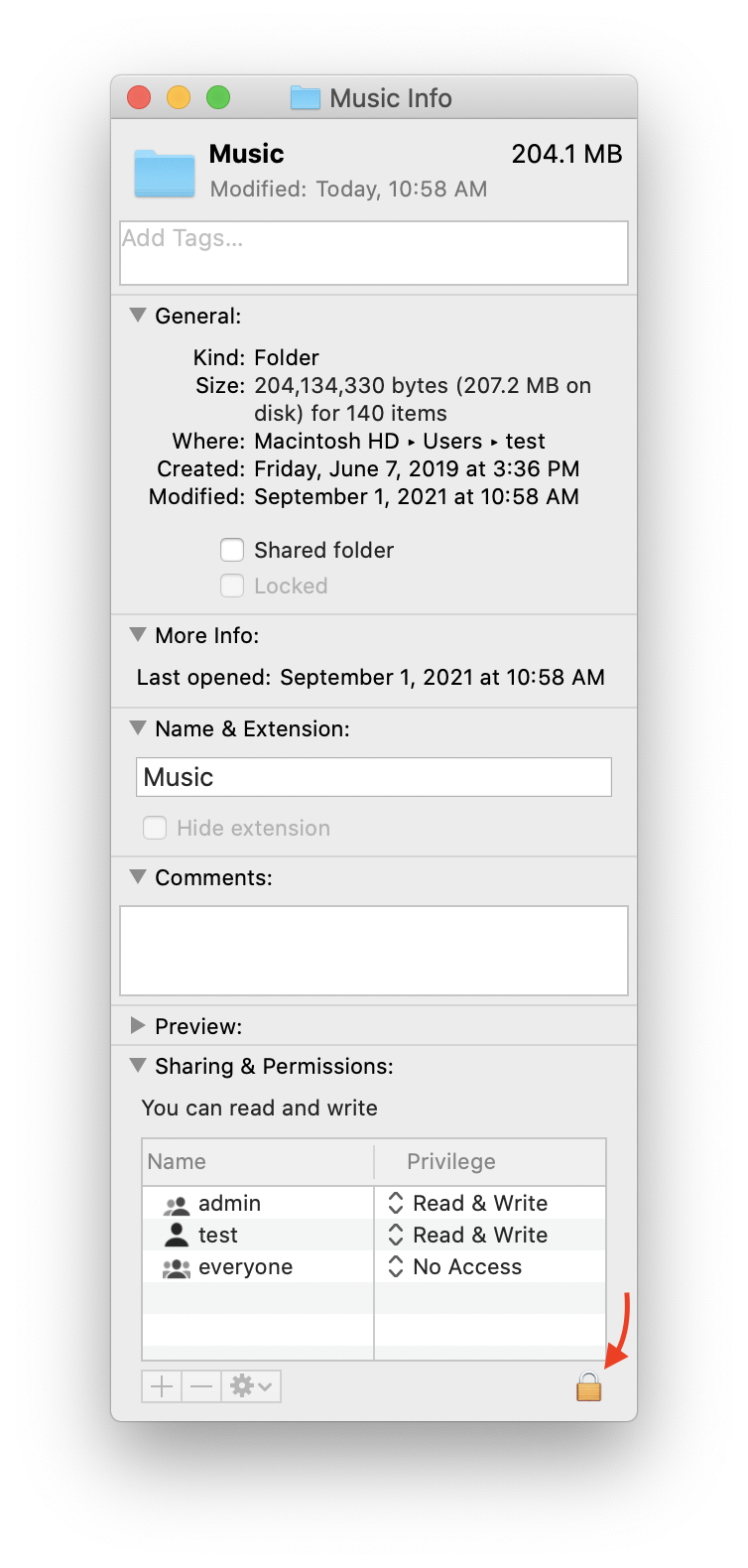
2. Once the Admin account has read and write access, the Spitfire Audio folder will need to be copied from the Music folder in the admin account to the Music folder in the user account. This is shown in the user named “test” in the screenshot below:
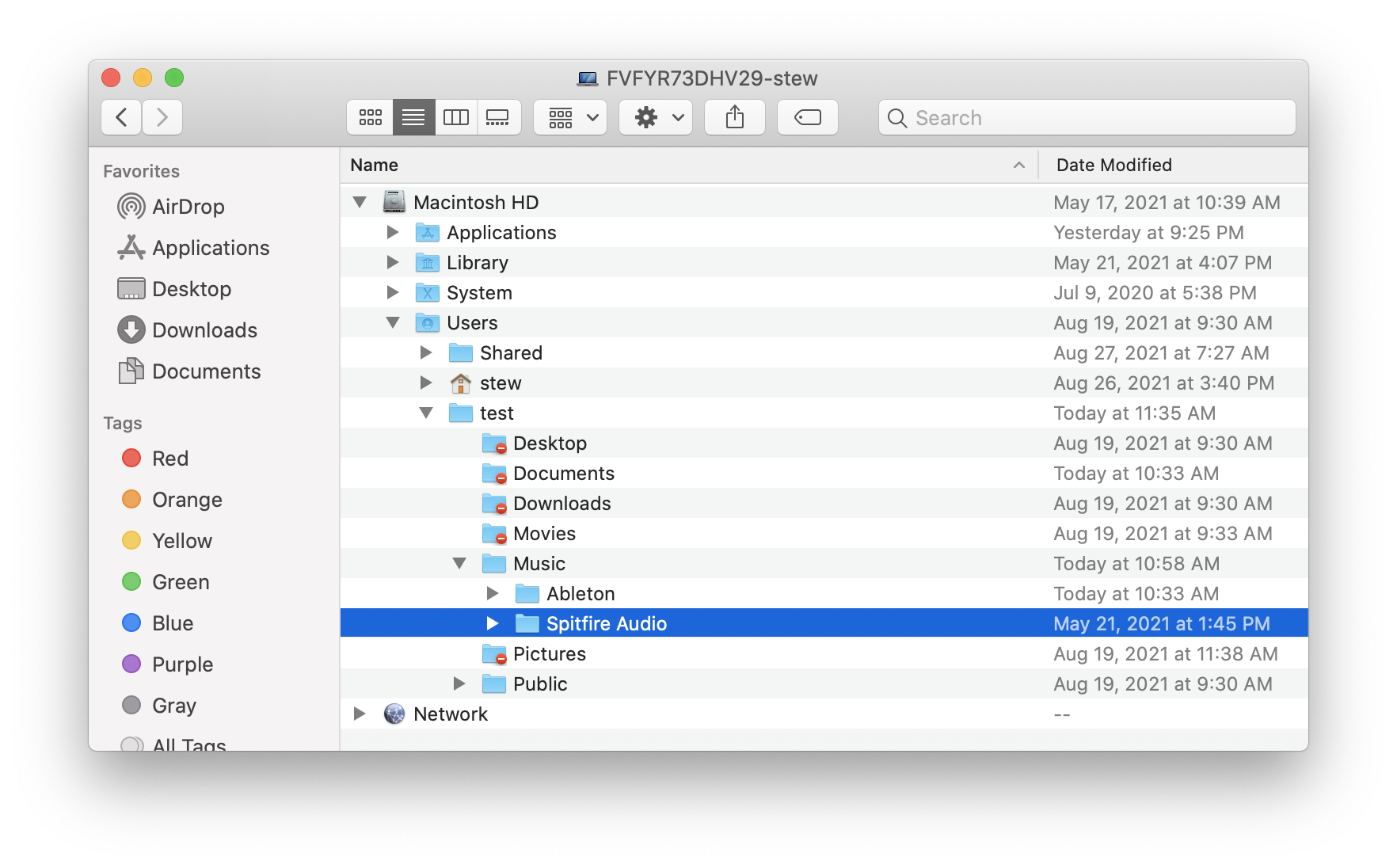
3. Once that’s finished, the plugins can be opened in the user’s DAW without error.