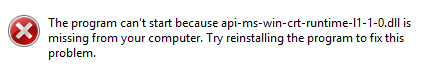
If you're on Windows and seeing an "api-ms-win-crt-runetime-l1-1-0.dll is missing" message, you are likely missing a specific file that is required for the Spitfire App installation process.
This can be resolved in 2 different ways: Through Windows Update, or by manually downloading the file through the Microsoft website.
Updating automatically with Windows Update
The easier method of resolving this issue is to go directly through Windows Update.
1) In the Start Menu, choose search and begin typing "Update"
2) Select "Check for updates"

3) A new window will open. Scan for any existing updates. If any are available, download these. It is likely your system will require a restart after the installation completes (or in some cases - multiple restarts).
4) If you're all up to date, the window should now look like this:
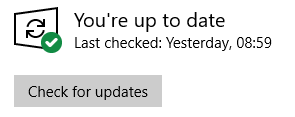
5) Reattempt the Spitfire App installation
Downloading manually from the Microsoft website
1) If you do not wish to use Windows Update, you will be able to download the required files from here.
2) After downloading, follow these installation steps
3) Reboot your system
4) Reattempt the Spitfire App installation
If the issue still persists, please do reach out to us directly at spitfireaudio.com/support/.