SA Recordings libraries are not identified as Spitfire Audio plugins in your DAW. Instead they show up under the heading SA Recordings.
Logic Pro
In Logic, this is: Plugins > AU Instruments > SA Recordings.
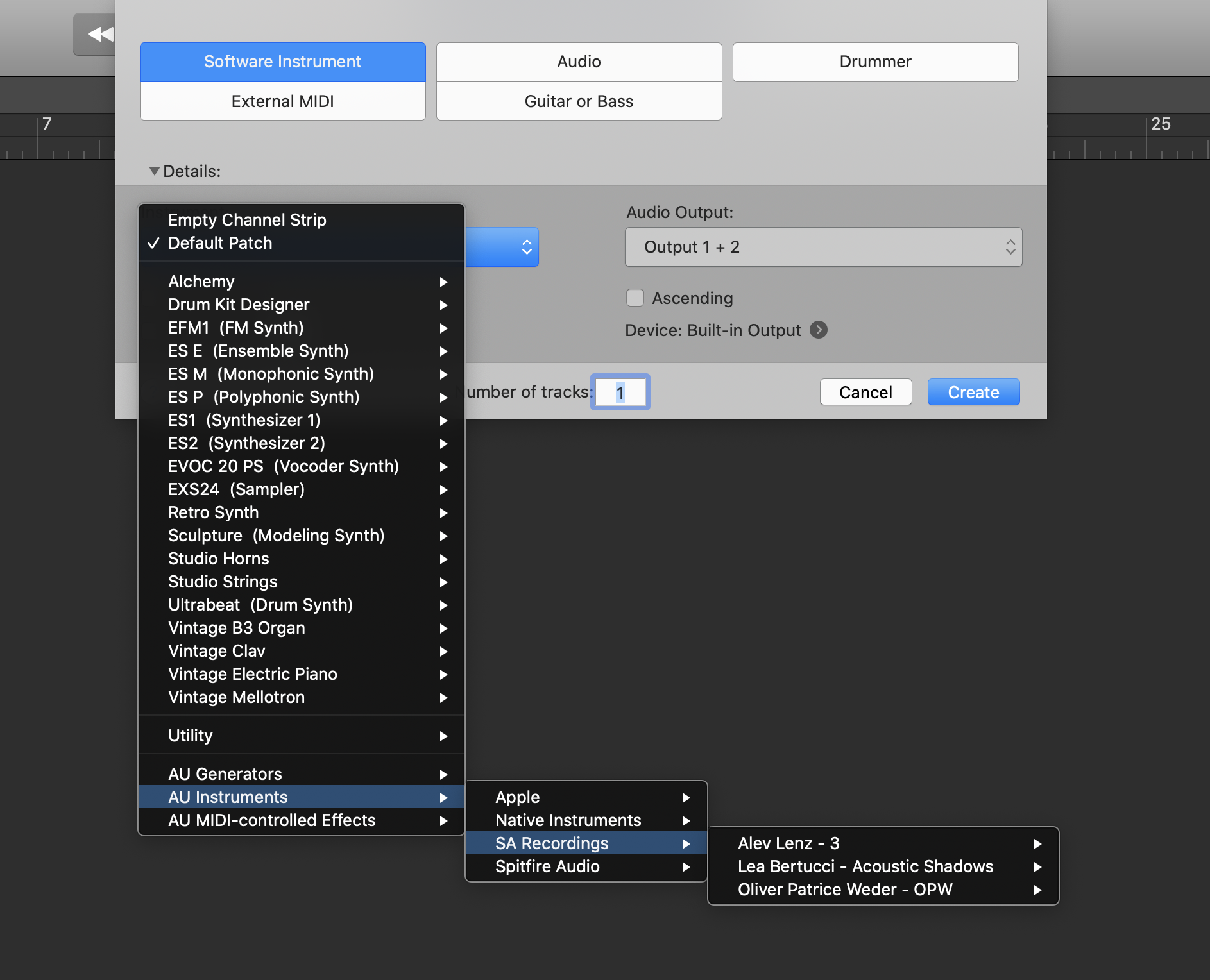
Pro Tools
Stereo Instrument Track: Multichannel plug-in > SA Recordings OR Multichannel plug-in > Instrument
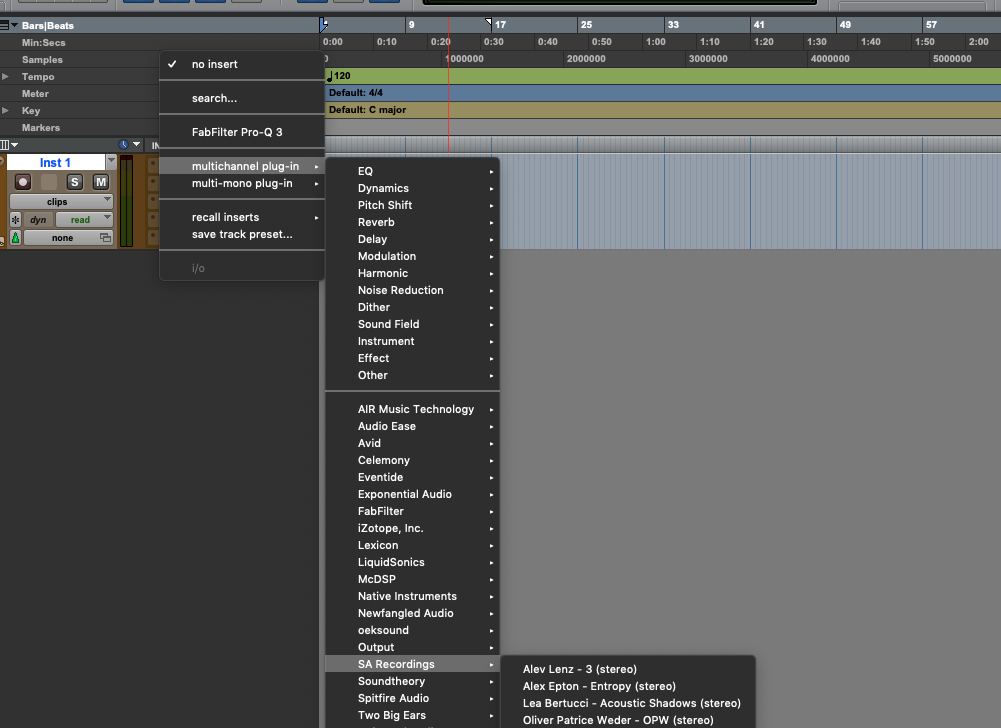
Ableton Live
Plugins > VST3 / AU (Mac) > SA Recordings
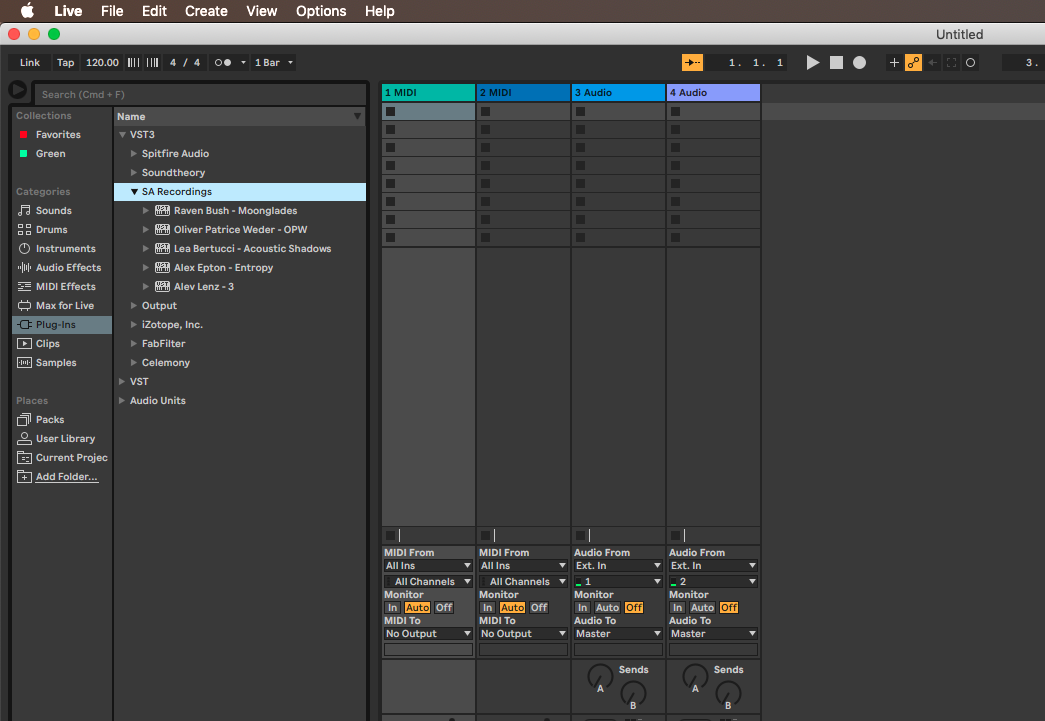
If your library is not in this location, please contact the customer support team.