If you find you are getting strange warping of the Spitfire user interface, or the GUI has disappeared as per the screenshot below:

Removing NKCs Files
In finder (MAC) or File Explorer (WINDOWS) Go into the library folder in question and in there you will see some files ending in .nkc in the Scripts folder as per below: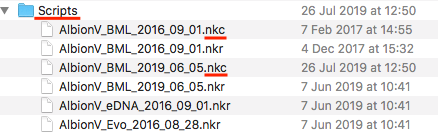
If a Scripts folder does not exist, these files are instead located in the main Samples folder.
These are cache files created by Kontakt upon using a library and are usually the root cause for GUIs to go awry.
To solve the issue you will need to ensure you close and quit all instances of Kontakt and delete all of the .nkc files you see in the Scripts folder of your offending library folder.
When this has been done, simply load up any of the instrument files again and you should see that the GUI is back to normal, and the cache files have been regenerated.
Relinking an NKR File
If this hasn't fixed the issue it is also possible that there is either a Missing NKR, or one that has not been update.
In this case:
- Click the spanner in the top left corner of the patch
- Select Instrument Options
- Under Instrument > Resource Container - click the folder icon and relocate one of the NKR in the samples folders.
The below GIF shows this:
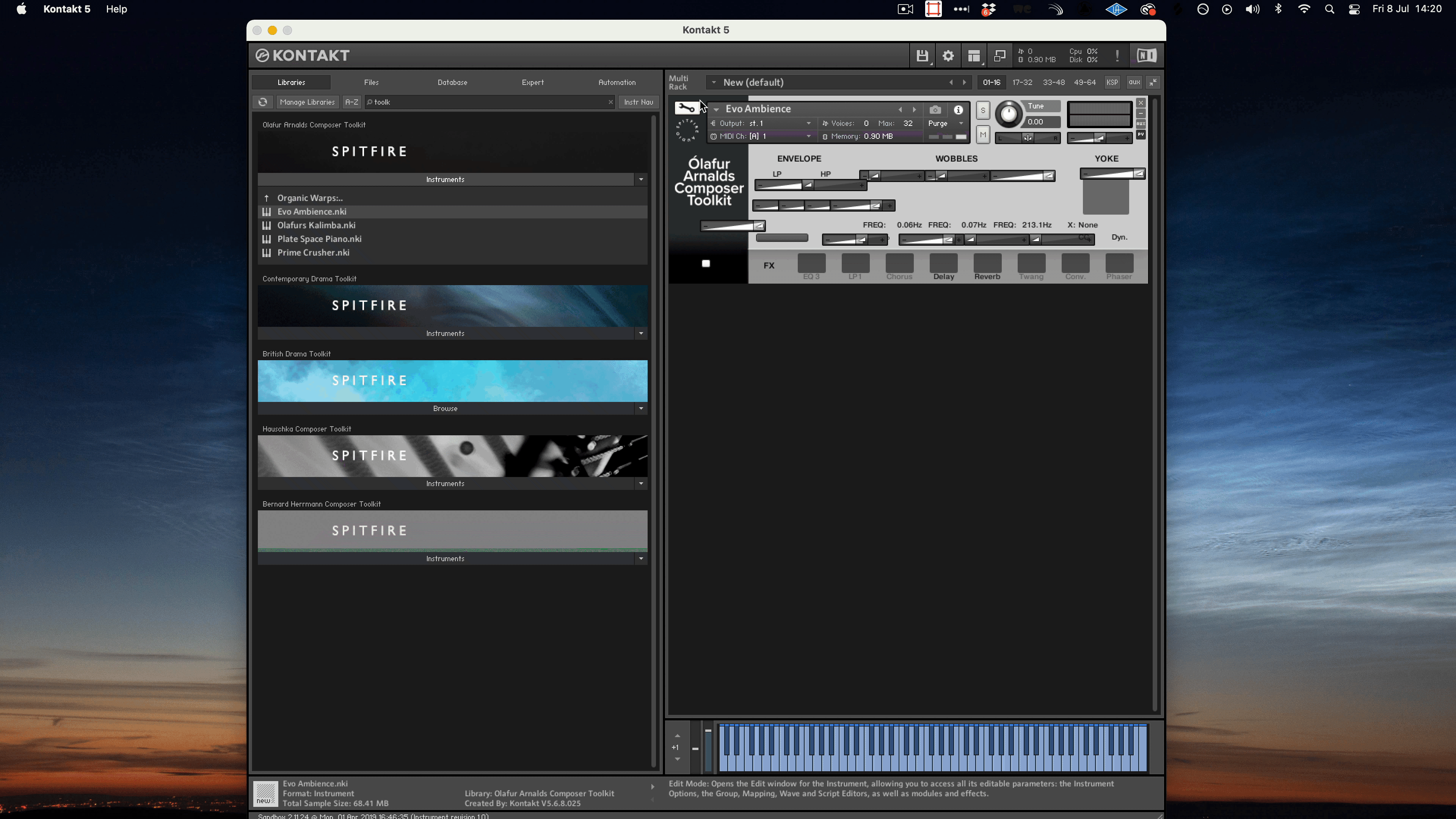
If you are still running into issues please contact us.