For the easiest installation download expansions to the same install location as the library you are expanding (just like an update)
This guide is intended for experienced users who might wish to install the Professional Editions (expansion packs) on a different drive due to a lack of space or for more optimised sample streaming.
Before attempting the steps below make sure to back up your files.
This guide assumes that you have already downloaded the library and expansion packs to two separate locations, we will use Symphonic Strings as an example. The same concept applies for Symphonic Brass, Woodwinds and Chamber Strings.
In the screenshot below we can see that the Symphonic Strings Library is installed to an external drive (on the left) and the expansion has been downloaded to a different location on another drive (on the right) 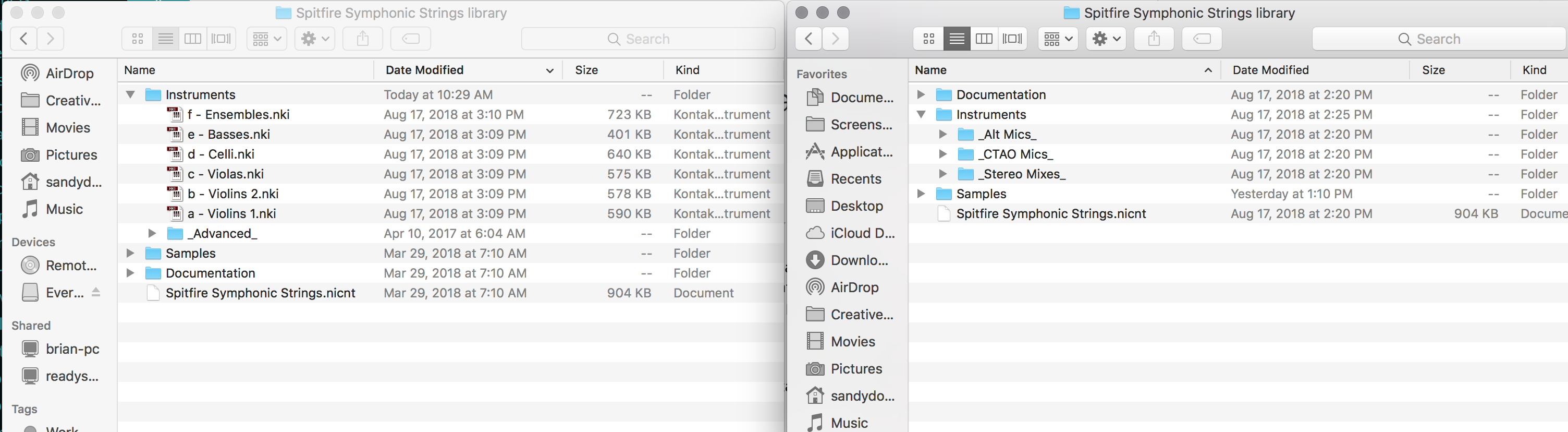
Moving Files Correctly
So that Kontakt lists all of the instruments we will need to copy the three folders from the expansion (_Alt Mics_, _CTAO Mics_, and _Stereo Mixes_) into the instruments folder of our base library where Kontakt is looking for the instruments currently. (Pictured below)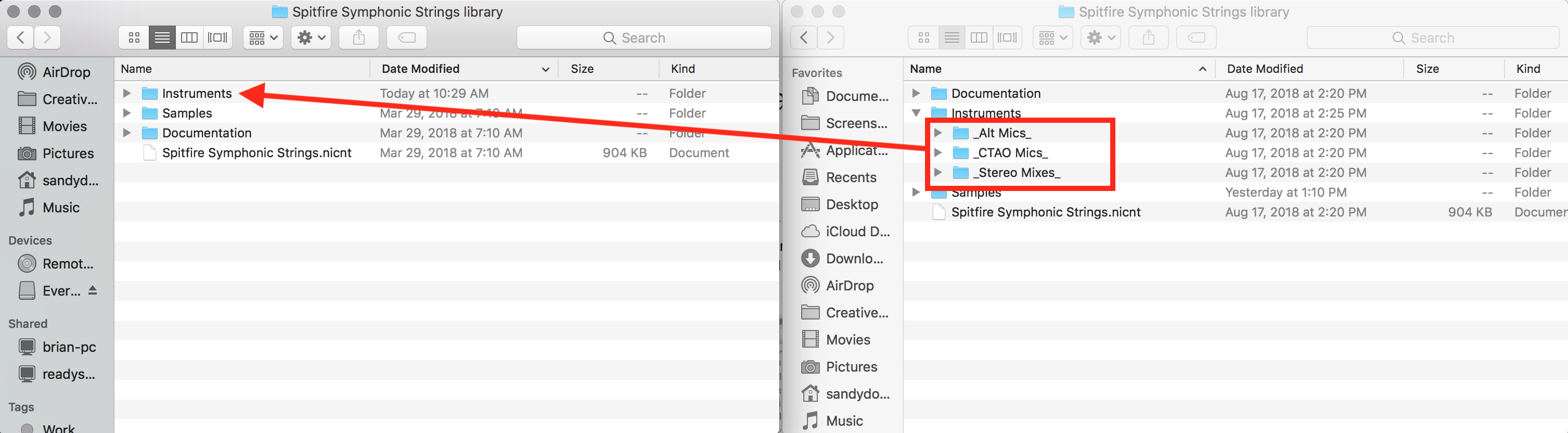
You may wish to copy the contents of the documentation to the corresponding folder to keep things in one place but this won't affect the behaviour of the library. You can also delete the .nicnt file from the expansion pack as this is simply a duplicate of the file in the base library.
Batch Re-Save in Kontakt
Now that we have the instrument files in one place and our sample folders in two places, we can open open Kontakt and start a batch re-save. The batch re-save can be carried out by following these steps, the only difference being that you will need to choose Browse for Folder twice, first to resolve any files in the base library by selecting the samples folder of the base library location and again to resolve any files in the second location.
Theoretically you could place samples across multiple drives and resolve them this way but we certainly do not recommend this unless entirely necessary.
It is vitally important that you know where you have placed all of the files as you mustn't skip missing files here or you will save the instruments with no samples!
A note on updating
When you receive any updates for the library or the expansion, it is very important to download the updates to the base library location otherwise they will not be updated in Kontakt. i.e. Regardless of where you keep samples, the updates for the expansion should be downloaded to the base library.