In Ableton Live CC#32 is hidden by default, as it is reserved for program change data. To work around this, owners of Ableton Live Suite or Core owners with the M4L add on, can make use of a UACC Helper.
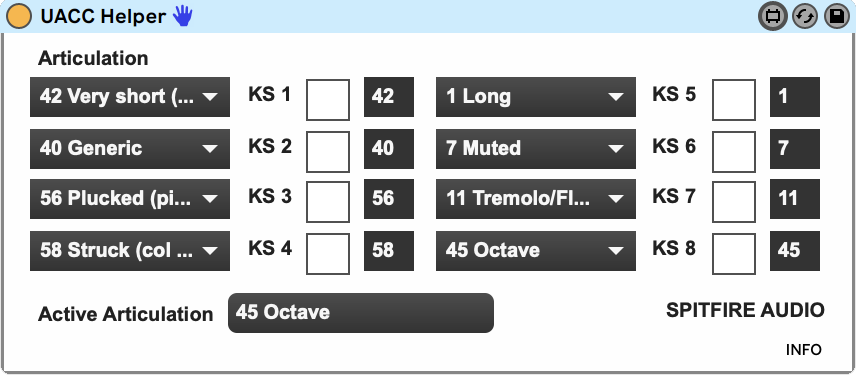
The UACC Helper is available for download from here. Installation instructions are included in the download as well.
How to Use
1. Set the patch that you wish to change articulations on to "Locked to UACC" by clicking the wrench icon and the lock icon in the bottom left of the patch. An example of this being done in Albion One can be seen below:
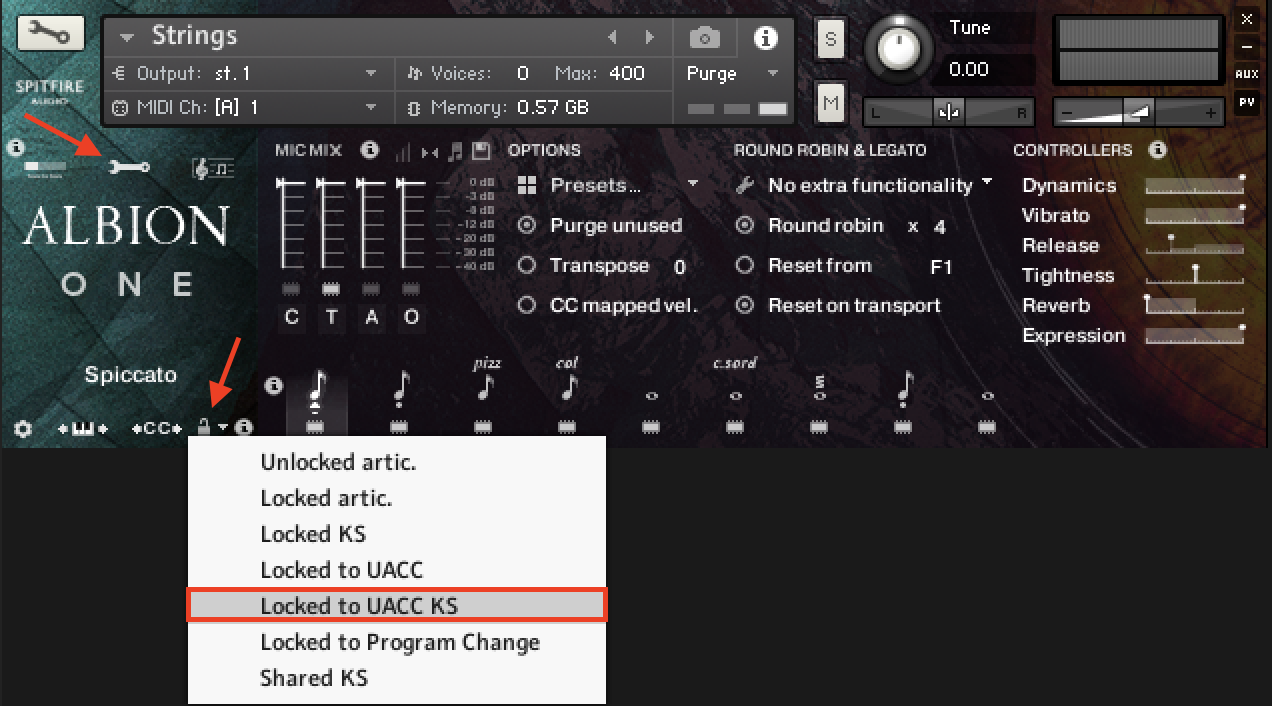
2. Set the UACC values that correspond to the articulations that are available in the patch via the dropdown menus in the UACC Helper.
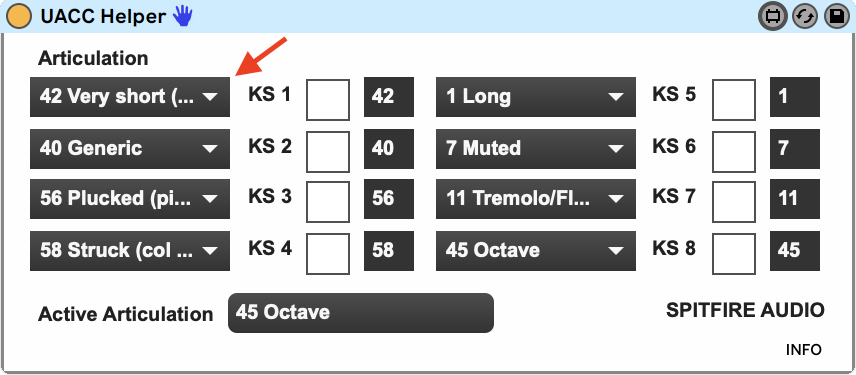
3. Once the desired UACC values have been set, the device can be mapped. This can be done by clicking the "MIDI" button in Live's top right corner and then mapping each of the squares to the right of each articulation to your controller. In the example below, you can see the squares when they're in mapping mode, as well as how the mapping will appear in Live's mapping browser:
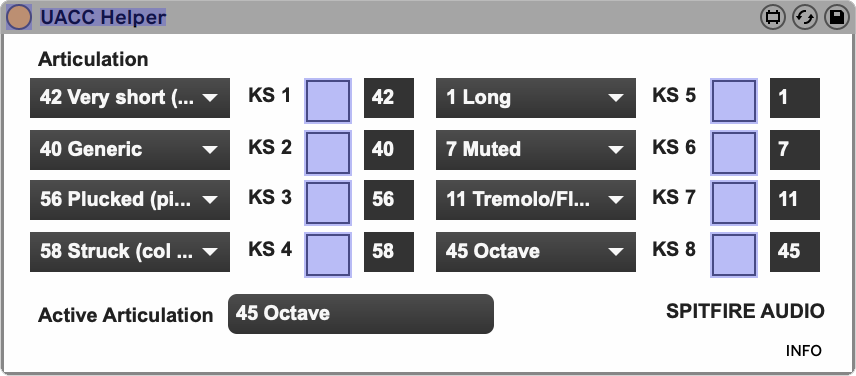
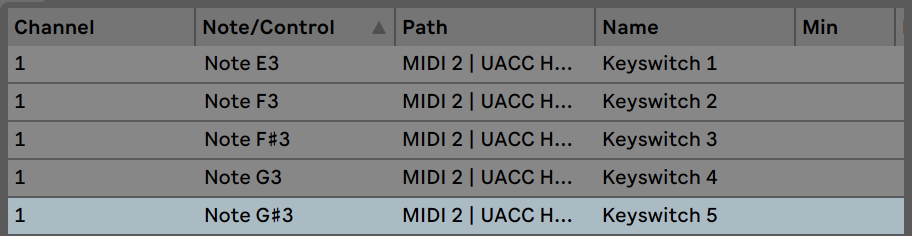
The instructions and more information on UACC Keyswitching can be found by clicking "Info" at the bottom of the plugin.