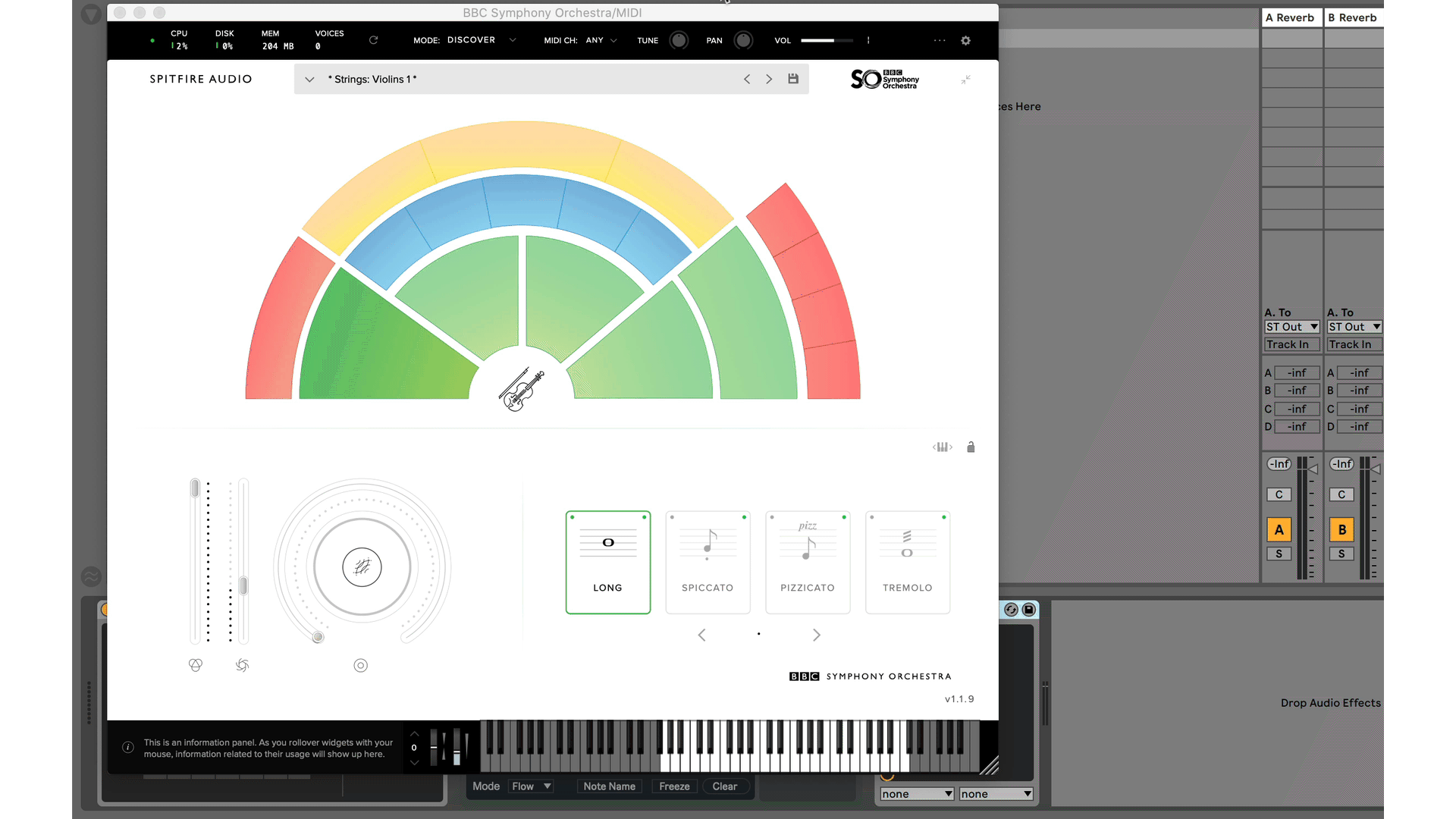MIDI CC can easily be automated and edited via the Envelope feature in Ableton. This can be accessed by clicking on a clip, regardless of whether you are in Arrangement or Session view.
The image below is what you will see appear in the bottom of Ableton whenever a clip is clicked on
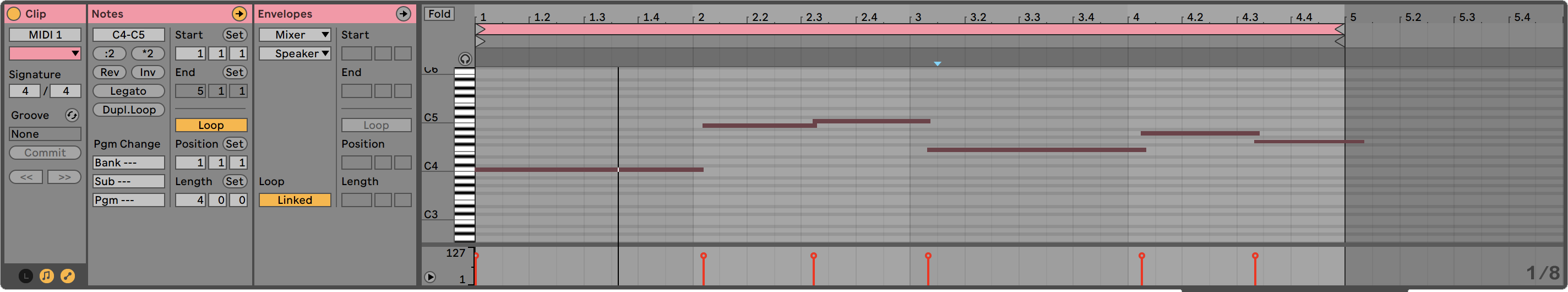
By default, a clip will open in Notes view. The Envelope box will be to the right of this. Clicking the arrow to the right of where it says Envelope will enable the automation view for the clip.
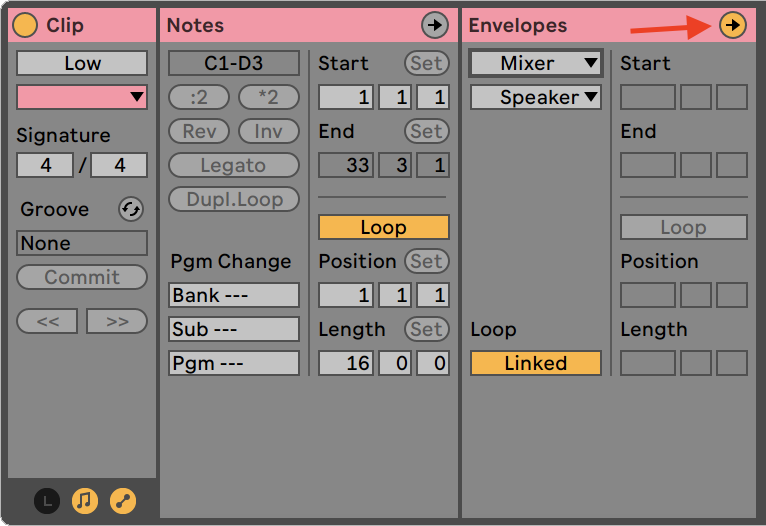
In the Envelope box is a drop down menu. Click this and select MIDI Ctrl. This will then display the range of MIDI CC values that can be edited in Ableton in a dropdown menu below where MIDI Ctrl was enabled.

From there, you can select the MIDI CC value that corresponds with the control that you wish to automate.
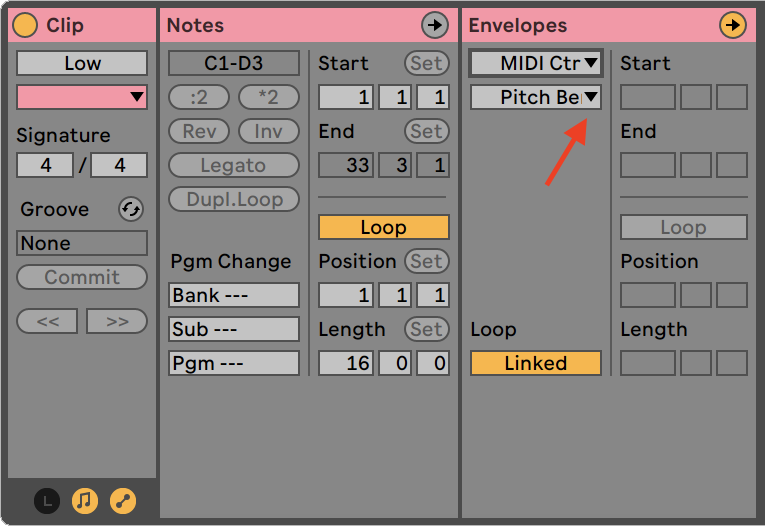
In the example below, I've automated MIDI CC 1, which corresponds to the Dynamics control. The first image is the automation that was created using only the breakpoints, followed by a GIF of the automated control during playback.
The automation:
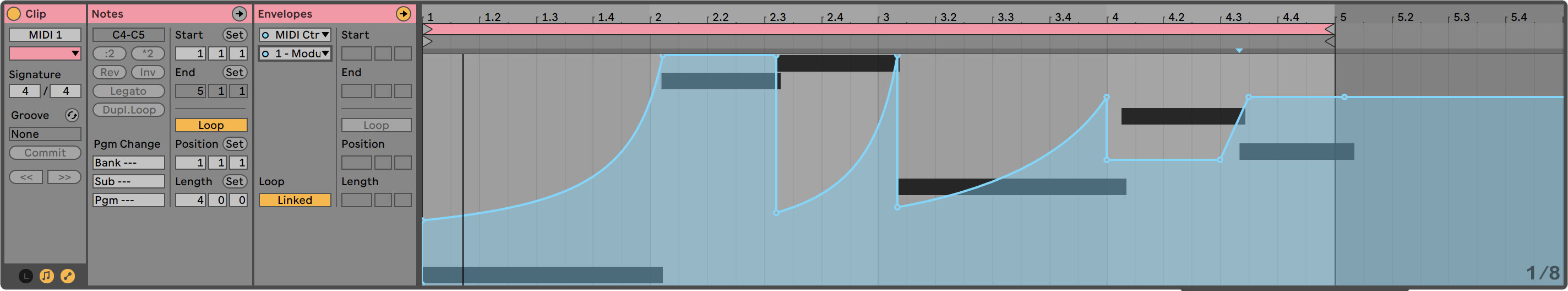
The Dynamics control during playback: