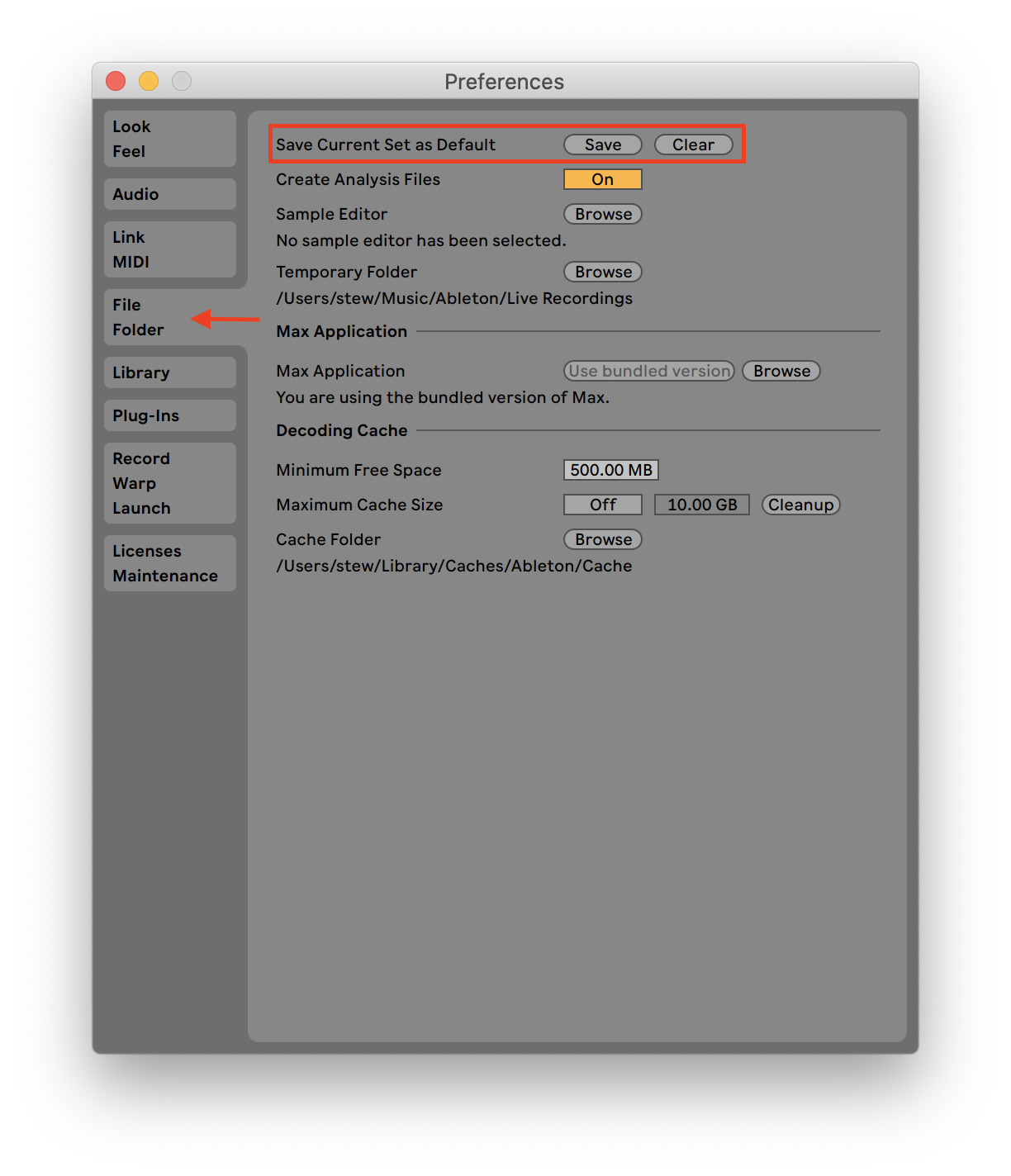Saving a template in the the User Library section of Ableton can make it easier to store and load templates, such as the templates available for download on The Page.
First, a folder named Templates will need to be created in the following location:
Mac: /Users/[your username]/Ableton/User Library
Windows: C:/users/[your username]/Documents/Ableton/User Library
After this has been done, you will see it appear under the User Library tab in the right side of Ableton as seen below:
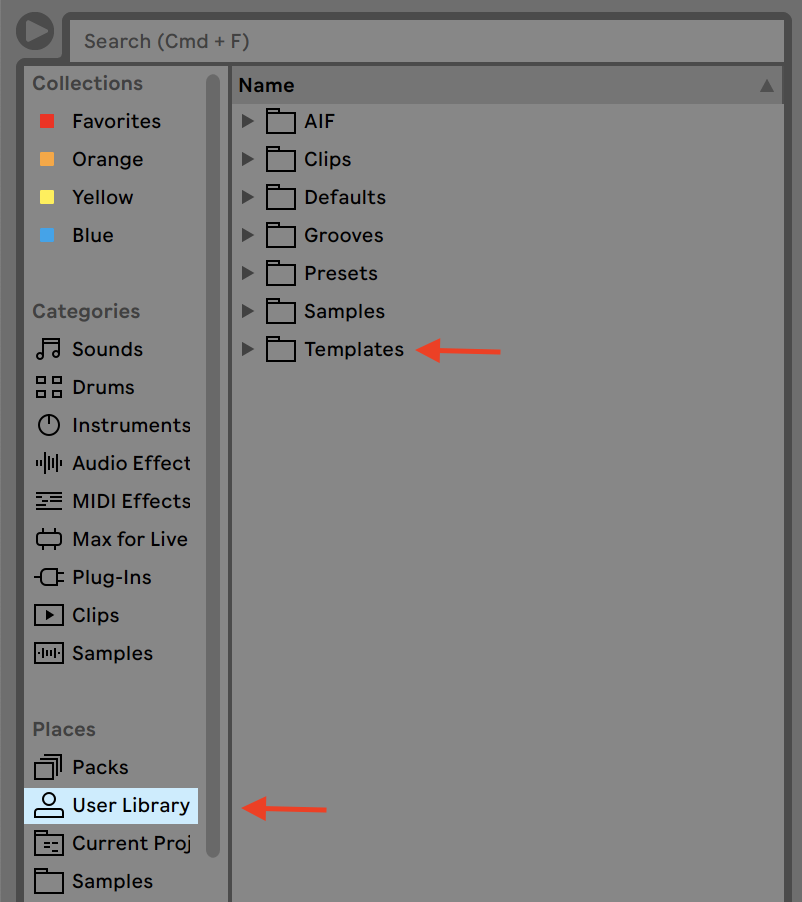
After this has been done, the template file can be added to the Templates folder. The Templates folder can easily be accessed by right clicking on the folder and selecting "show in Finder" on Mac and "show in Explorer" on Windows.
For example, in the screenshot below, I've added the "Testing Template.als" file to the Templates folder in the Finder:
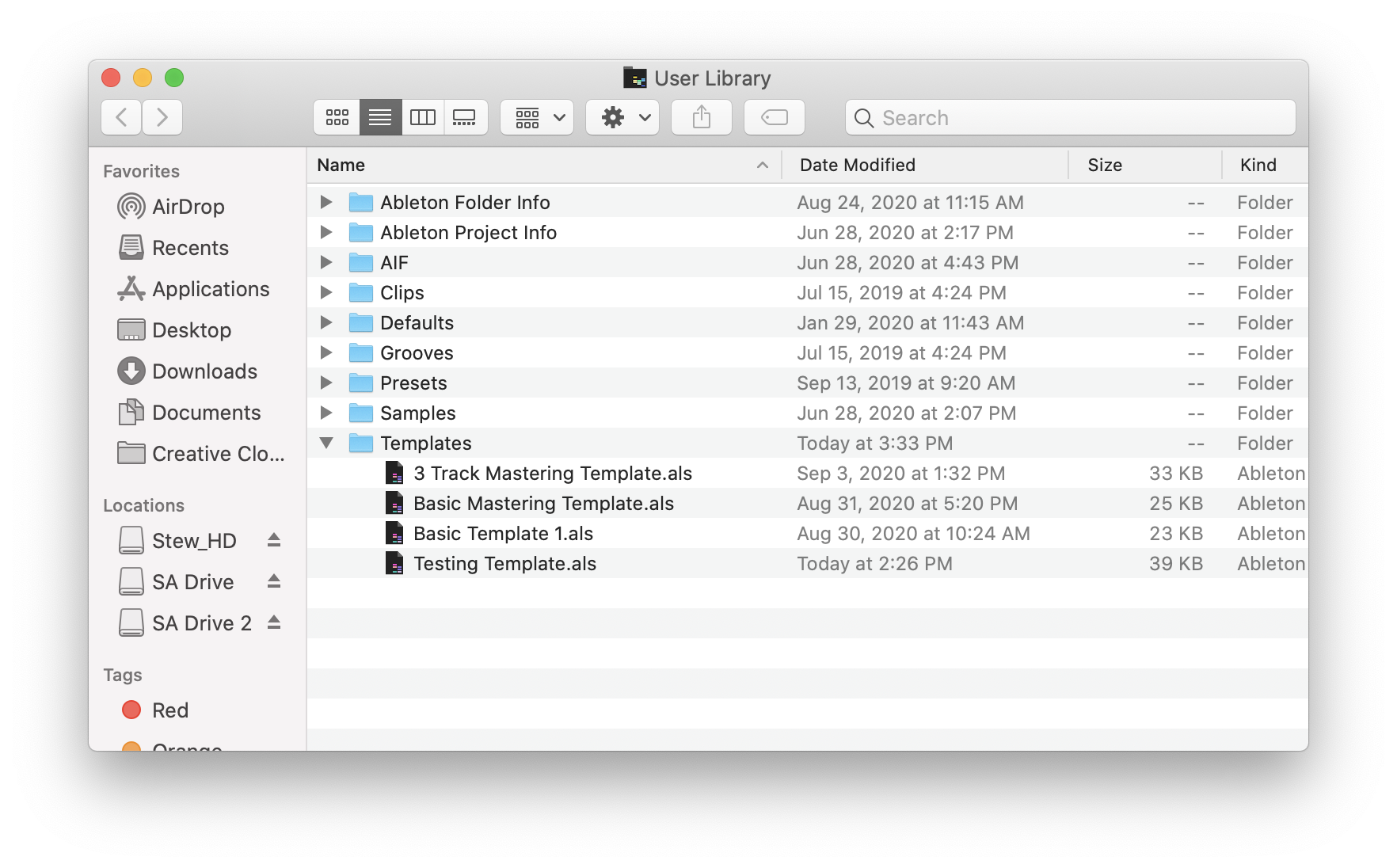
And now, this is reflected in the Templates folder in Live:
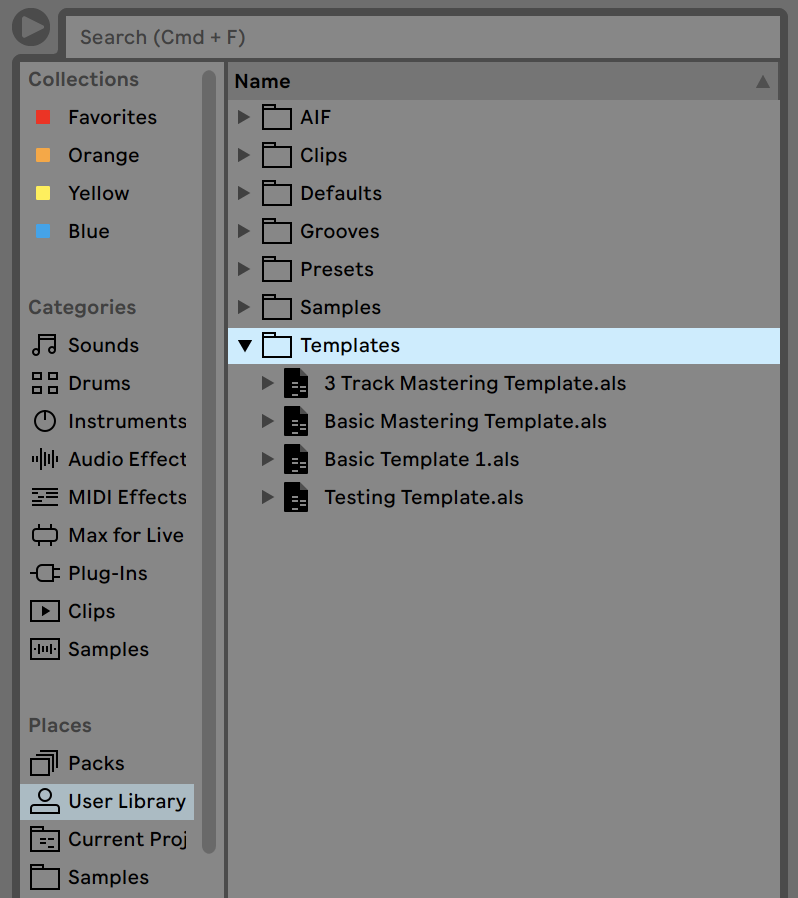
If you want to use a template as the default session that loads every time a new Ableton session is opened, this can be done by saving the current set as default in the File Folder tab in Live's preferences: