By default, the ModWheel on your MIDI keyboard controller is mapped to the Dynamics fader in Spitfire Kontakt libraries as well as in Spitfire dedicated plugins.
MIDI Regions recorded in Ableton that feature ModWheel automation will appear in a separate automation lane than the 'Dynamics' automation lane.
To access the ModWheel automation after recording a MIDI Clip to the Arrangement View:
1. Go to View->Toggle Clip/Device View, or press Command+Shift.
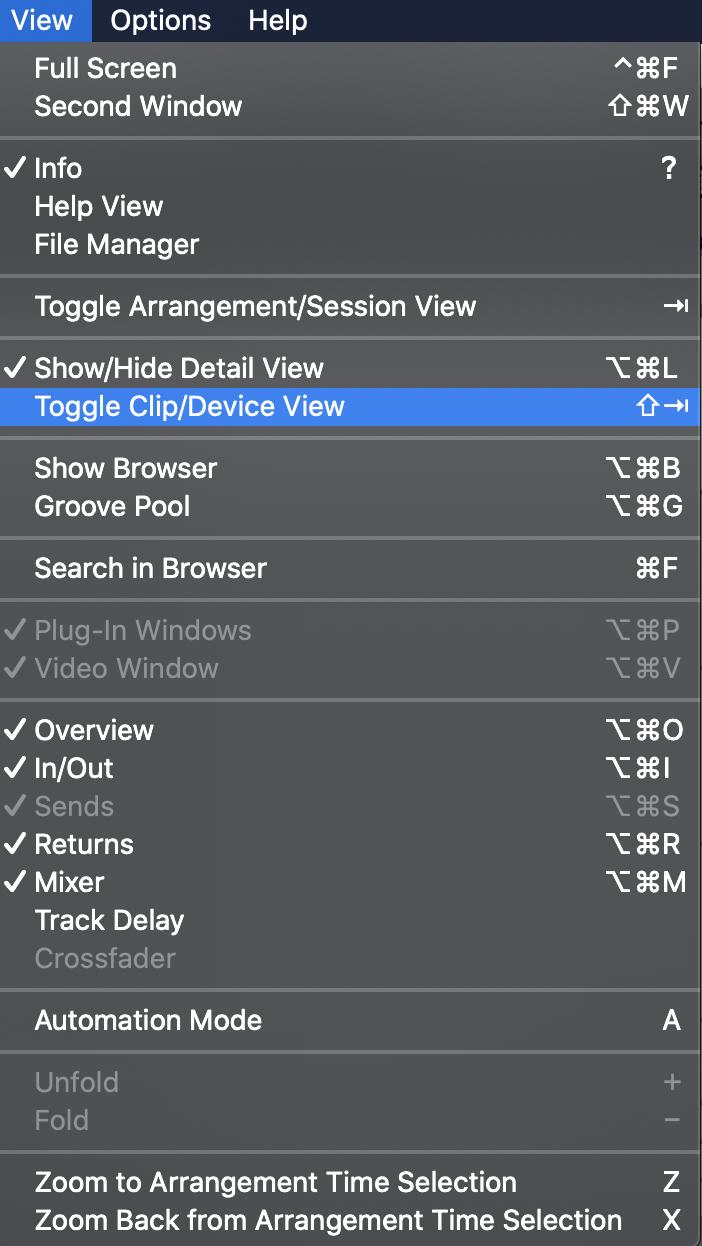
2. In the Clip View, click the Show/Hide Envelope Box
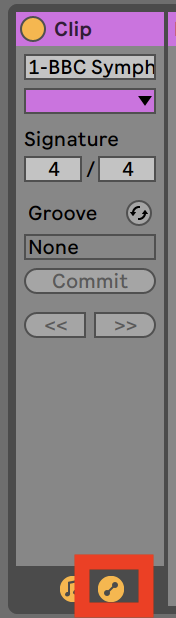
3. Under Envelopes, select MIDI Ctrl
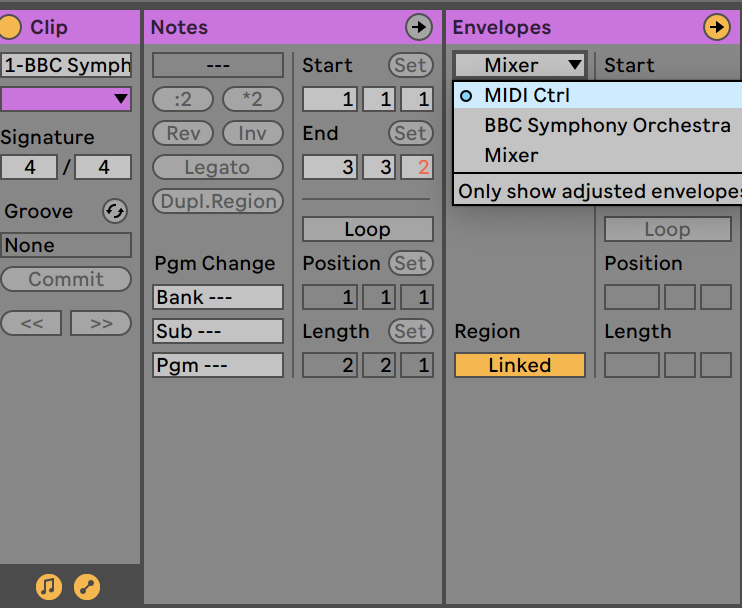
4. Click on Pitch Bend to open the MIDI CC automation dropdown box and select '1 - Modulation' to see the ModWheel automation on the Clip
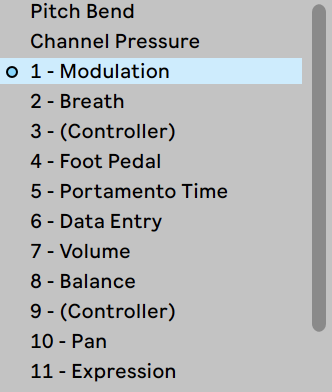
You should now see the modulation in the Clip View.