When using samples, there are commonly two approaches to creating realistic lines:
1) Using a 'performance' instrument, such as our our own performance legato patches. These instruments allow you to 'perform' musical lines in a single take. This method is quick and easy, and especially useful for playing live.
2) Using multiple articulations to 'piece' together a line, almost like a musical-jigsaw-puzzle. The advantage of this method is that you have total control over how a note is played, and can create an overall more convincing performance.
Spitfire Audio generally take on both of these approaches. In this article we will be looking into the use of multiple articulations. For more information on performance legato, please see here.
Keyswitches
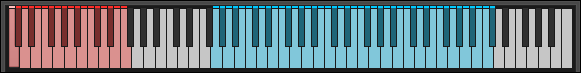
Keyswitches are the easiest form of articulation-switching. The image above displays the keyboard for a typical Spitfire instrument in Kontakt. The red keys are keyswitches, whereas the blue keys are the instrument's playable range. You'll also notice that the first keyswitch is 'held down' - this indicates which keyswitch/articulation is currently active.
The advantages of keyswitches are that they're simple to use, and can be quickly customised using the Keyswitch shimmier () on the interface. Simply click and hold, and then drag left or right to relocate the keyswitches. You can even easily layer multiple articulations by holding multiple keyswitches down together.
The disadvantages of this method is that the articulations are not always consistent between patches and instruments. For example, C-1 in one may activate 'legato' whereas the same keyswitch in another instrument may activate 'staccato'. To work around this, Spitfire products also include Overlay patches which will match up the various keyswitches to other Spitfire products.
Shared Keyswitches
Another feature we offer in Spitfire instruments is known as 'shared keyswitching'. As many of our libraries have grown to be quite complex and comprehensive, more articulations have been added to the instruments. In some cases it's not feasible or possible to implement these into a single Kontakt patch, so instead we organise these into articulation 'palettes'.
By default, each palette works with traditional keyswitch (as outlined above), but sometimes it might be desirable to integrate multiple palettes together and share articulations over the same MIDI channel. To help with this, these palettes provide a Shared Keyswitch mode. To activate Shared Keyswitches, select Shared KS from the Keyswitch locking drowdown ().
UACC (Universal Articulation Controller Channel)
With the development of Spitfire's larger orchestral libraries it was proving quite difficult to consistantly standardise keyswitching, especially with the ever-growing number of articulations featured. To address the problem we developed UACC, a specification that aims to standardise articulation control between instruments and libraries.
UACC is turned on via the Keyswitch locking dropdown () and utilises CC32 by default. As this is a fairly comprehensive subject, have a dedicated article on UACC which you can find here.
This method is also great to use with Cubase' Expression Maps. We have another article on this subject here.