Universal Articulation Controller Channel or UACC is a standardised way of switching articulations that was introduced with BML Sable and is included in every library since.
Instead of using key switches to change from one articulation to another (which takes up precious keyboard space!) you can change to a particular articulation by setting MIDI CC#32 to a corresponding value. Below is a table of the various articulations and their corresponding value.
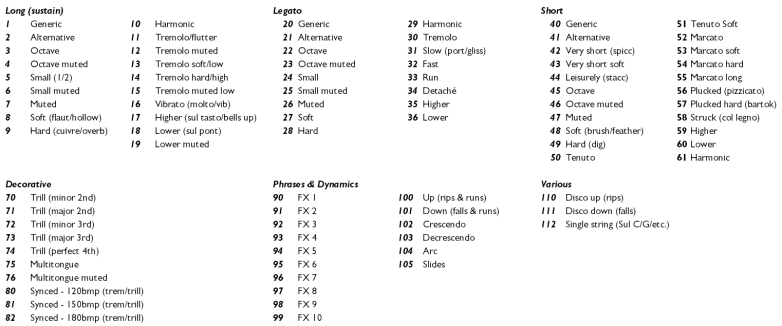
Say for example that you are using Spitfire Chamber Strings, a - Violins 1.nki and wanted to access the pizzicato articulation, you simply set CC#32 to the value 56. One limitation of UACC is that you can only select one articulation at a time so cannot layer articulations. To layer articulations the default key switches or UACC KS should be used.
To use UACC instead of key switching first you must lock articulations to UACC. Using the Chamber Strings example again, first you must open the expert view by clicking the small black spanner icon (![]() )
)
Next you simply click the small padlock that has now appeared next to the articulations and choose lock to UACC from the dropdown menu that appears as shown below:
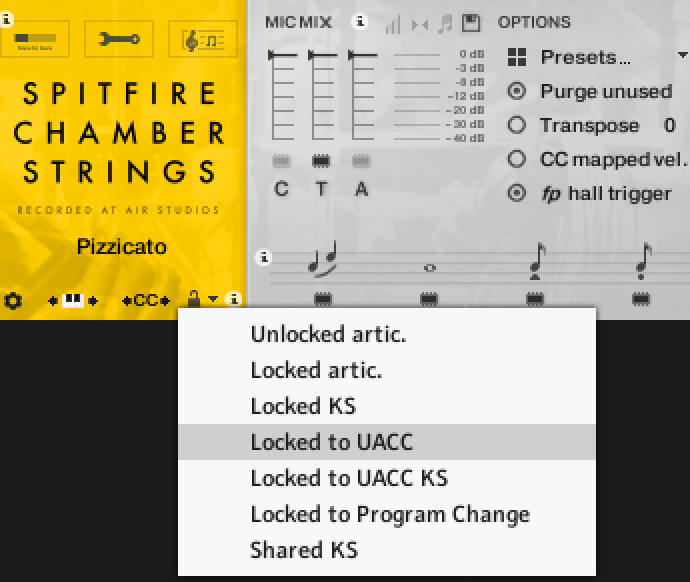
Now sending the right value from CC#32 will select the articulations. If you are in doubt about which value to use clicking on an articulation whilst locked to UACC will display the UACC value needed as shown:
![]()