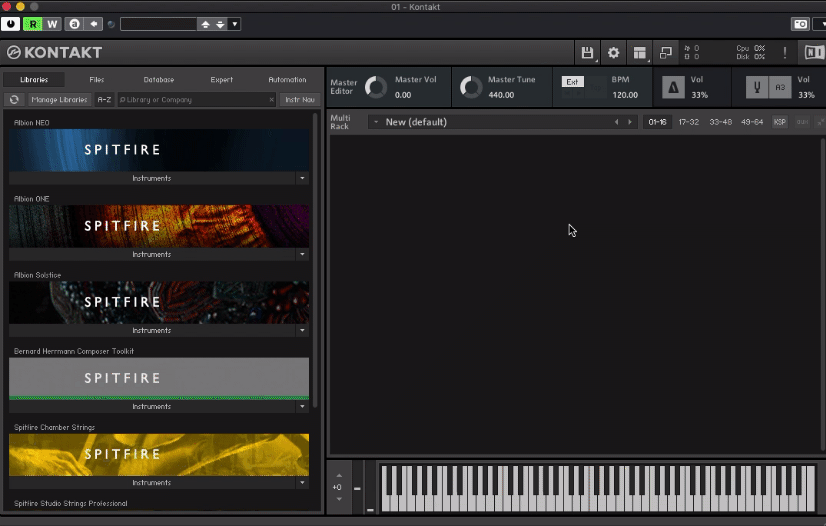Due to an issue with Kontakt version 6.6.0, when using the new Kontakt VST3 in Cubase or Nuendo, you may experience mic positions reloading as the default position rather than what the session has been saved at.
To resolve this, re-save the VST configuration you want by:
1. Open the Outputs view
2. Go to Preset/Batch Configuration
3. Select Save Current Output Section
4. Choose VST
This will save the correct VST2 and VST3 configuration, overwriting the previous configurations, and preventing any further issues when reopening projects.