The latest update to eDNA Earth adds NKS support which makes the library appear in the browser of both Komplete Kontrol and Maschine and this will happen automatically with a clean install.
If you have updated from an older version of eDNA01 Earth then Native Access will not update the version number automatically and it will not appear in the browser. Fortunately this is reasonably simple to fix.
First we must uninstall the library from Native access and then reinstall as though this is a new product. Please see instructions below for Mac and Windows:
MAC
First close all instances of Kontakt, Komplete, Maschine and Native access and then navigate to
Macintosh HD > Library > Preferences >
and delete the file called com.native-instruments.Earth.plist as pictured: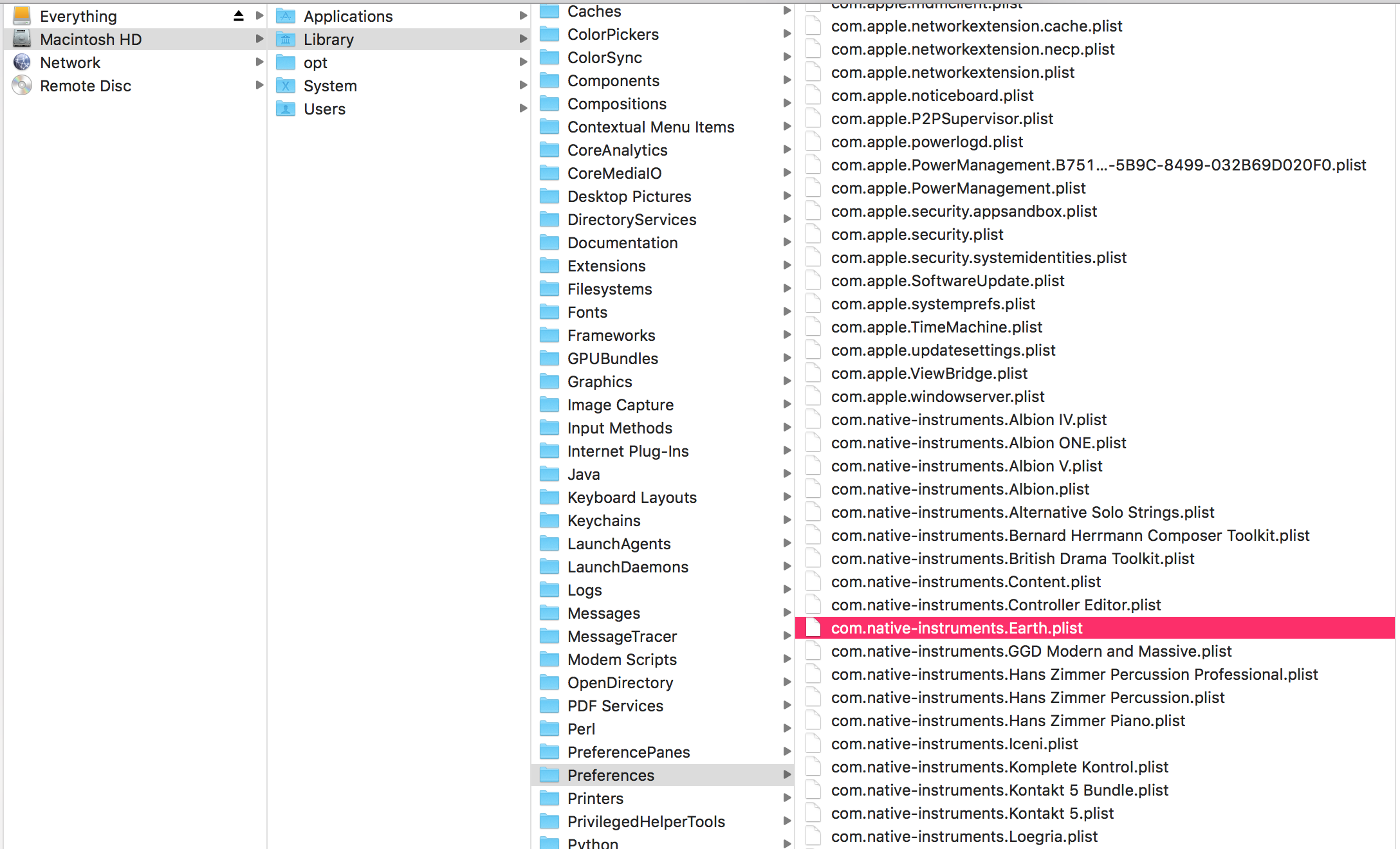
Once deleted, please empty your trash and reopen Native Access to confirm the library is no longer in your installed list. If this is now missing from the installed products, please install the library again by following these instructions.
WINDOWS
To uninstall eDNA Earth from your Native Access on Windows, please download the attached NI Uninstall RegTool linked at the bottom of this article.
Once downloaded and installed, run the program as Administrator and uninstall Earth from the list of products.
Once you have done this please re-install Earth by following these instructions.