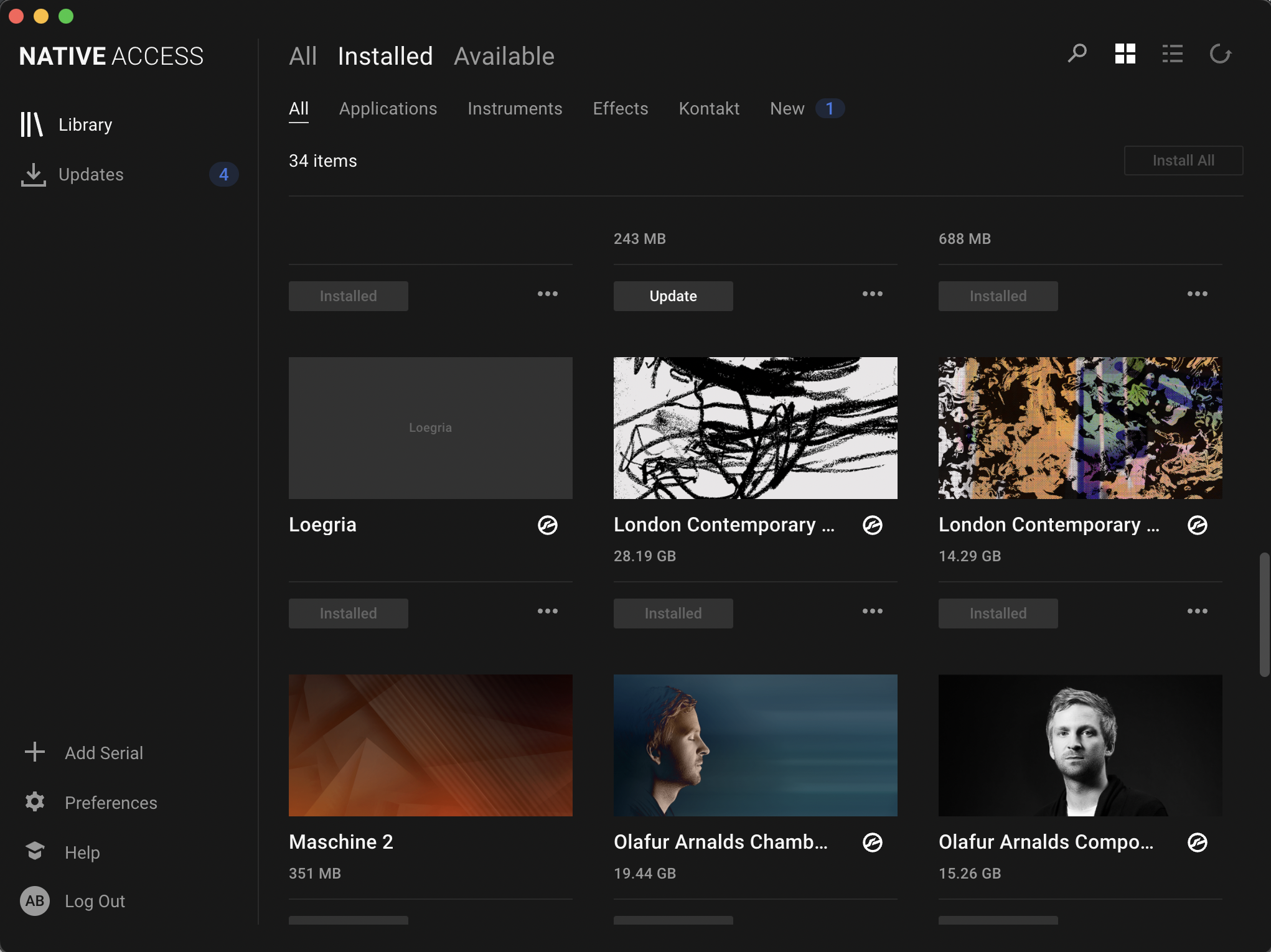If you have recently downloaded or updated your Native Access application to version 2, your Spitfire libraries may be hidden by the default settings.
So where are they?
On the lefthand panel in Native Access select "Preferences"
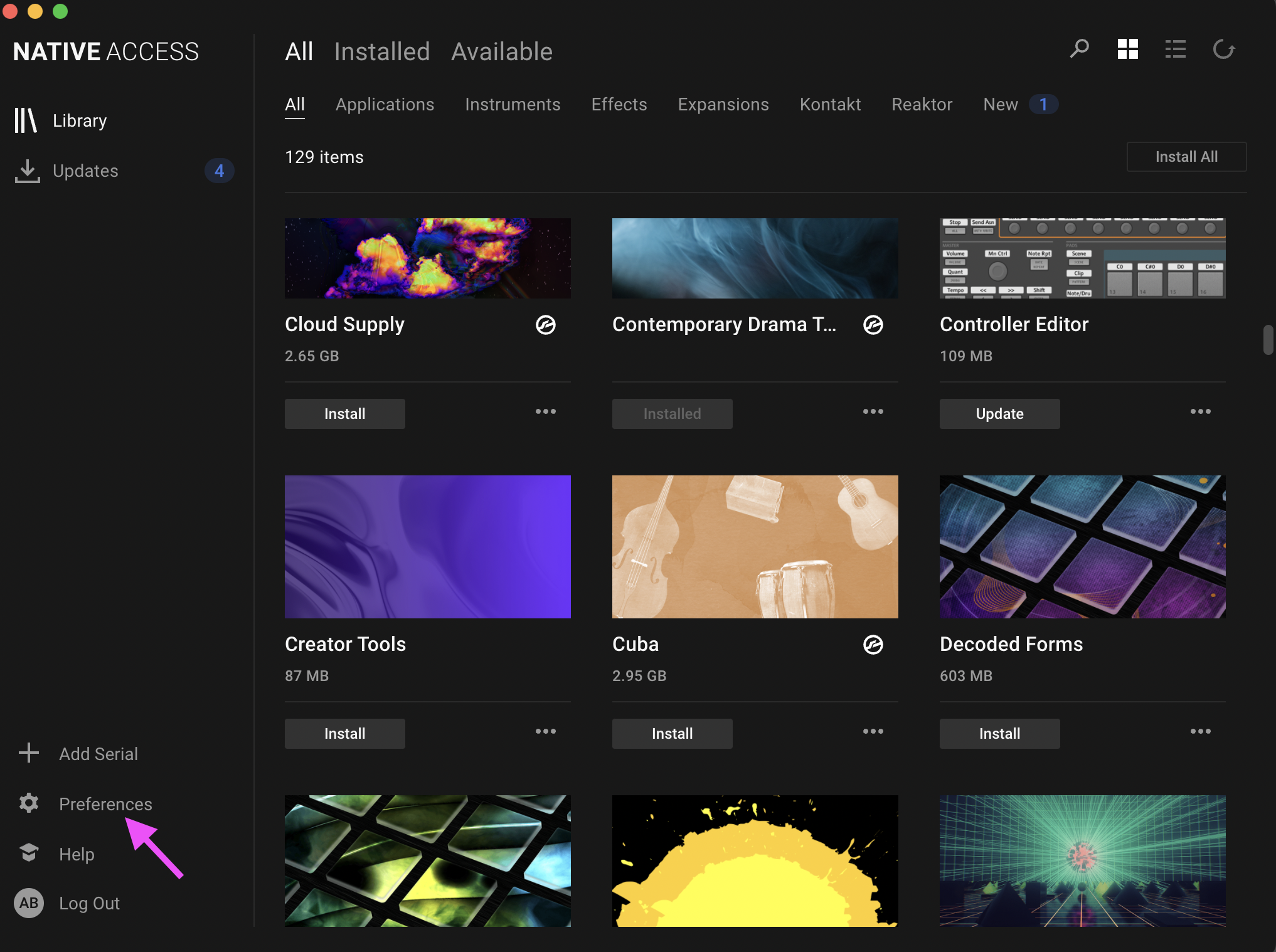
Within the Preferences window, select Legacy Products, and toggle on "Show discontinued products"
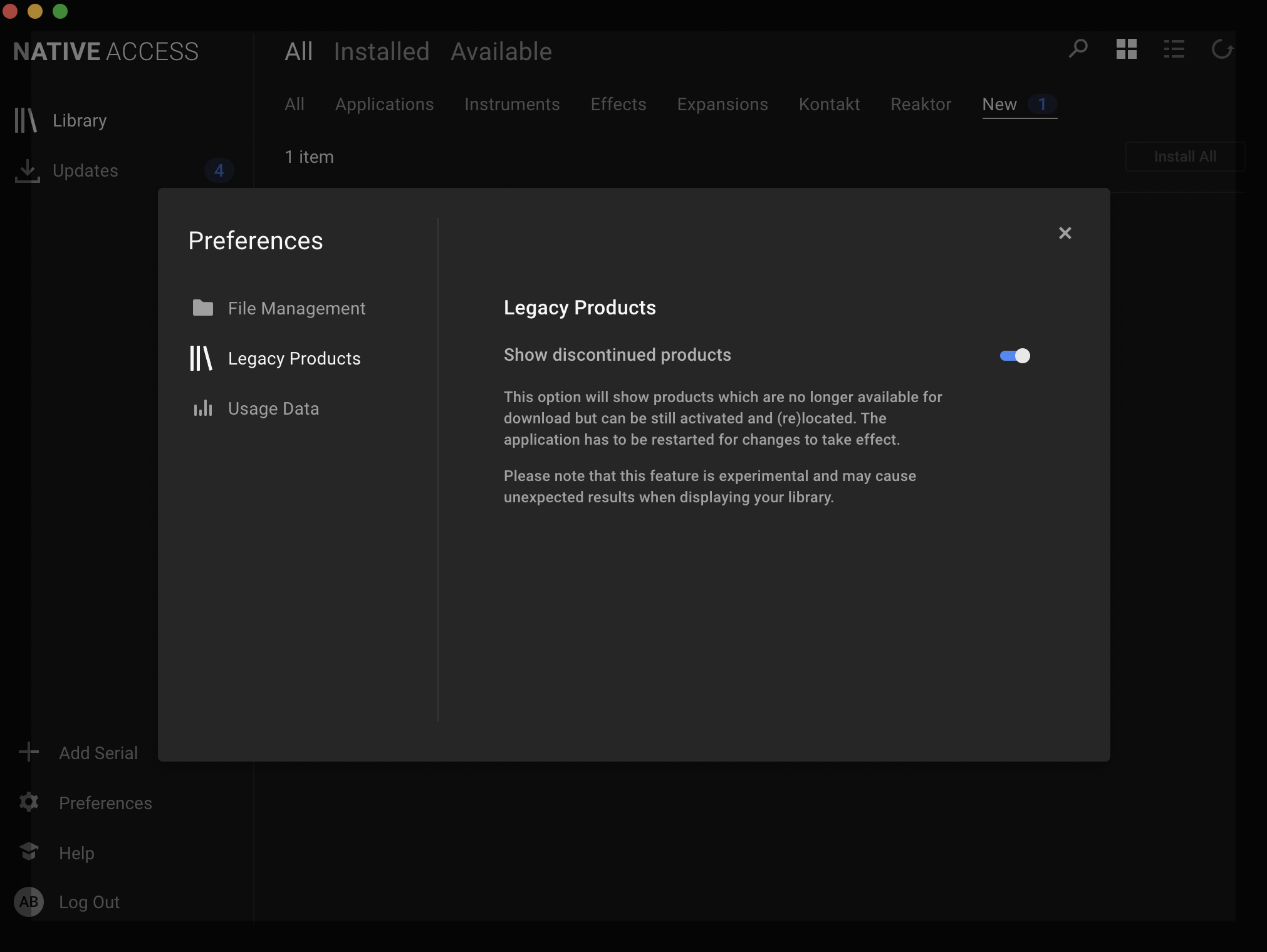
Exit the Preferences window and select the Installed tab at the top and your libraries will now appear: