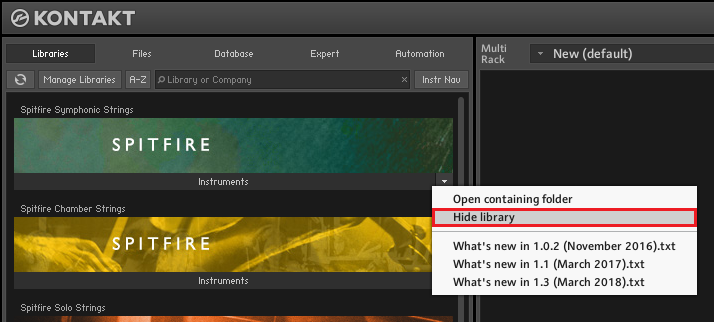If you have registered your library in Native Access but cannot see it in Kontakt (5.6.8 or higher) it may be set to "hidden" in your library browser.
How to Find a Hidden Library
1) In Kontakt, open the settings cog.
2) Browse to Libraries.
3) Check to see if your library is unmarked. If so, go ahead and mark it. This will now display the library in the panel.
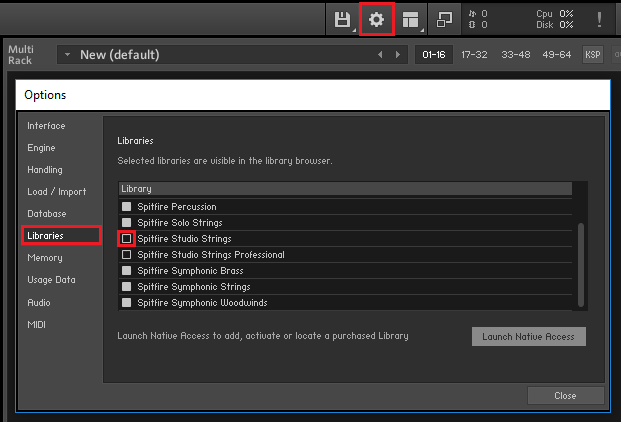
In this example, Studio Strings and Studio Strings Professional are marked as "hidden".
How to Hide a Library
In the opposite direction, if you wish to hide some existing libraries from your panel, you can do so by either unchecking the library in the settings above, or by simply following the method in the image below.