The velocity layers can be controlled in the Drama Toolkit range by firstly using the Velocity output selector on the interface. This can be found by opening the Expert View and has different options that change the how the velocity of your MIDI keyboard interacts with the Library.
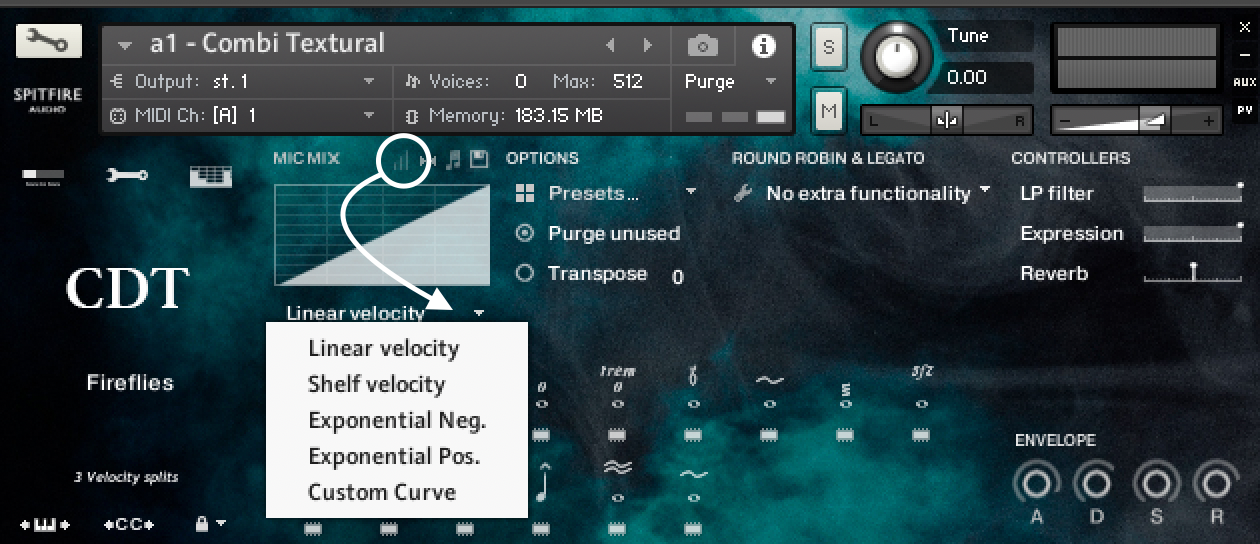
If you wish to go into more detail, and solo out the individual layers, this is possible by using the custom curve option, or the more precise KSP engine within Kontakt. In the video below, Angus shows you how to use the KSP Velocity preset.