British Drama Toolkit relies on velocity response to create its dynamic response. This means particular velocities will trigger different samples in different dynamic categories.
In British Drama Toolkit there are 2-5 dynamic response layers within the categories Texture, Soft and Loud.
Velocity Response to Dynamic Category
| Texture | Soft | Loud | |
| Dynamic Layer x2 | Vel: 1-49 | Vel: 50-127 | - |
| Dynamic Layer x3 | Vel: 1-51 | Vel: 52-91 | Vel: 92-127 |
| Dynamic Layer x4 | Vel 1-43 / Vel 44-80 | Vel: 81-104 | Vel: 105-127 |
| Dynamic Layer x5 | Vel: 1-39 / 40-69 | Vel: 70-89 / 90-108 | Vel: 109-127 |
To change the velocity curve, or create a custom curve, please see this article.
How can I tell how many Dynamic Layers a Patch has?
To see how many Dynamic Layers there are in a Patch you require Kontakt Full, not Kontakt Player
1) Click the wrench in the top left corner,
2) Choose the Mapping Editor,
3) Choose Expert View,
4) Click an RR Samples,
5) In the Mapping Editor, the number of red boxes in a column indicate how many Dynamic Layers are in a patch. In the below screenshot, there are 3 red boxes, indicating this patch has three dynamic layers.
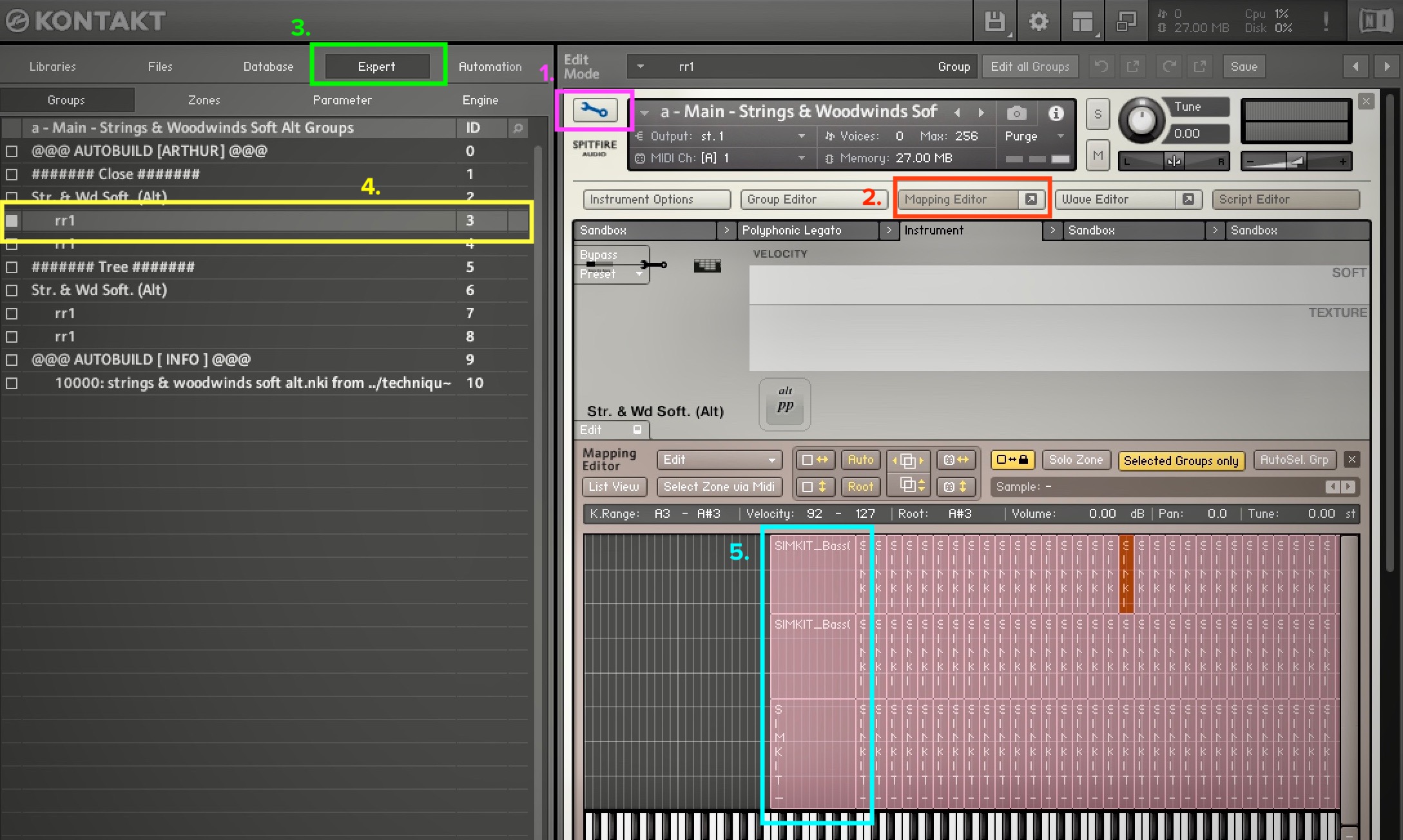
Paul takes us through British Drama Toolkit in his Walkthrough: