BBC Symphonic Orchestra Professional contains two signals for Atmos mixing.
- Atmos Front
- Atmos Rear
These are two stereo pairs placed at a similar width to the Outriggers, positioned higher and further back in the room than the Ambient Mics
The Atmos Rear pair are located even further behind the Atmos Front pair, giving it a similar perspective, however less proximity.
When used within an Atmos mix, these give a greater sense of envelopment and ideally should be placed in the ceiling positions:
- Atmos Top Front: Ltf / Rtf (Left Top Front / Right Top Front)
- Atmos Top Rear: Ltr / Rtr (Left Top Rear / Right Top Rear)
However they can be placed anywhere best for the mix and the side surrounds are also a good option for these signals.
Note: The Atmos Rear pair when mixing in stereo, can provide more depth / room tone than the traditional ambience mics.
Routing the Signals for Dolby
Each signal for BBC returns a stereo signal to an AUX track in your DAW. This means that the routing inside the DAW has to convert the plugin stereo signals, to 7.1.2 Dolby signals.
Similar to the 5.1 configuration linked here: Each BBC Signal needs to return down its own dedicated channel in the DAW.
Each signal return should be routed out to a dedicated 7.1.2 bus created in the I/O menu of the DAW which is collected by a 7.1.2 AUX. The AUX should also be routed out to a 7.1.2 output which maps correctly to the Atmos renderer. How to set up the Atmos Renderer:
This enables the surround panner of each track to move within the entire Atmos configuration when routed like below.
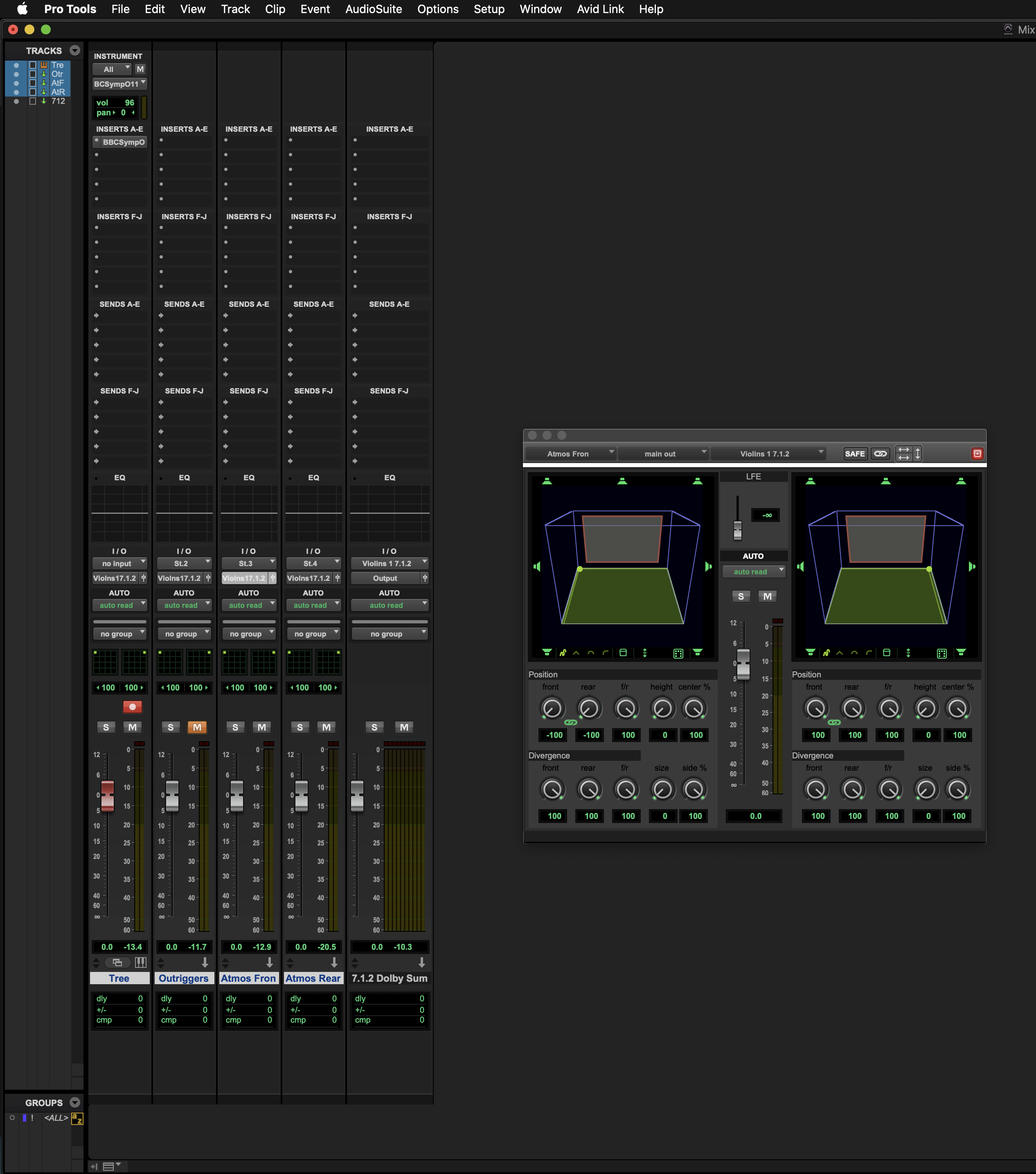 .
.