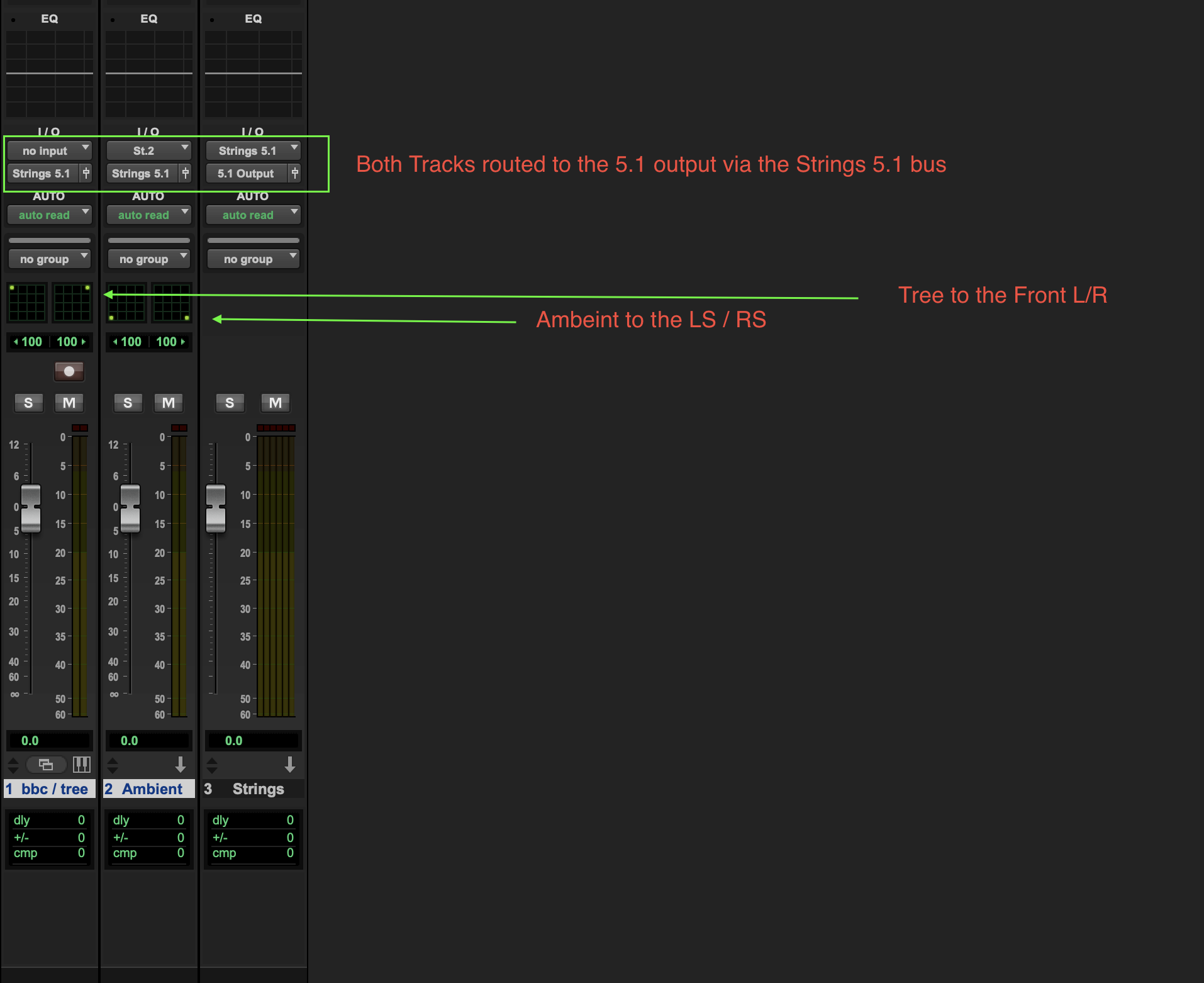Spitfire plugins by default are not 5.1 signals. They output stereo signals from all microphone positions. This means that the routing inside the DAW has to convert the plugin stereo signals, to 5.1 signals.
This article demonstrates the process using the Tree microphones as the Front L/R speakers, and the Ambient microphones as the LS and RS speakers.
Firstly, set up the microphones to route out of different outputs in the plugin.
(Gif - Routing Mic Signals to different Outputs)
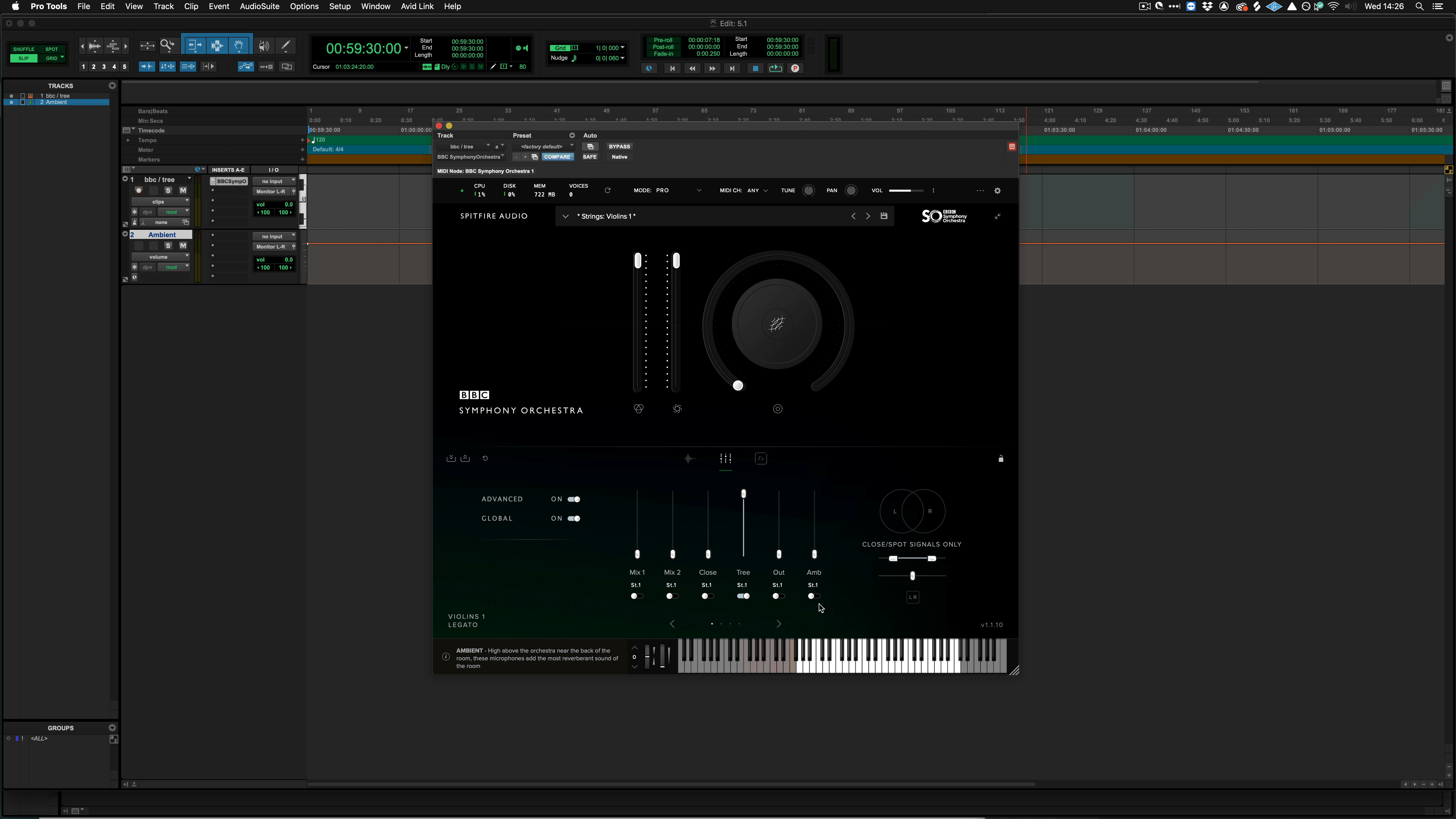
On the AUX returns in Pro Tools, set the corresponding inputs to these tracks from the plugin.
(Gif - Routing Mics into individual Pro Tools Tracks)
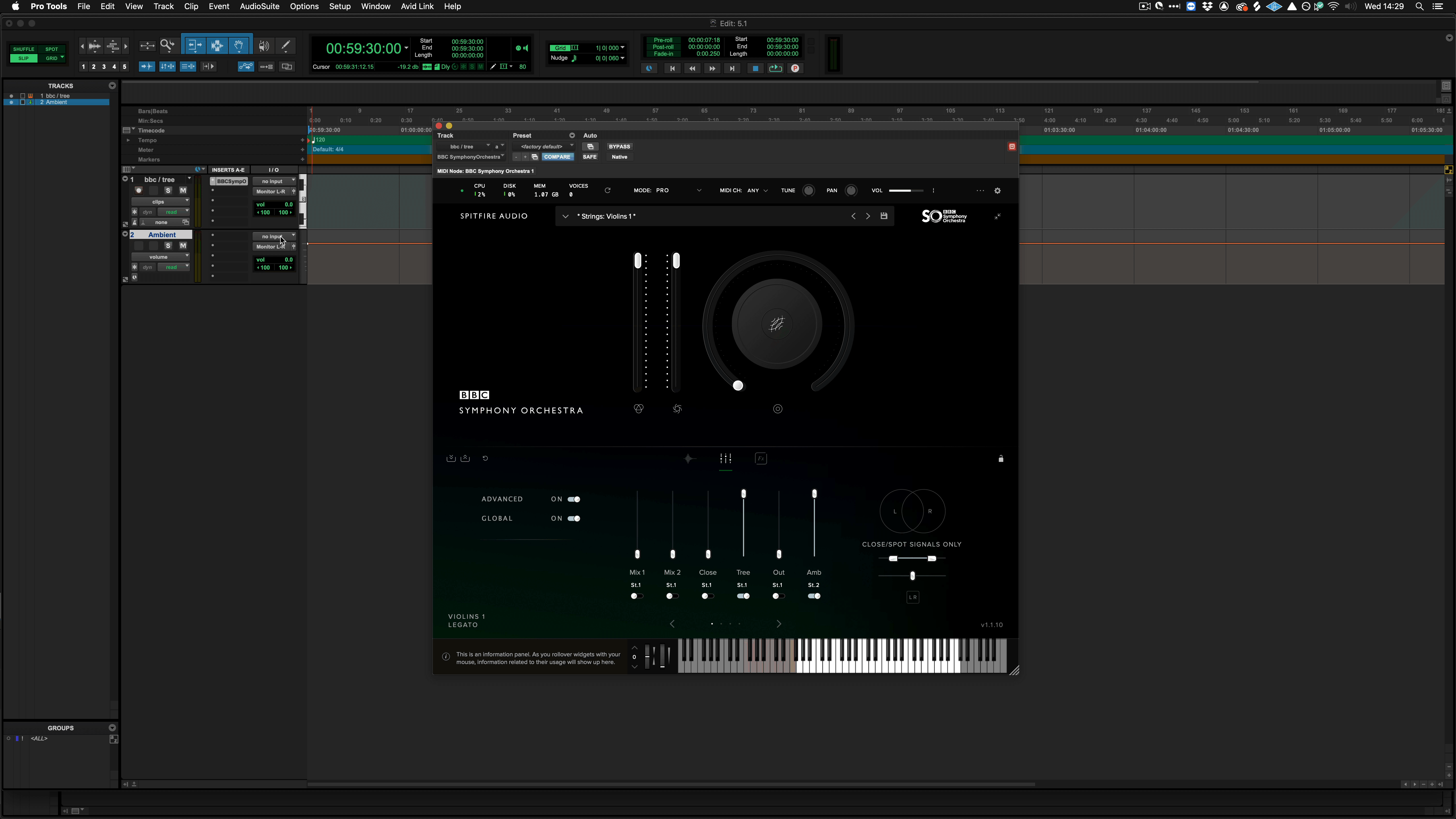
Once this has been configured, you will have two mics from the plugin, returning two stereo signals, to two independent tracks.
Secondly, route the outputs of these two stereo tracks through a 5.1 bus, into a new 5.1 Aux. The 5.1 bus needs to be configured in the I/O Set up.
(GIF - 5.1 Bus Set Up)
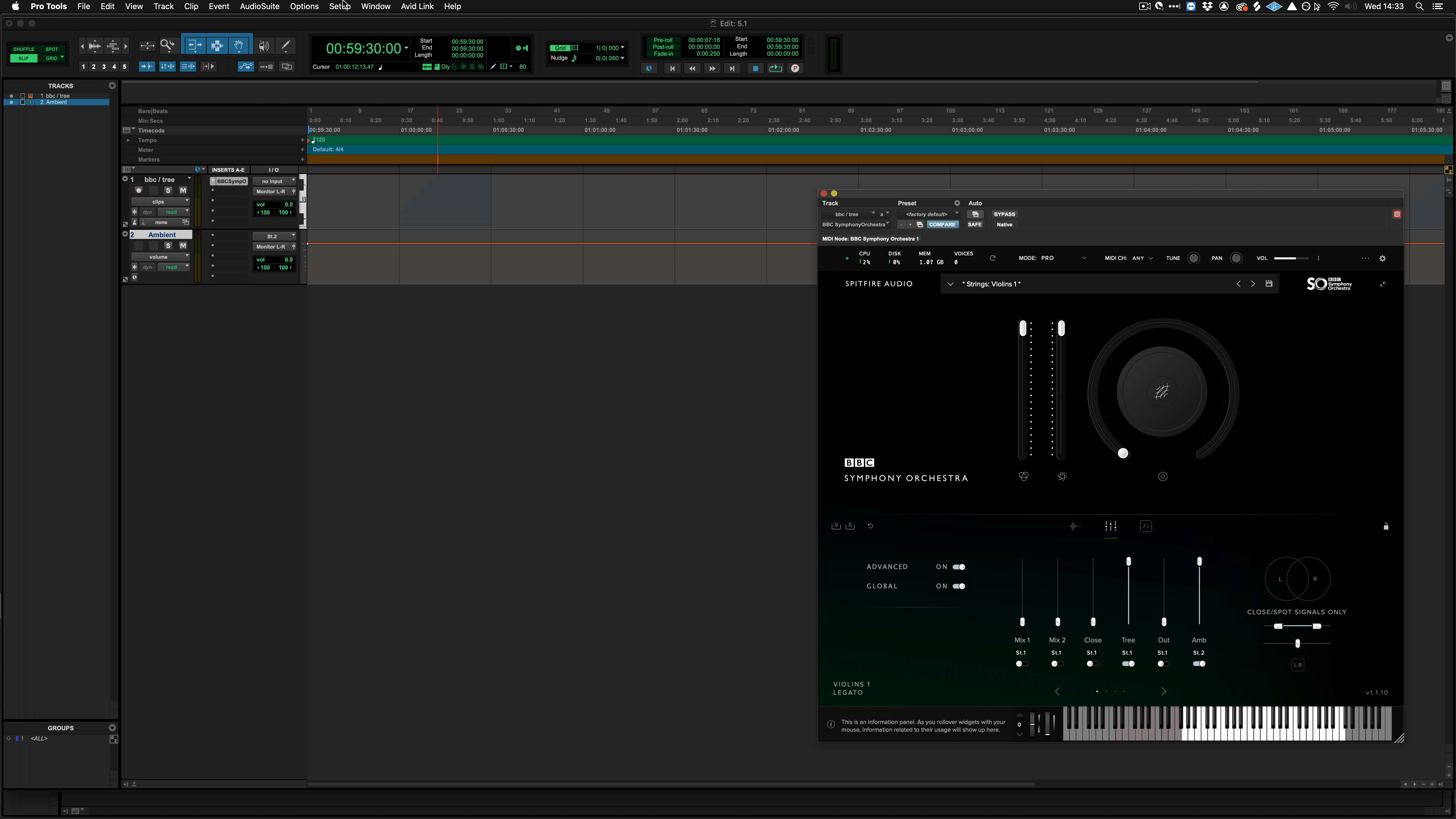
(GIF - 5.1 Bus Routing)
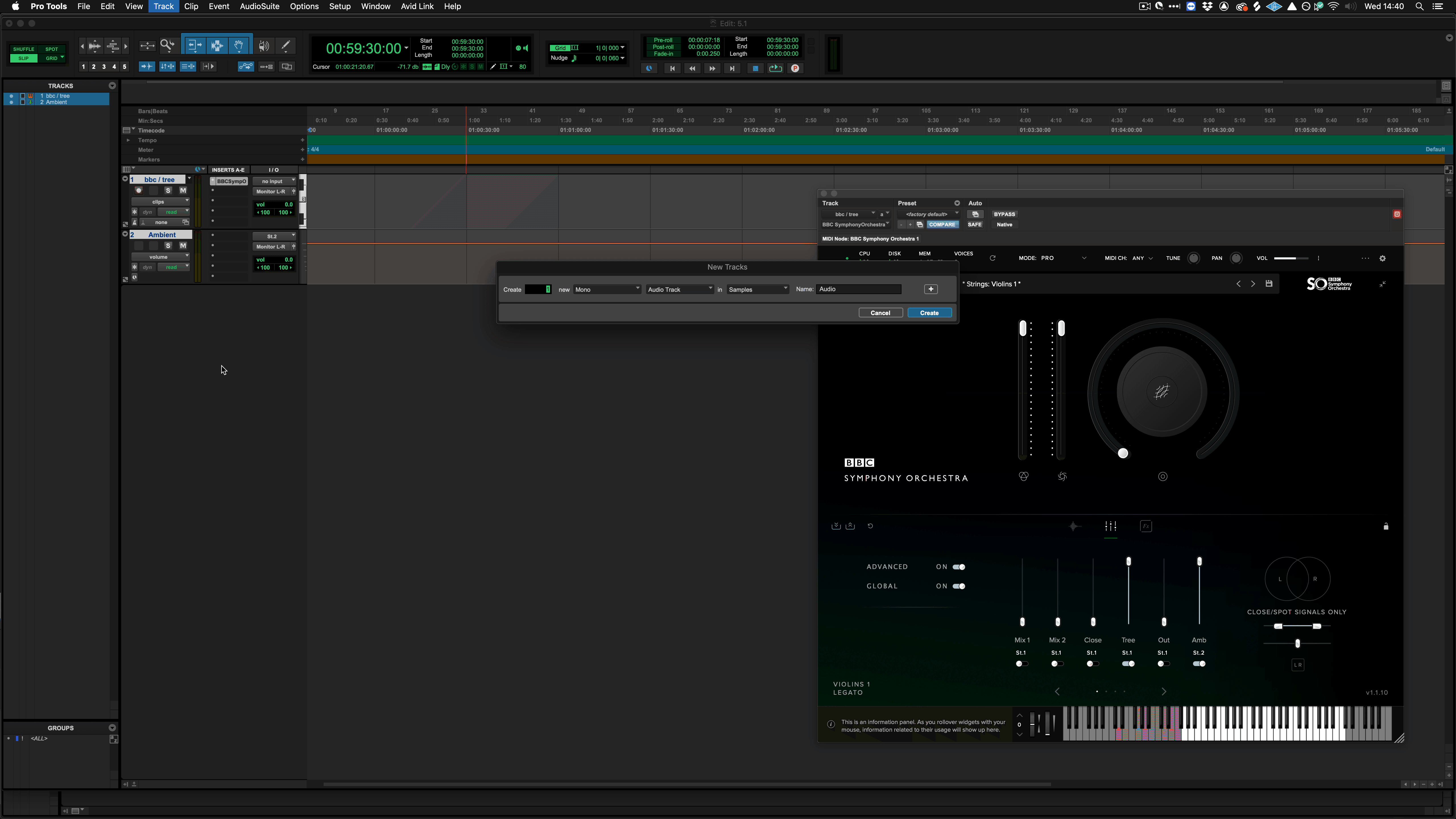
Also in the I/O setup, create a 5.1 output then set this output the Aux.
(GIF - Creating / setting a 5.1 Output)
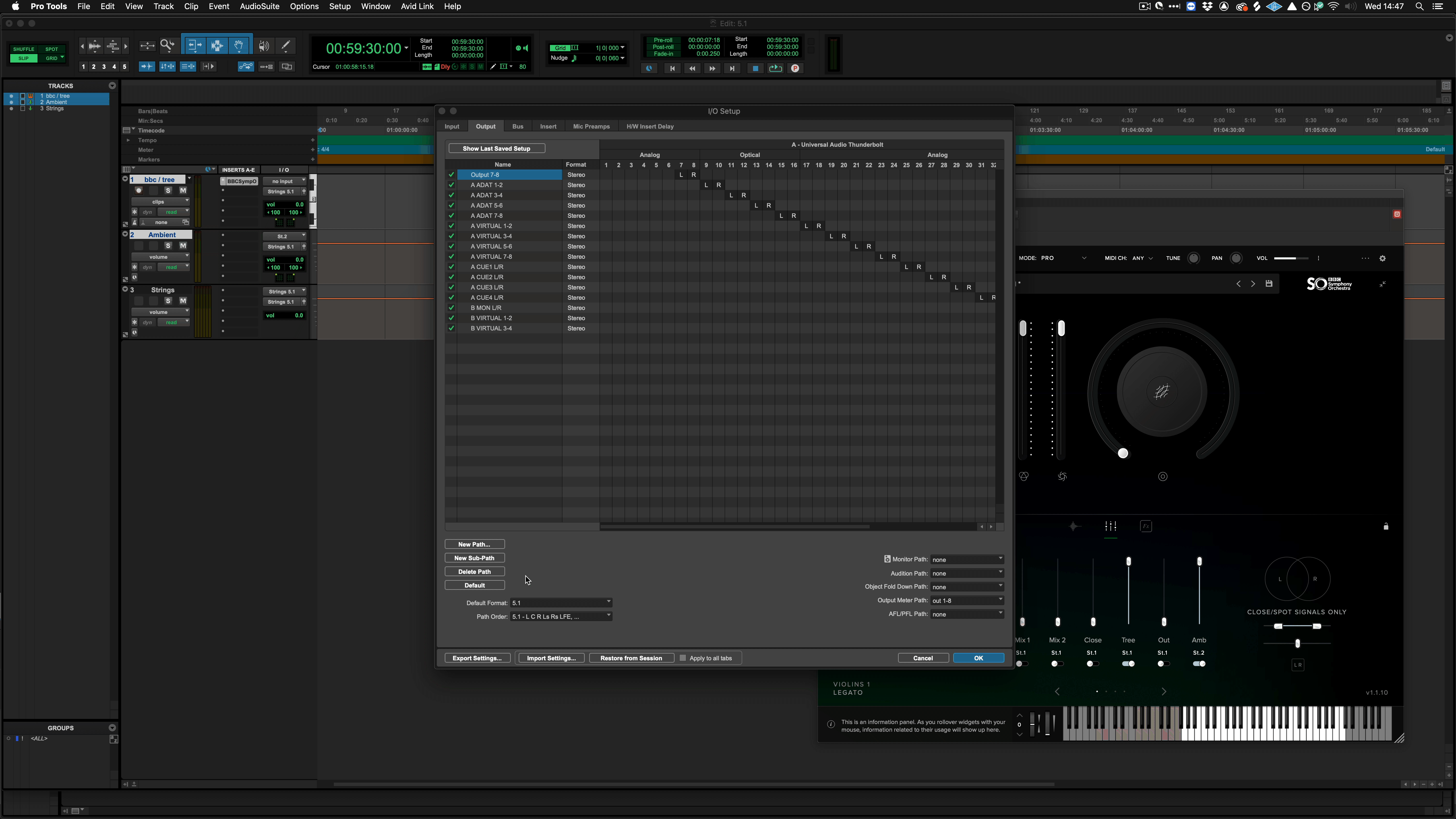
The below image shows the final setup. 5.1 panning for both stereo mic signals which are consolidated to the 5.1 output on the aux track.