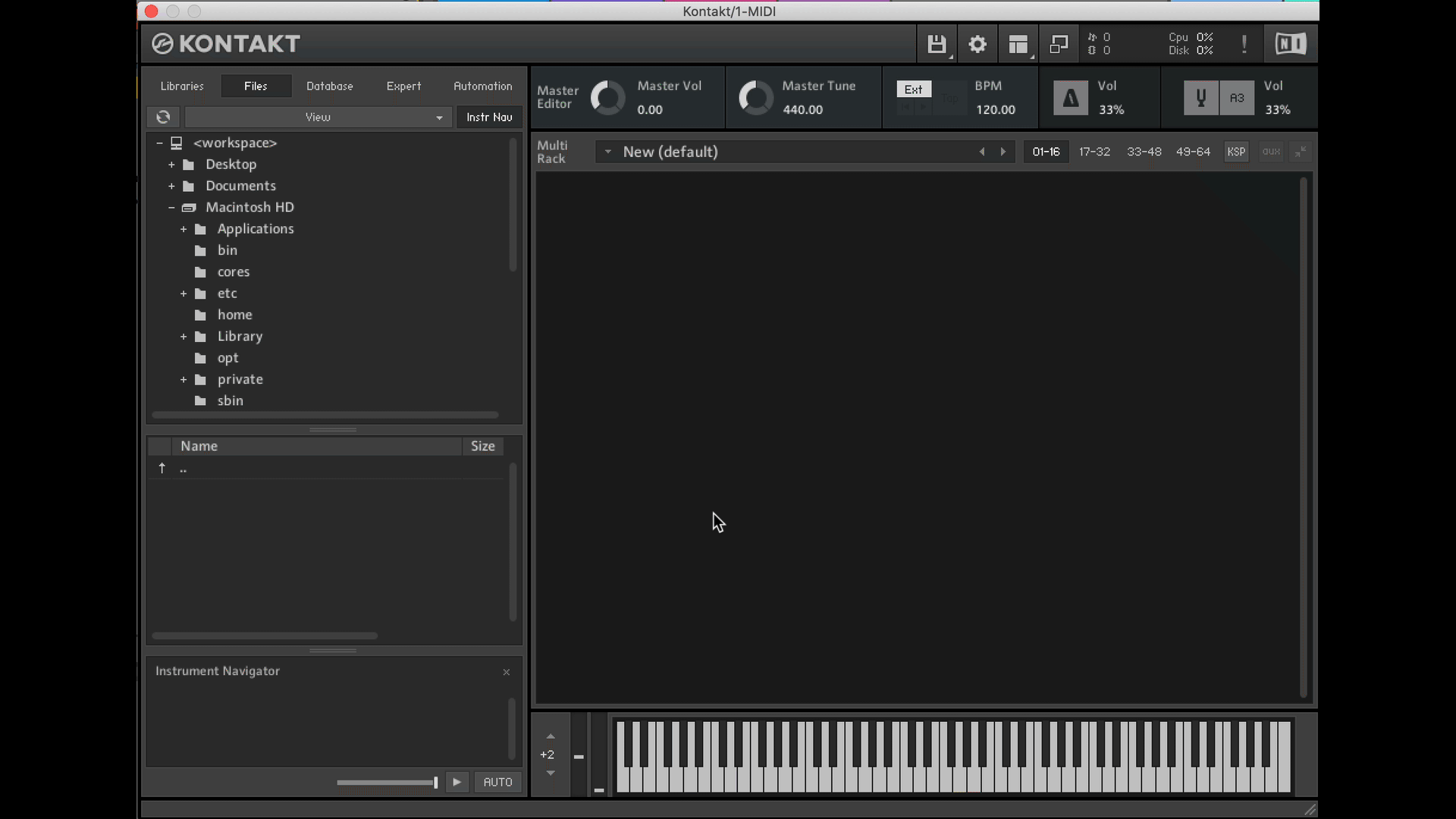When using a Spitfire Audio library that functions inside of Kontakt, there are a few settings or actions to consider when trying to improve the performance of the library on your computer.
The first is to look at your DFD Buffer Size. The DFD Buffer Size increases the amount of samples preloaded into your computer's RAM. This take a burden off of the CPU and resolve issues with dropouts or clicks and pops on playback. Please have a look at our article on adjusting DFD Buffer Settings in Kontakt here:
How To Optimise Kontakt's Disk Streaming Performance
In addition to adjusting DFD Buffer Size, it is often worthwhile to perform a Batch Resave in Kontakt, which should allow faster load time of the instruments. Please have a look at our article below on performing a Batch Resave.
Aside from the DFD Buffer Size and Batch Resave, the format of the hard drive (as well as the connection type) is extremely important for maximum efficiency. We typically recommend hard drives are SSD and use at minimum a USB 3.0 connection or above, with the fastest read/write speed available for streaming samples. The format of the hard drive will depend on your operating system. For Windows users, this is NTFS. For Mac, it is Mac OS (Journaled) or APFS.
If you would like to reformat your hard drive to one of the above formats, we have an article linked below that will show you how to do that. Please note that reformatting a hard drive will delete the contents from the hard drive, so please back up your libraries to avoid having to redownload.
How To Format Your Drive For Your Operating System
Please see the below video on where to locate the DFD Buffer Setting and Batch Resave functions in Kontakt.