"Oliver Patrice Weder - The Pool Project" is a CPU intensive library and will create clicks and pops on systems with lower grade processors.
This occurs because the looped presets are programmed to continuously stretch the samples to match the tempo of the DAW.
Steps to fix this issue.
1) Close the DAW and on your system open up the file called: "Oliver Patrice Weder - The Pool Project.settings" using "Text Edit" on Mac, or "Word Pad" on WIN.
This file is located at:
Windows: C:/Users/[username]/AppData/Roaming/Spitfire Audio/Settings/
Mac OS: User/Music/Spitfire Audio/Settings/
2) Replace the entire line:
<VALUE name="defaultPitchStretchQuality" val="Default"/>
to
<VALUE name="defaultPitchStretchQuality" val="CPU friendly (granular)"/>
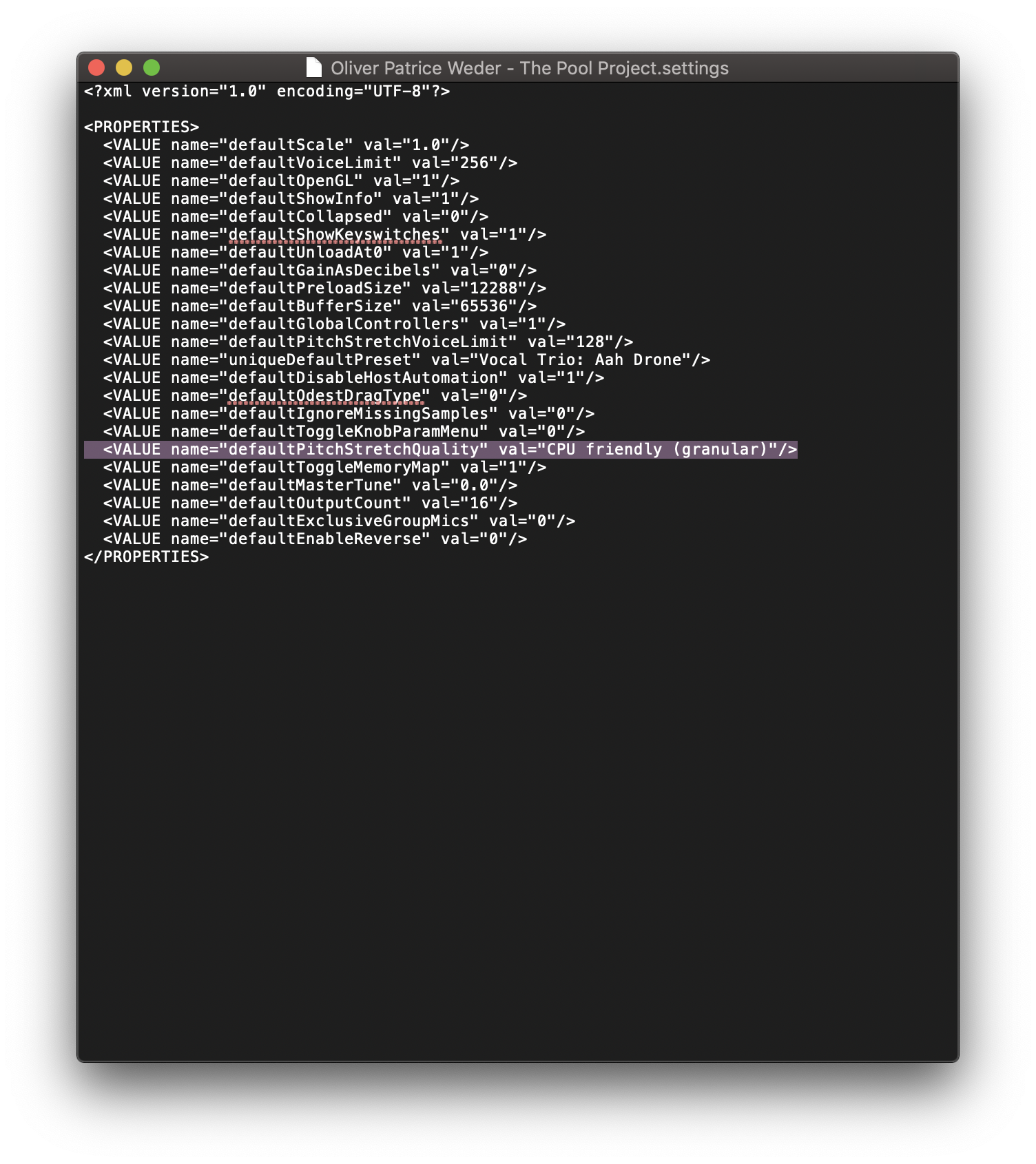
3) Save and reopen the plugin.
---