You can save user presets in our dedicated plugin libraries to retain specific values and preferences, and access them at a later time.
Once you have set specific values to your preference in a given patch (e.g. dynamics, expression, reverb), click on the save icon at the top of the interface and give your preset a name.
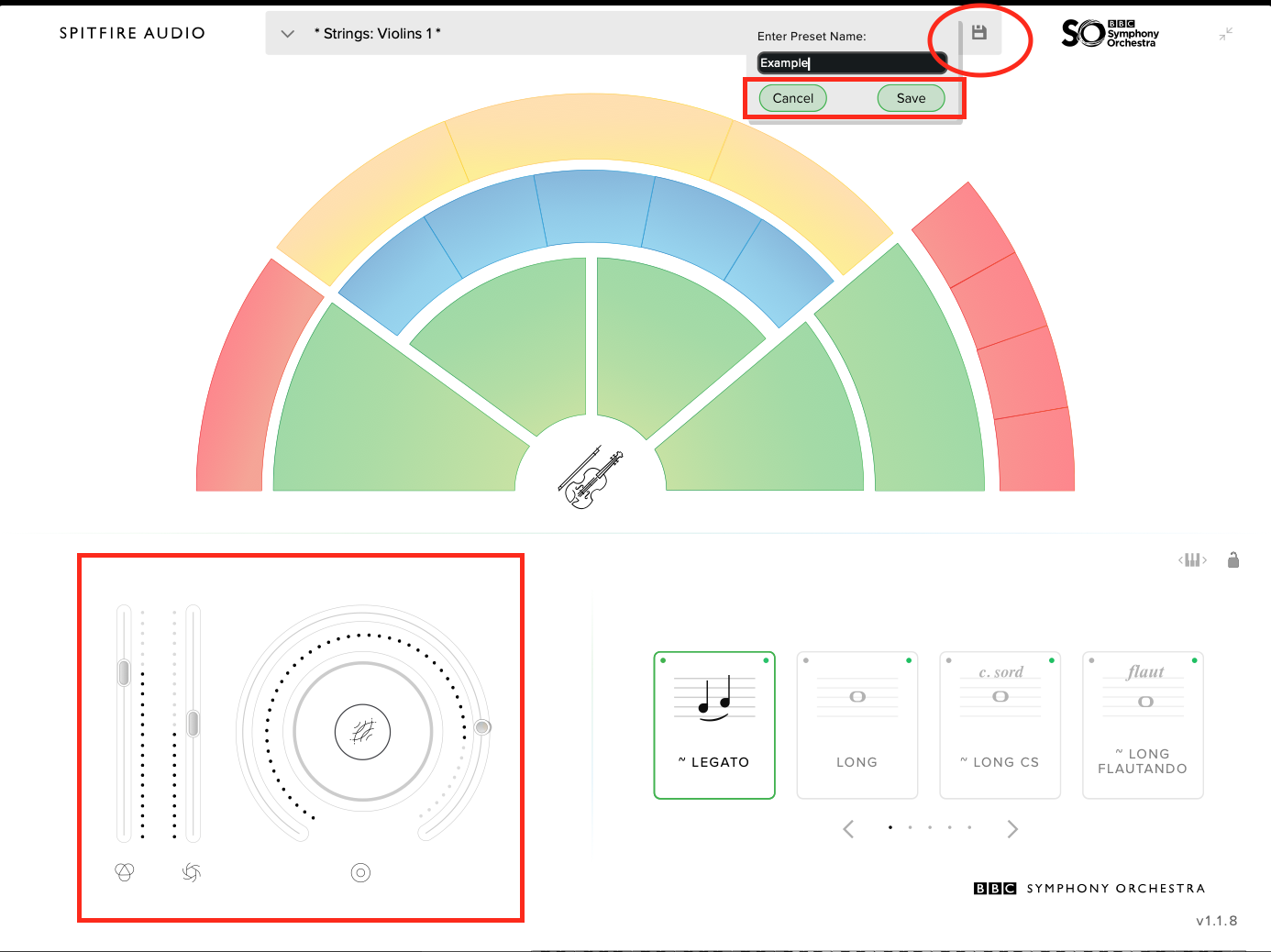
You will then find your preset under the User filter in the technique selector.

If you want to back up your user presets for a given library see here.