In all Spitfire Plugins you can save custom user presets.
Backing these presets up is important if intending to use these presets on future machines, or after a fresh reinstall.
Having saved a user preset, in the library folder > presets, is a user folder.
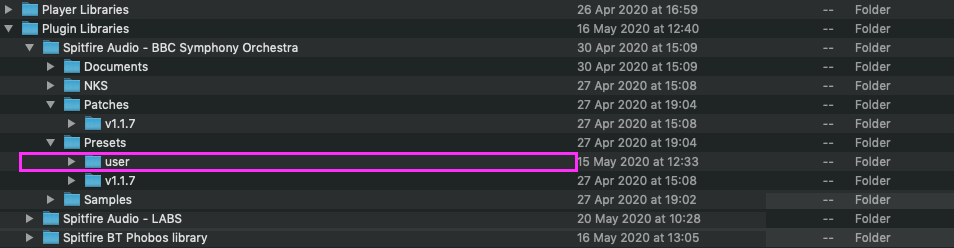
Copy and paste this user folder to your back up drive.
When returning these presets to a freshly installed library, paste the users folder inside the new presets folder.