EDNA Earth has a lot of FX built into its engine. One of these FX is an impulse response based reverb known as Convolution.
A user who creates their own impulse responses (IRs) can use these in the engine by adding their IR WAV files to the library folder.
How to add the IR to the Library:
1. Go the library folder in Finder (MAC) File Explorer (WIN) and open up the samples folder.
2. In this folder is another folder called:
IRs > User IRs
3. Add your Impulse Response WAV file into the Users IR folder. You can then load the IR from the interface of EARTH.
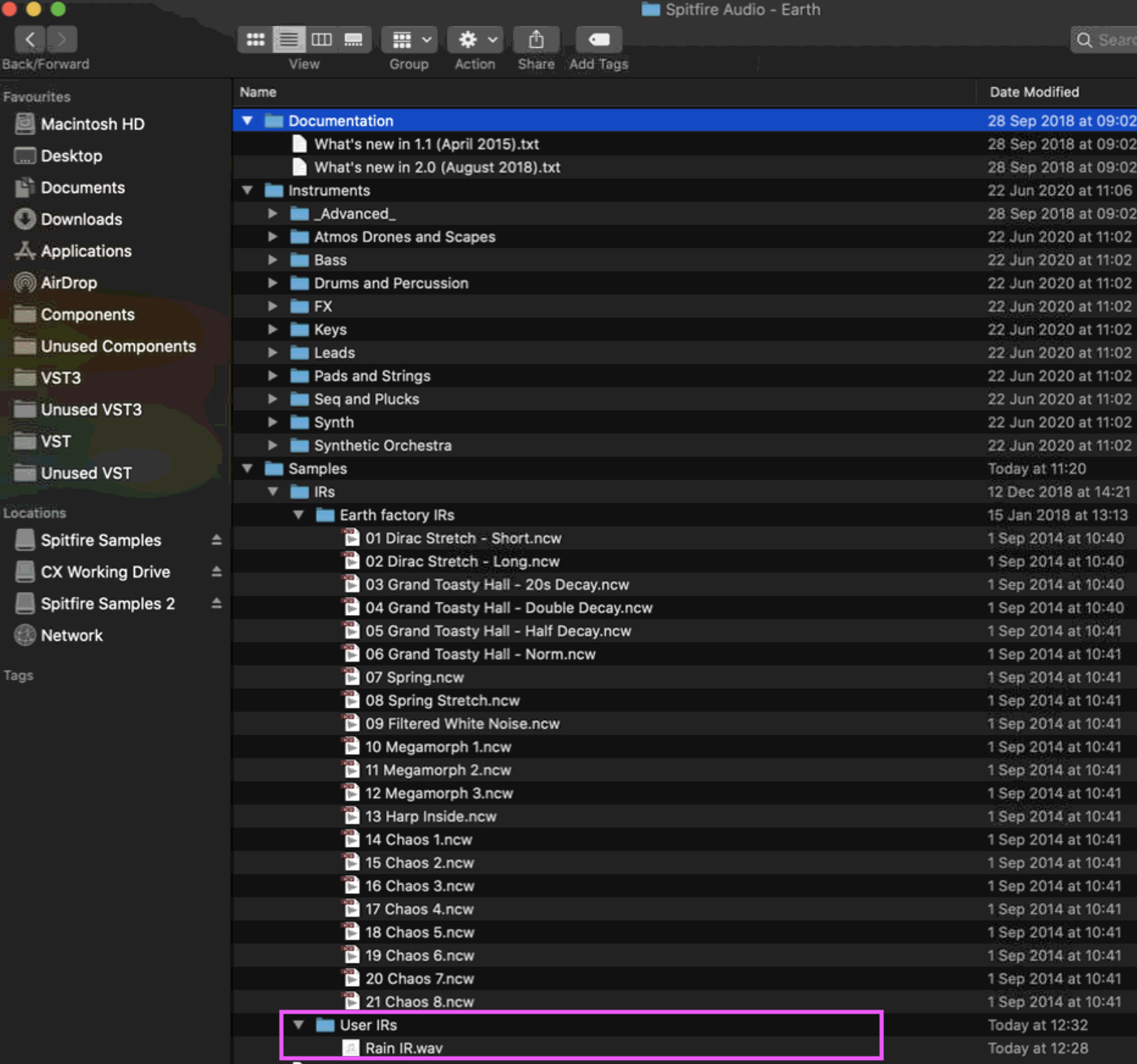
How to Load the IR in Earth:
A. Go the FX pages accessed by clicking the FX & Motor menu in the bottom right of the interface.
B. Select the FX type. This is where the FX will be placed in the single chain, and whether it works as a send or insert.
C. Select the Convolution option.
D. Select "Select Sample' to open up the IR browser.
E. Select the user folder to see and load your IR.
