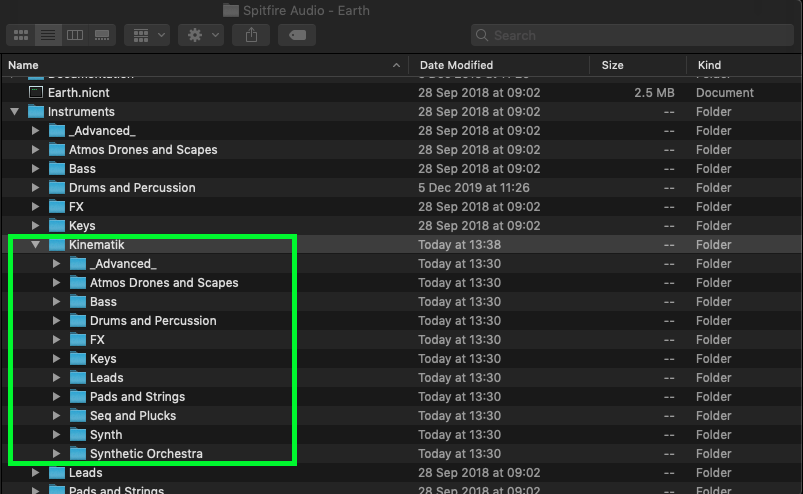Kinematik is an add-on pack for our Edna Earth library and does not work as a standalone.
Kinematik exists as a separate product in the Spitfire Audio app, but it is installed by pointing the download to your existing 'Spitfire Audio - Earth' library folder.
Please note that this will automatically merge Kinematik’s content into your existing library.
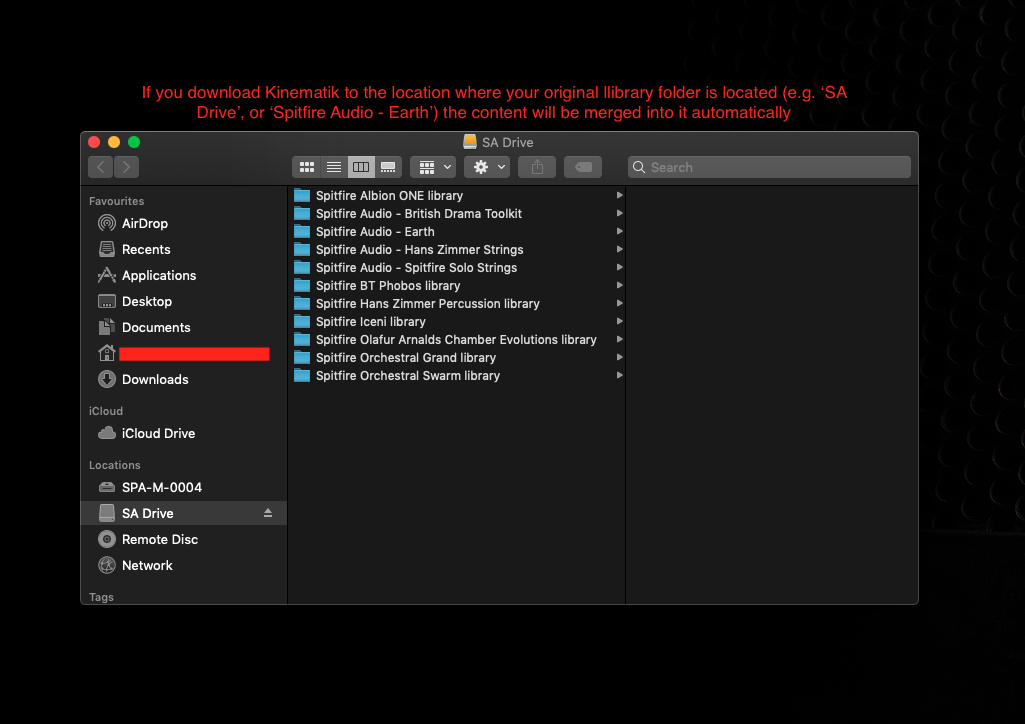
If you prefer not to have Kinematik’s patches merged, you can follow these steps:
- Download Kinematik to a different location from your existing 'Spitfire Audio - Earth' library folder (e.g. your desktop), to avoid the content to merge.
This will download a new 'Spitfire Audio - Earth' folder with just an Instruments folder containing Kinematik's patches.
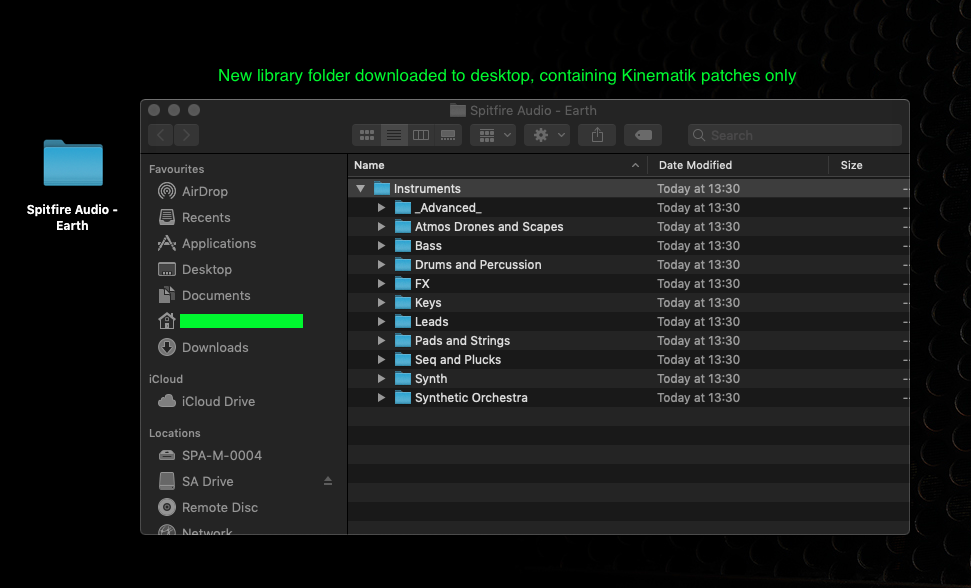
- Go to your original 'Spitfire Audio - Earth' library folder, and open the Instruments folder. Create a folder called 'Kinematik' in that location.
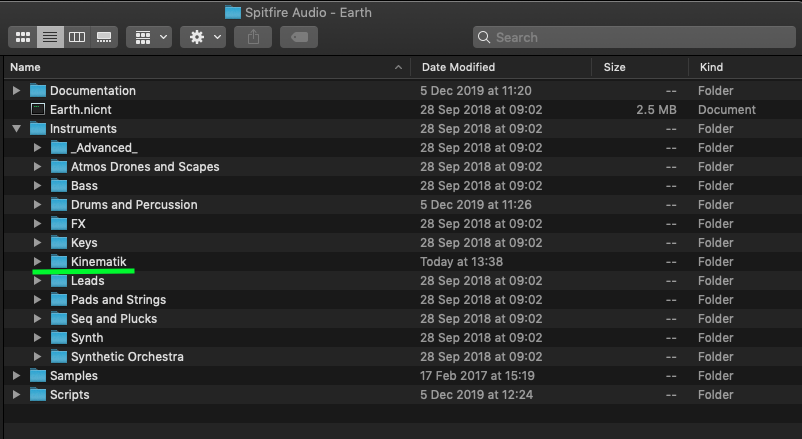
- Copy the contents of the the new Instruments folder you downloaded to your desktop across to the Kinematik folder you created manually, so that you can keep those additional patches separate from your existing ones and easily access them from that location through Kontakt.