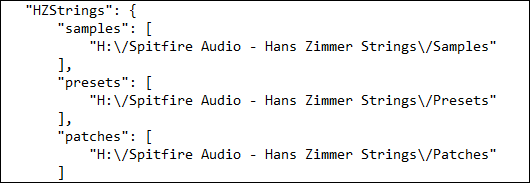What is a Dedicated Plugin?
Under “Product Info” on each product page you will see a list of requirements. For all of our Kontakt libraries, you will see either “Kontakt Full Required”, or “Free Kontakt Player Included”. If you see the word "Dedicated Plugin" it means that the library will not use Kontakt, and instead loads as a standalone instrument within your DAW.
What is the Installation process?
Unlike Kontakt, our dedicated plugins do not have a serial number. You’ll need to download the libraries through the Spitfire Audio App, which would then ‘authorise’ the library to that location on your machine.
There are 3 important files/folders to remember with dedicated plugins, these are the following:
The Content
This contains your Presets, Patches, and Samples. Be sure not to confuse these with your plugin files.
We recommend storing the content on your fastest available hard drive.
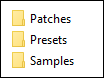
The Plugins
These are the VST2, VST3, AAX, and AU files. Your DAW will require one of these to load the plugin.
Unless specified otherwise in the Spitfire App, your plugin files will likely download to the default locations. If you cannot find your plugin files, check these locations by going to "Settings" in the Spitfire Audio App:
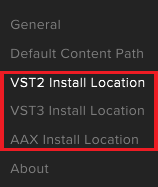
The Spitfire.Properties file
This file will ‘link’ the content and the plugins together. It’s a simple document that directs the plugin to the location of the content. This is why if you ever 'move' your content you may see some errors as the properties file will be incorrect. If this happens, you'd need to repair the library to update the properties file.
Note: We do not recommend editing this manually, though we may occasionally ask for a screenshot of the file during troubleshooting.