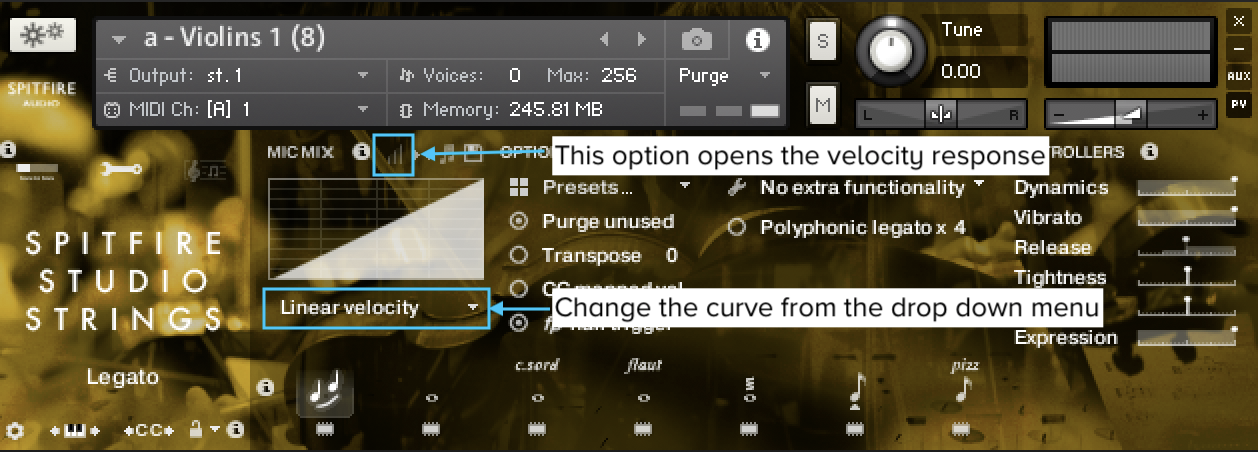Dynamics is how an instrument responds. It is either quiet and softer, or louder and more aggressive depending on this setting.
For different types of articulation, the Dynamics setting is applied in different ways.
Long Articulations
Long articulation only respond to the Dynamics Fader. These can not be controlled by the velocity of your MIDI Controller.
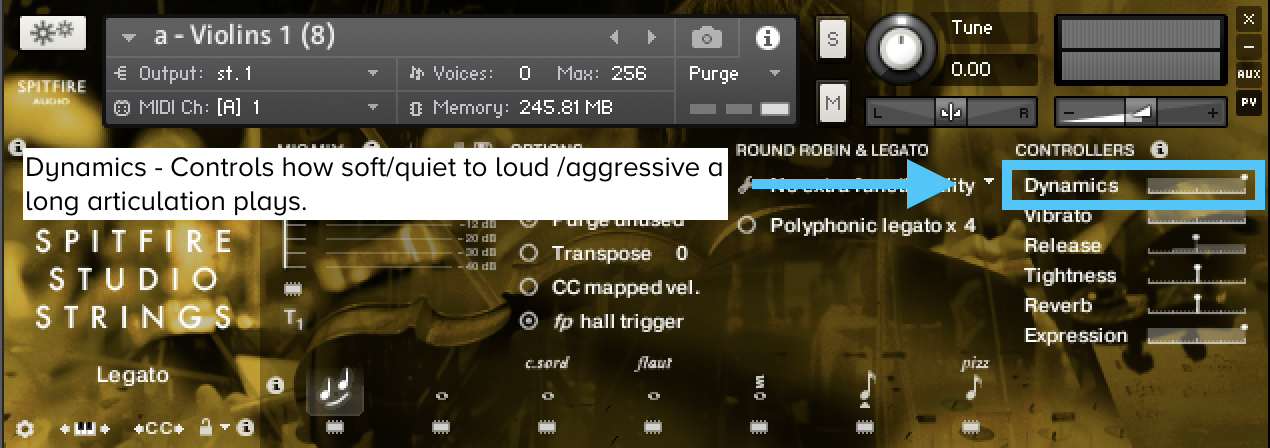
Short Articulations
Short articulations, by default, respond to the velocity of your MIDI Controller.
However they can also follow the dynamics fader.
In the expert view of the interface is a control called CC Mapped Velocities. Check this option for short articulations to respond to the Dynamics fader.
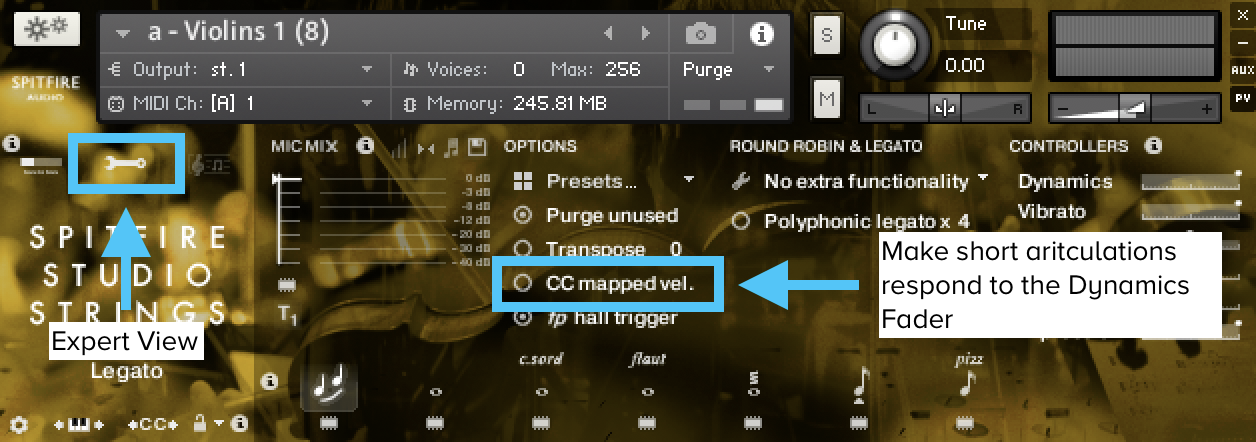
TIP: For short articulations, you can change how the library responds to your keyboard touch.
See the below screenshot.