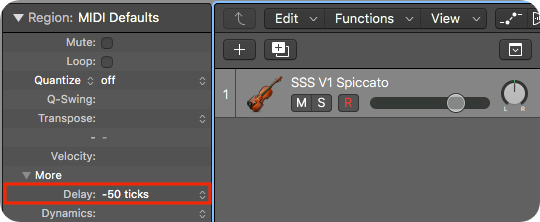What is MIDI Offset?
MIDI Offset (sometimes called MIDI delay) is a useful feature in most Digital Audio Workstations that can help compensate for any delay in samples. This can be beneficial with short articulations, but also legato articulations due to most patches having latency when 'playing out' transitions.
Short Articulations & Tightness
In Spitfire Audio libraries the start of a note is often not the start of the ‘sound’ of the instrument. A lot of the magic in samples happens just as the note is about to be played. There are subtle sounds and attacks in those first few milliseconds that create the sound of a biting spiccato, or airy pizzicato. We prefer to leave these things intact as it sounds far more convincing. We do understand however that this can sometimes prove troublesome if playing in live, or when trying to write a mechanical repeating line.
The Tightness slider (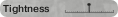 ) allows you control how much of the 'pre-roll' is included in playback. We generally recommend using tightening the performance when playing in, but then 'loosening' the tightness and instead using a MIDI offset in your DAW after recording. This way you can preserve the natural attack whilst avoiding any timing issues.
) allows you control how much of the 'pre-roll' is included in playback. We generally recommend using tightening the performance when playing in, but then 'loosening' the tightness and instead using a MIDI offset in your DAW after recording. This way you can preserve the natural attack whilst avoiding any timing issues.
The below example shows the difference between a loose performance with no offset, and a tight performance with some offset:
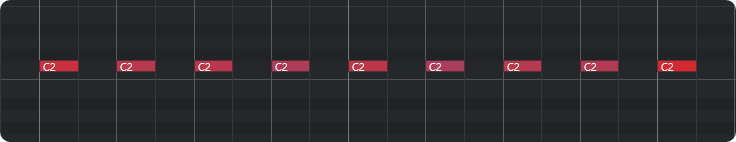
Legato Articulations
By nature, Legato articulations will always have a small delay when transitioning between 2 different notes. This can be compensated for in a couple of ways:
1) By 'dragging' the start of the MIDI data back a few ticks until the timing is correct, overlapping the beginning of the MIDI:
![]()
2) Using a MIDI offset/delay in your DAW and overlapping the 'tails' of the notes:
![]()
The audible results will often be very similar, however for those that prefer to have their MIDI data accurate (especially if you're using DAW notation!) a MIDI offset can come in handy.
The below example shows how the exact same quantized MIDI data can be affected by a MIDI offset of -30:
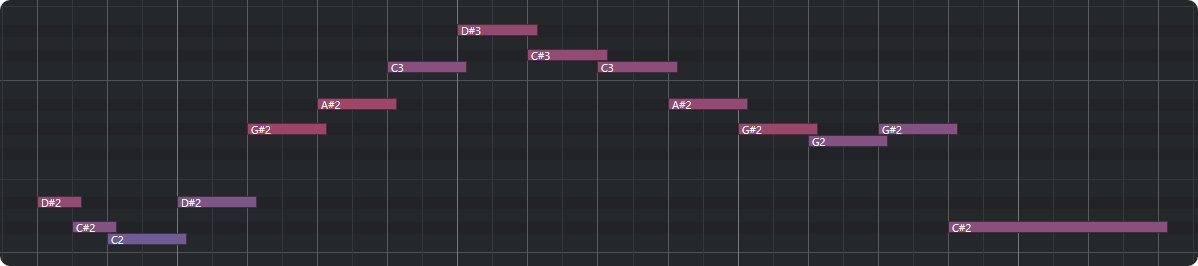
Where can I find MIDI Offset in my DAW?
Cubase
Under the "Inspector" view, beneath gain and pan.
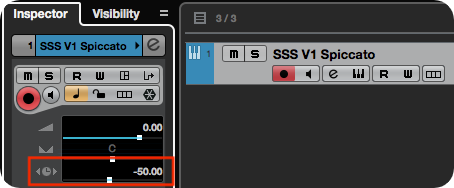
Logic
In the left-most panel underneath "Region", listed as Delay.