In Spitfire Kontakt Libraries, it is possible for different articulations to have different microphone set ups. This is demonstrated below.
1) To turn this feature on, press the music note above the Mic Mix.
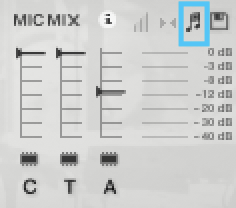
2) Adjust your Mic Mix for that articulation.
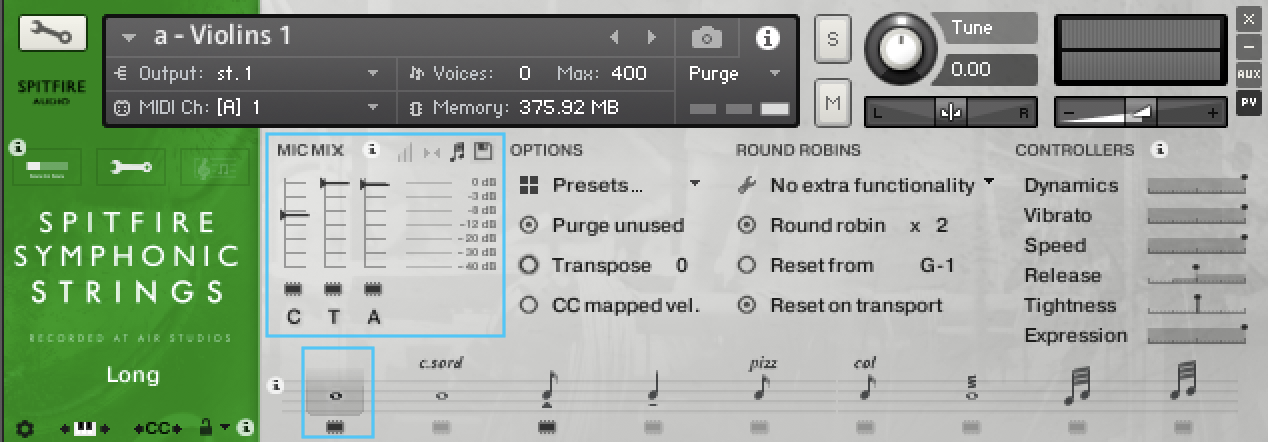
3) Change articulation then adjust your Mic Mix again.
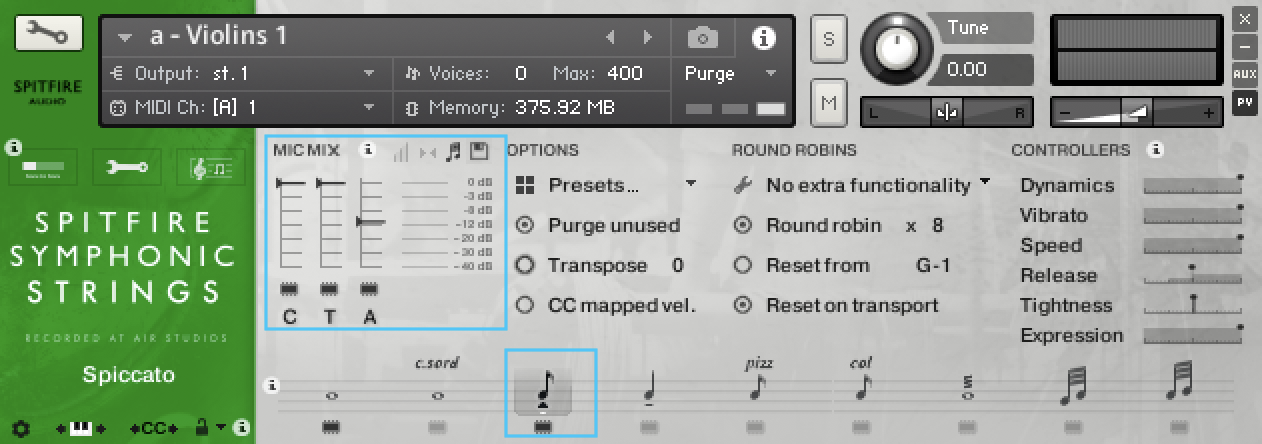
This is useful as you can configure space and depth in your arrangement depending on the triggered articulation.
Settings up different Mic Mix outputs
Firstly, it is important to have Kontakt multiple outputs enabled. This Link demonstrates how to set up Kontakt Multiple Outputs.
After Kontakt Multiple Outputs have been enabled, each Mic can be assigned to different outputs.
4) Access these by clicking the Microphone letter.
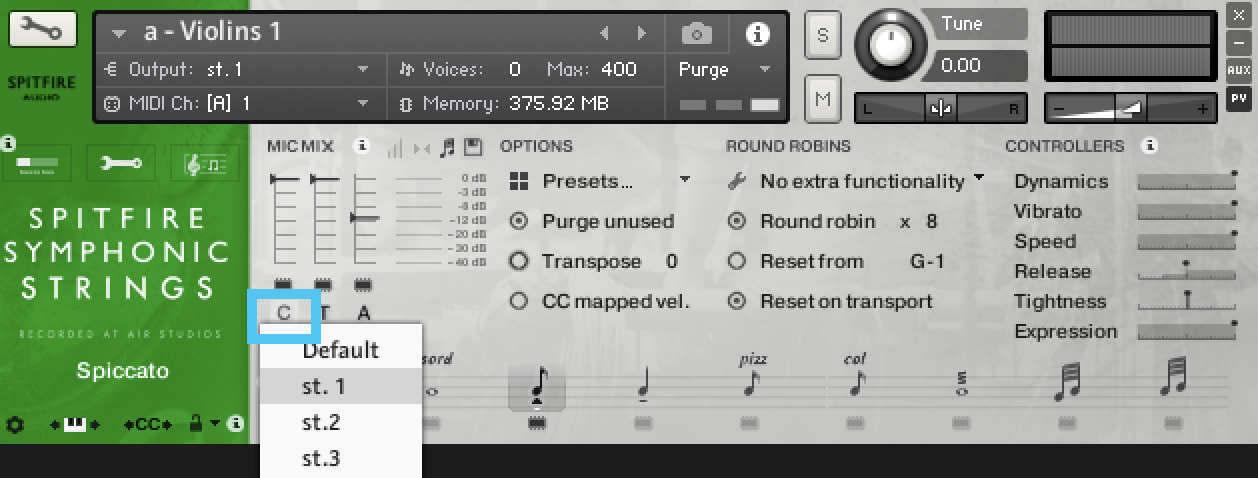
With the music note enabled [1] you can select different microphone outputs for the different articulations.
This means Close microphones for Short articulation could access a different Kontakt Output to the Close microphones from a Long Articulation.
Therefore in your DAW you could process these signals differently.