In our tenth anniversary Albion ONE update we included combination patches which fade between a variety of sounds over the range of the Dynamics fader as shown in this video. This is a popular technique for creating hybrid sounds and with some creative MIDI CC mapping you can create your own custom combinations with any of our instruments.
In this guide we will be following similar steps to this video by Christian Henson but we will map these within one Kontakt multi. In this first example we will crossfade between Ensemble Flautando in Spitfire Chamber Strings and the Strings Hi - Frozen Longs found in in Albion V: Tundra so the first step is to load both of these into a single multi and assign them to the same MIDI channel as shown below:

Next we need to remove the MIDI mappings for Dynamics and Expression for both instruments so that we can make our own custom mappings. Simply right click or control+click on the faders to delete these:

After removing the automation take the following steps to assign MIDI CC#1 to the Dynamics and Expression for both instruments.
- Click the Automation tab
- Click MIDI Automation
- Drag CC#1 onto each fader you wish to assign
- You will see each control appear in this area

In the lower left area, highlight each assignment and double click the From % and To % values to edit them, this is highlighted in red in the first screenshot, these values are suggestions, you can edit these further to find a sweet spot in the crossfade between the two sounds:
1.
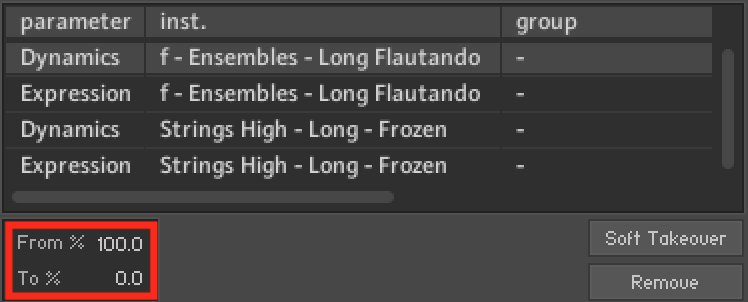
2.
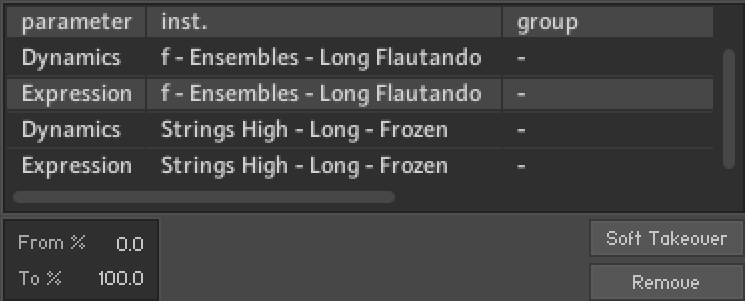
3.
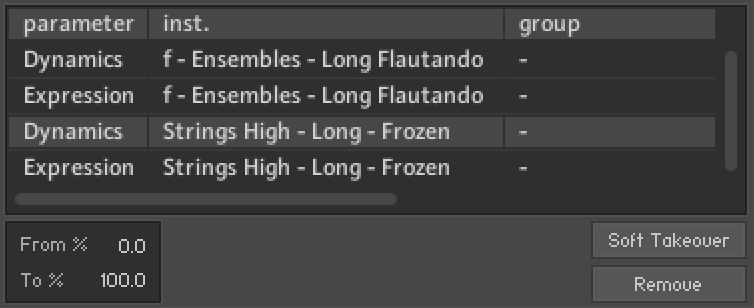
4.
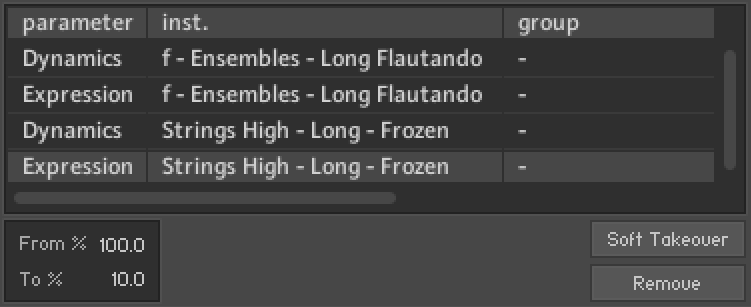
After making these changes to the assignments, play a note and slowly move the Modwheel from 0-127 and you will see and hear the crossfade from one sound to another. This example uses just two patches but you can make quite elaborate patches with multiple patches at once.