Universal Articulation Controller Channel or UACC is a standardised way of switching articulations that was introduced with BML Sable and is included in every Kontakt library since. The KS version of this uses a single Key Switch (by default, this is C-2) that, when pressed at different velocities, triggers a specific articulation.
To use UACC KS with our Kontakt libraries:
1. After loading a Kontakt instrument, click the spanner icon to bring up the instrument settings. 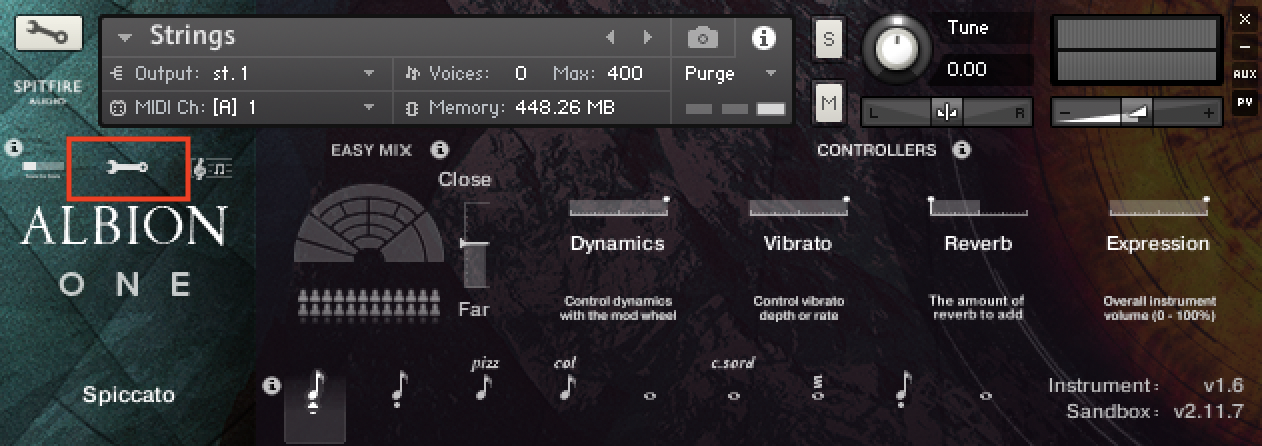
2. Click the lock icon in the lower left hand corner, then select Locked to UACC KS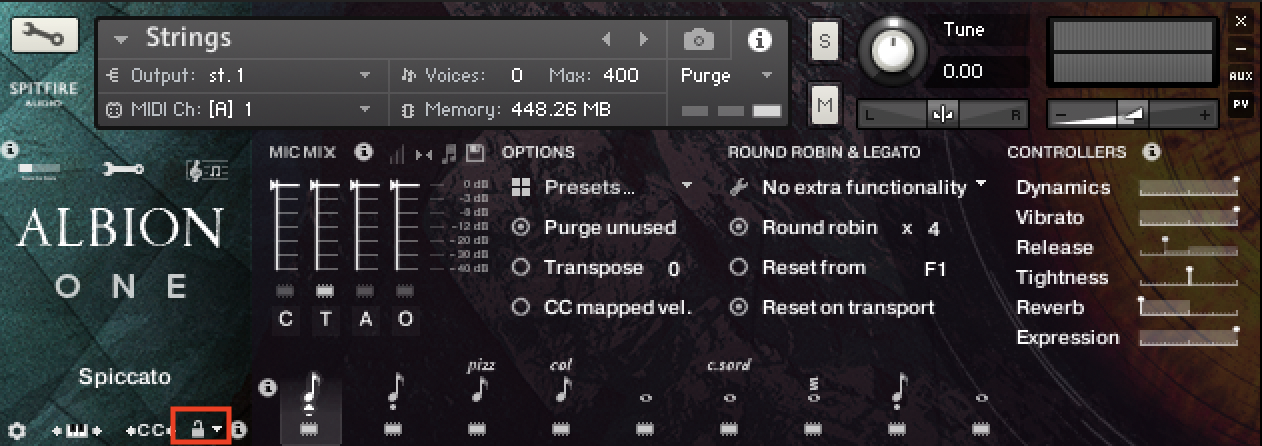
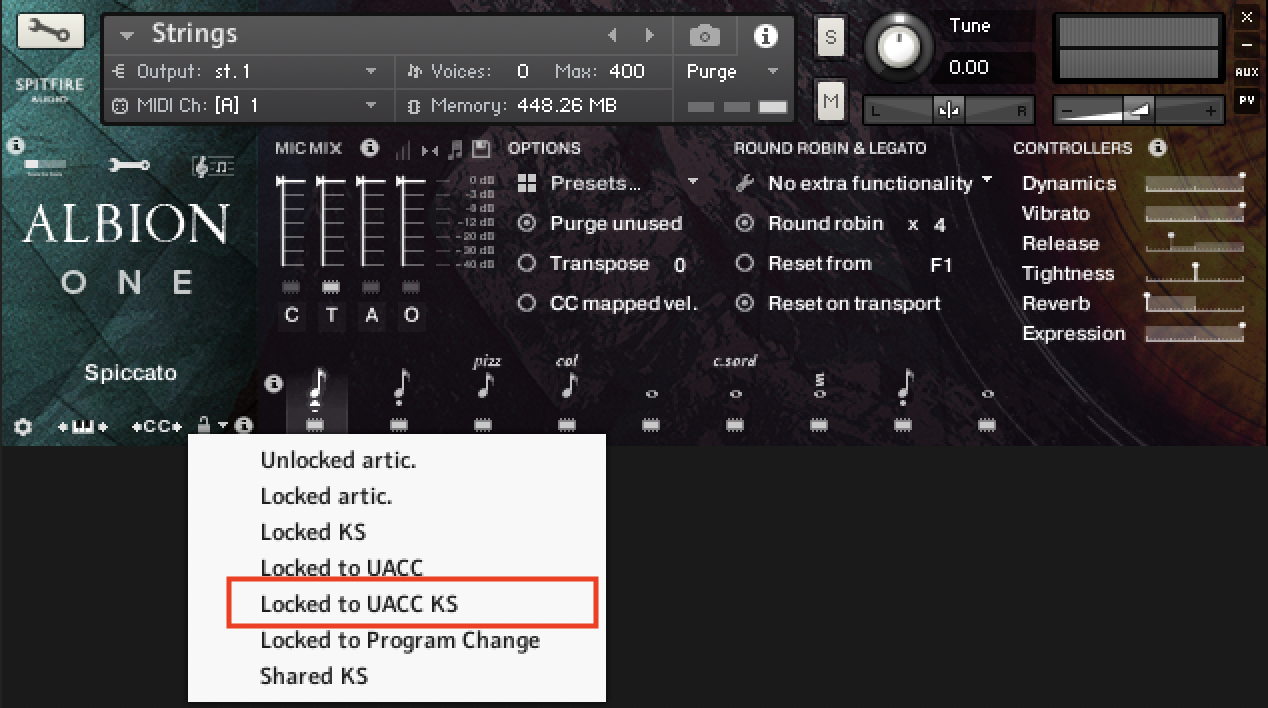
3. Input MIDI note C-2 at the specified velocity when you want to trigger an articulation change. You can see which articulations correspond to which velocity values by clicking on the articulation in Kontakt, or by using the chart below.
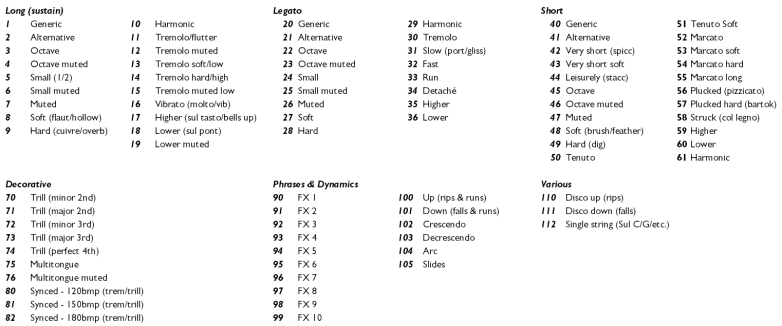
For example, looking at the above chart, if I wanted to trigger a change from the Tremolo to Marcato, I would input a MIDI note C-2 with a velocity of 52 when I want to trigger the Marcato articulation.