The Studio Orchestra Professional gives you a large array of different microphone positions to choose from. Having access to these additional microphone signals can give you a great amount of control, however they can also take up a large amount of hard drive space.
If there are certain signals that you feel you don't need, you can free up some space by deleting the specific signals from the samples folder.
Identifying The Microphone Signals
In the Studio Orchestra Professional we have 8 unique microphone signals available, these are: Close 1 & 2, Tree 1 & 2, Ambient, Outriggers, and Mix 1 & 2.
In your library Samples folder you'll be able to see these named accordingly:
Removing A Microphone Signal
In this example I will be removing the Mix 1 and Mix 2 microphone positions from my Studio Woodwinds samples folder. As it stands, the current folder size is 94.2 GB.
1) First, we need to open our Spitfire Audio - Studio Woodwinds Professional folder, and from here go into Samples.
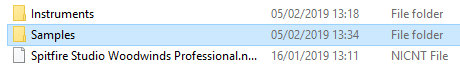
2) As mentioned above, each of the microphone signals will be named accordingly in the Samples folder. As I am deleting both Mix 1 and Mix 2, to save some time I can search for all of the specific signals.
Using the Search function, search for "Mix1" or "Mix2" as per the file names.
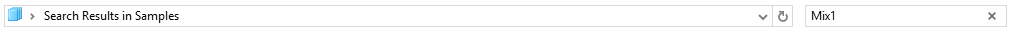
3) Highlight all of the available samples in this folder, and then hit delete!
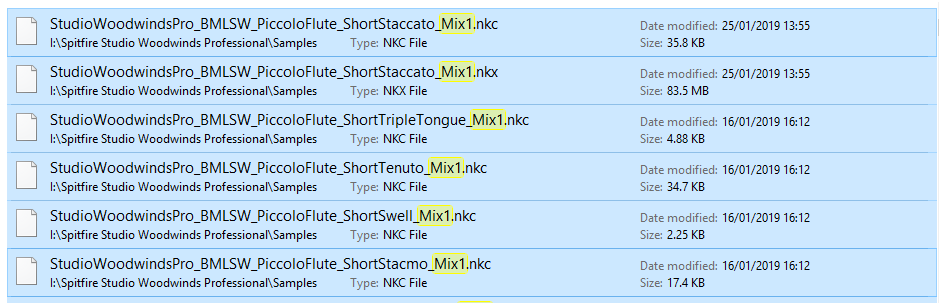
4) I can now repeat this process, but this time searching for and deleting all files found under "Mix2".
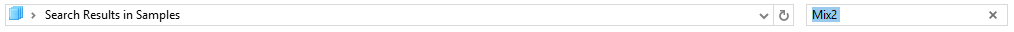
5) As we have now deleted signals specific to a certain patch, we can remove the Instrument files from the Instruments folder.
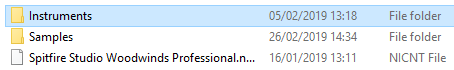
6) In this case I have only removed the Stereo Mixes, meaning I can simply delete the Stereo Mixes folder to prevent me opening samples that I no longer have.
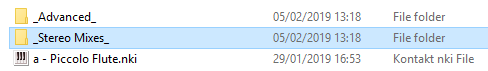
7) Finally, a batch re-save is recommended to also prevent any future "Missing File" errors. If you are unfamiliar with the process, please read and follow the steps here.
After removing these microphone signals the library now takes up 71.4 GB of hard drive space, meaning that the process has freed up over 20 GB.