Time machine patches allow you to either stretch and shorten any short notes within a library. This can be useful in many different scenarios if you desire more control over your short articulations.
Where can I find Time Machine patches?
To access Time Machine patches, you'll first need to check that these patches are available within your library. You can find a full list of articulations at the bottom of the library product pages, as well as within the user manuals.
If your library does include Time Machine patches, these can be found at the following path in Kontakt:
Advanced > Other patches > [patch] - Time Machine.nki
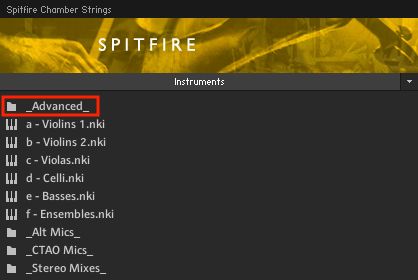
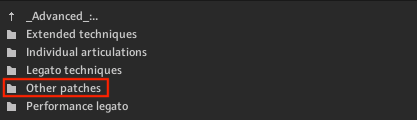
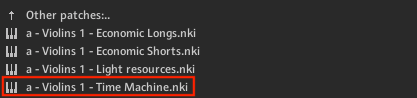
Using Time Machine
The Time Machine interface is almost identical to our standard Kontakt interface but with one key difference: the Stretch control.

The stretch controller will allow you to both stretch and shorten the sample lengths:

We recommend being somewhat subtle with the fader. Shortening or stretching a note too much will often sound unnatural, especially if realism is the goal!