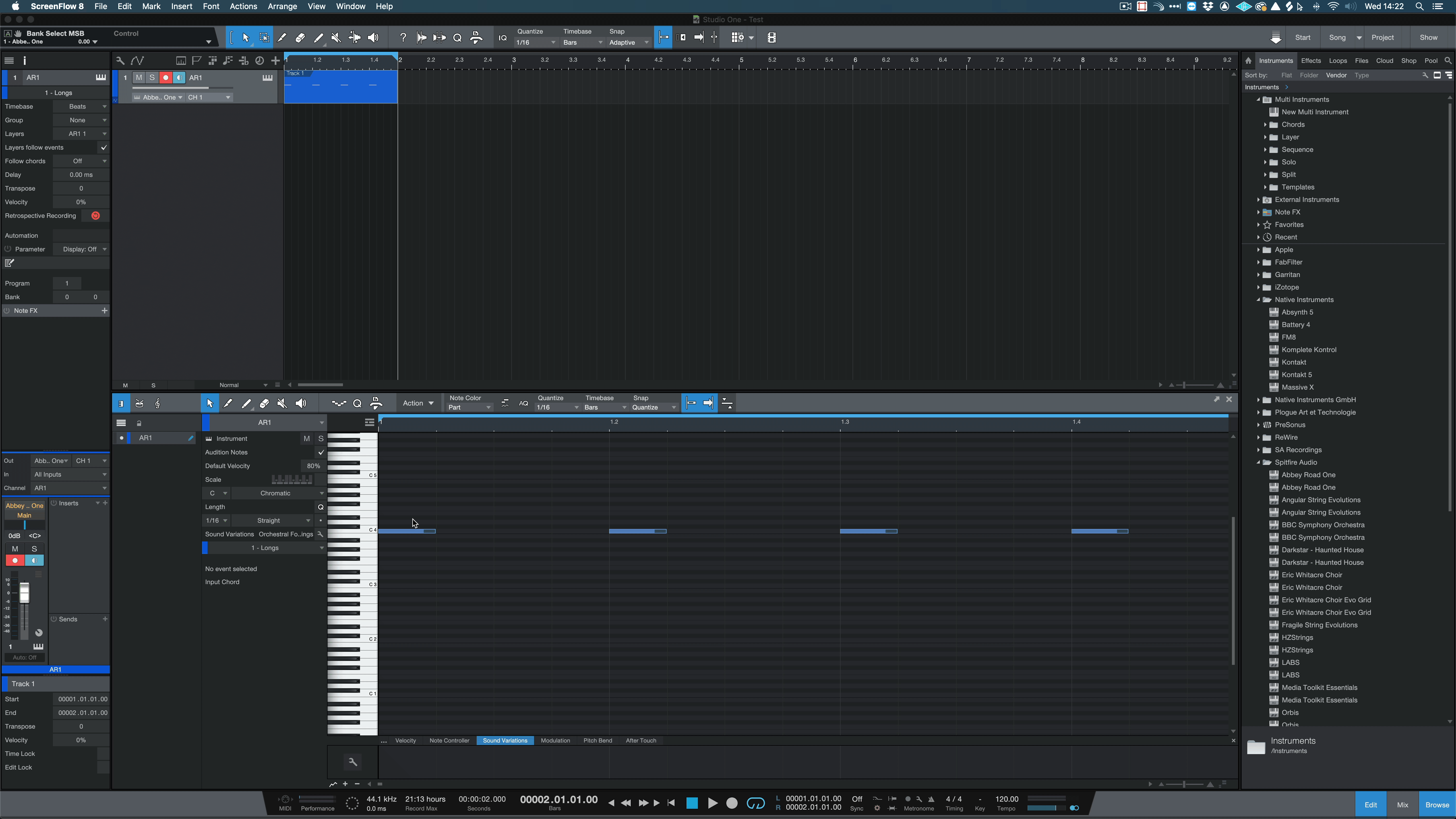Similar to Logic Pro Articulation Sets, or Cubase Expression Maps, Studio ONE has the ability to switch articulations via articulation mappings. These articulation maps are called Sound Variations.
How to Create a Sound Variation
- Create a new instrument track and open up the MIDI Roll for the new track as shown below.
- Once in the MIDI Roll click the wrench next to the Sound Variations Icon to open up the Sound Variations editor.
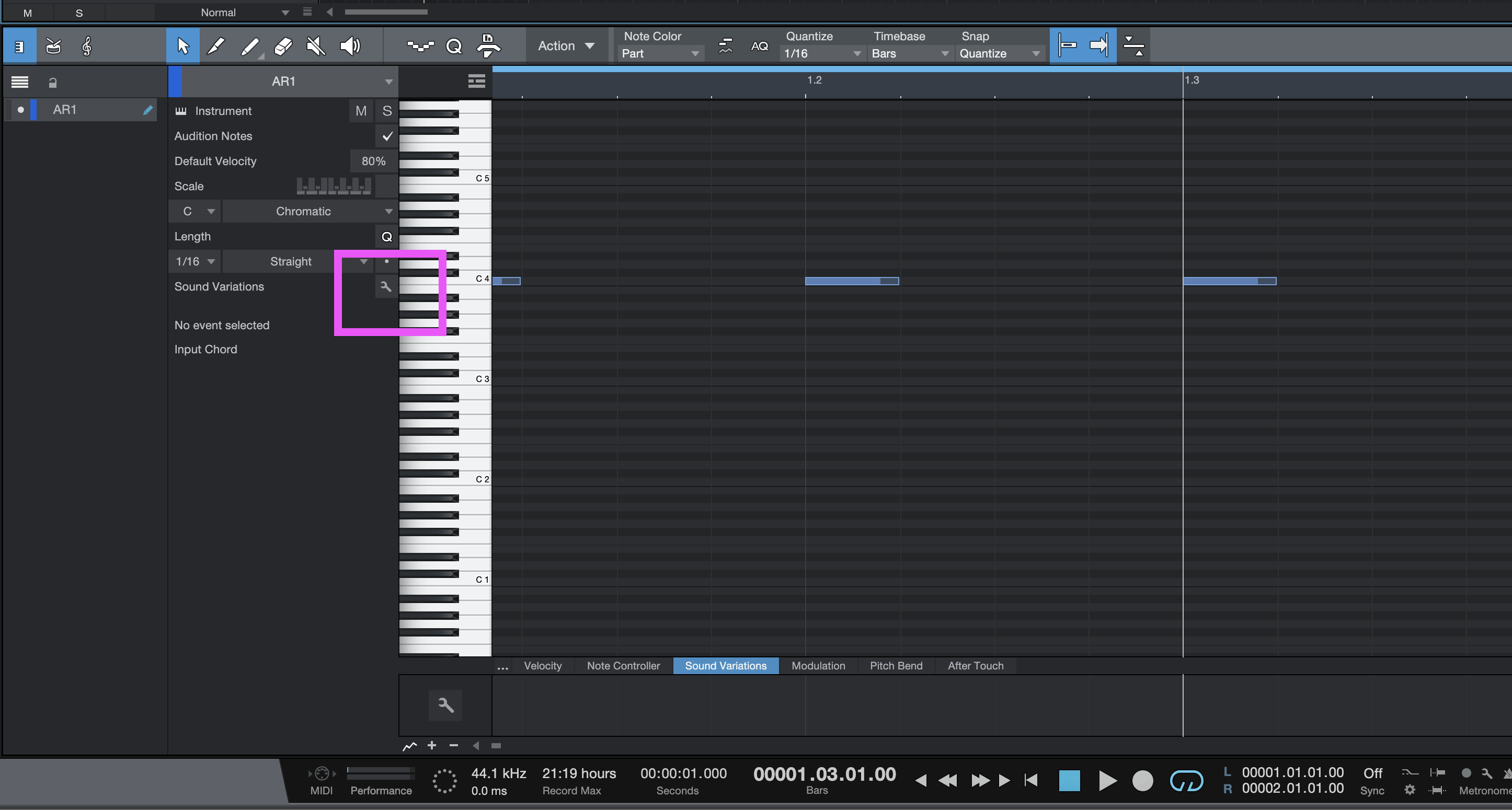
Once the editor is open it is possible to organise the Sound Variations into folders for better overviews.
Create a new folder for the patch you are creating the Sound Variations for as shown below, giving it the correct name.
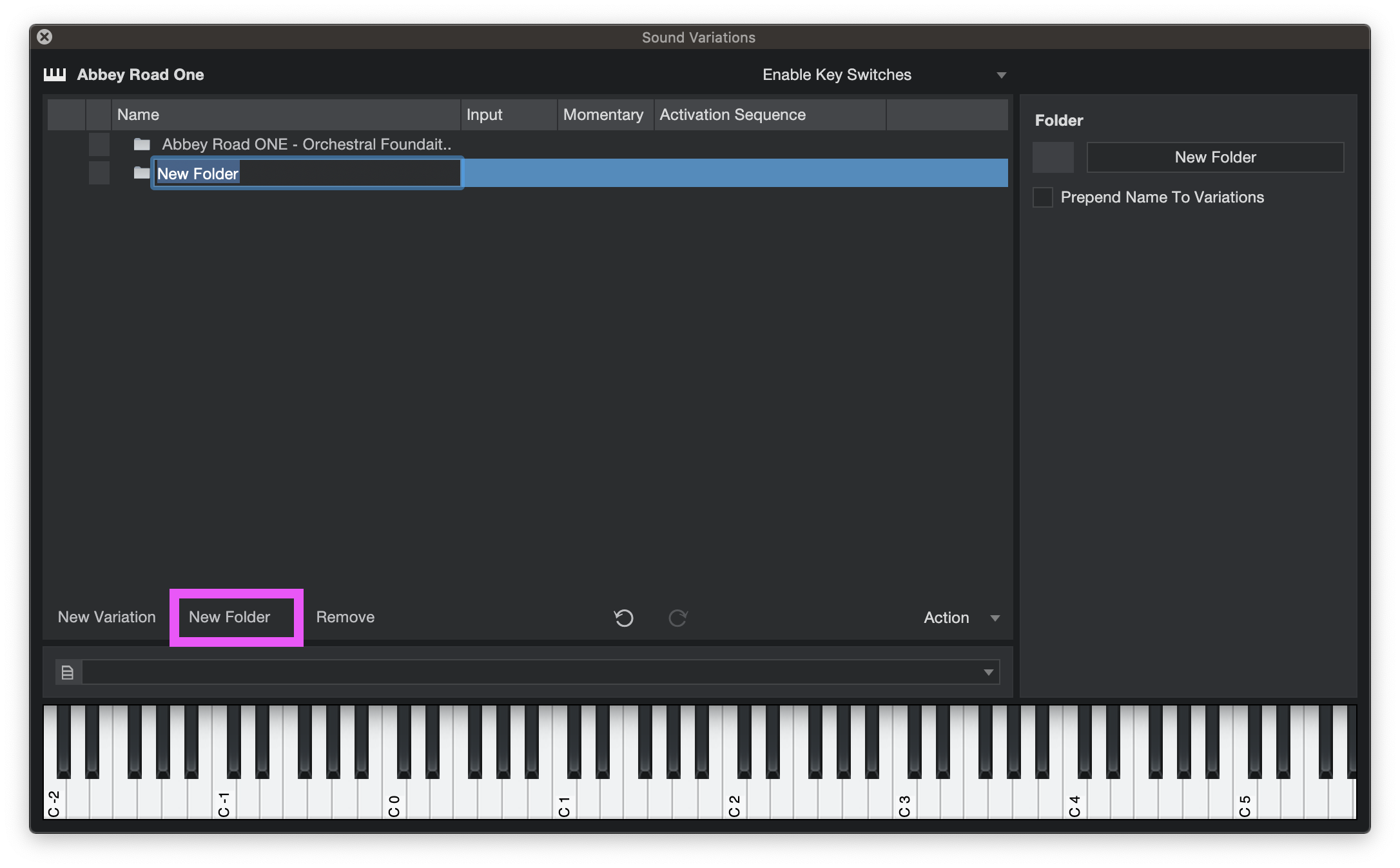
Having done this, click the "New Variation" option in the bottom left corner. This provides the controls to determine what method of switching is used. Ensure to give each variation the correct articulation name. For Example: Longs, Pizz, Tremolo.
From the right hand side of each variation you can choose from:
-
Note on/off
-
Note on
-
Note off
-
Controller changes
-
Program Changes
-
Bank Changes
What does each option do?
Note on / off options are Generic KS commands. Place the variation in the note range for Key Switches to trigger articulation changes. Traditionally in Spitfire Libraries the key switches increment upwards from C-2.
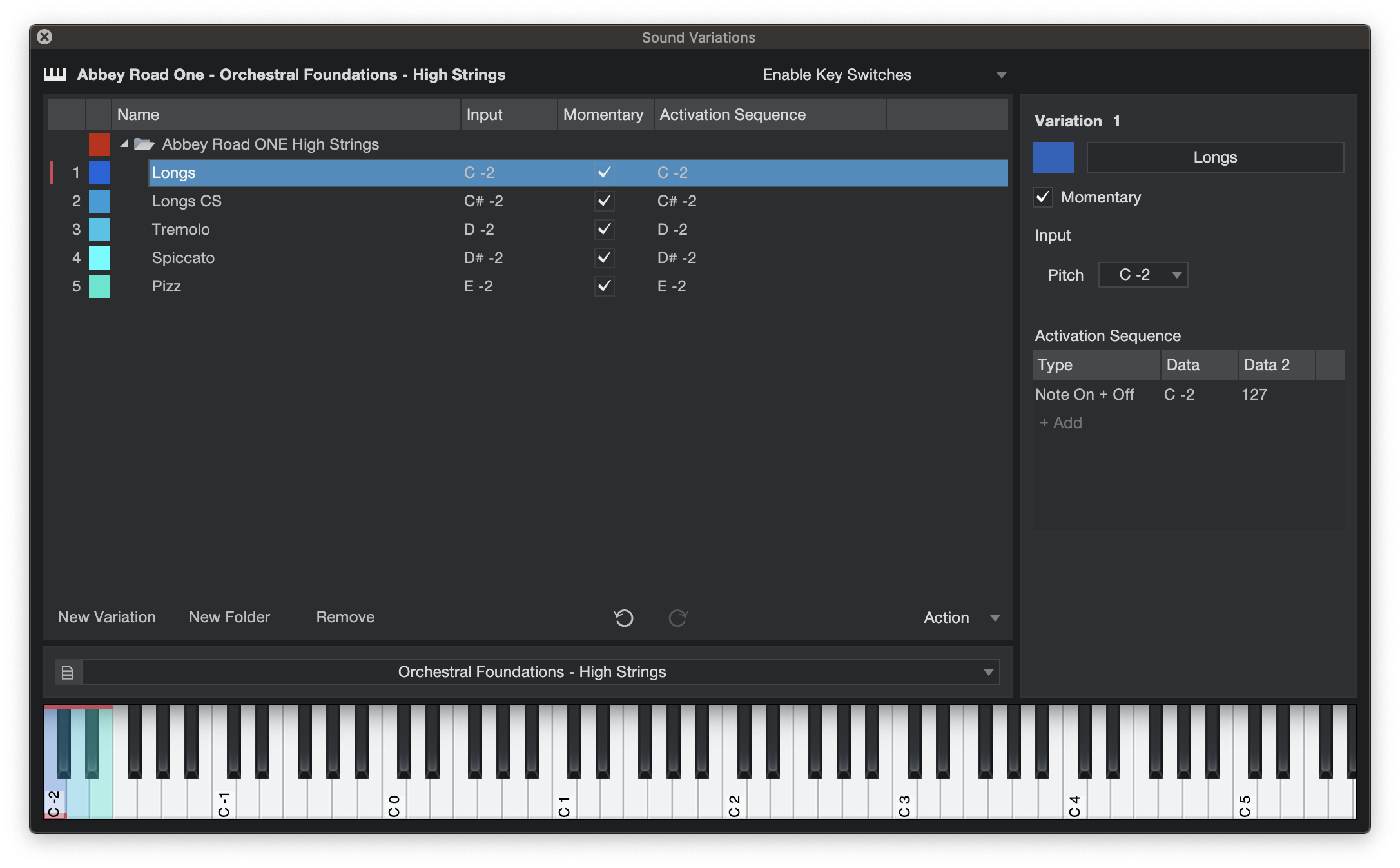
Controller Changes are reserved for CC commands. This means you can change articulation depending on a value within a MIDI CC. In Spitfire libraries you would set the CC to 32, and assign the correct value for the articulation as per this article.
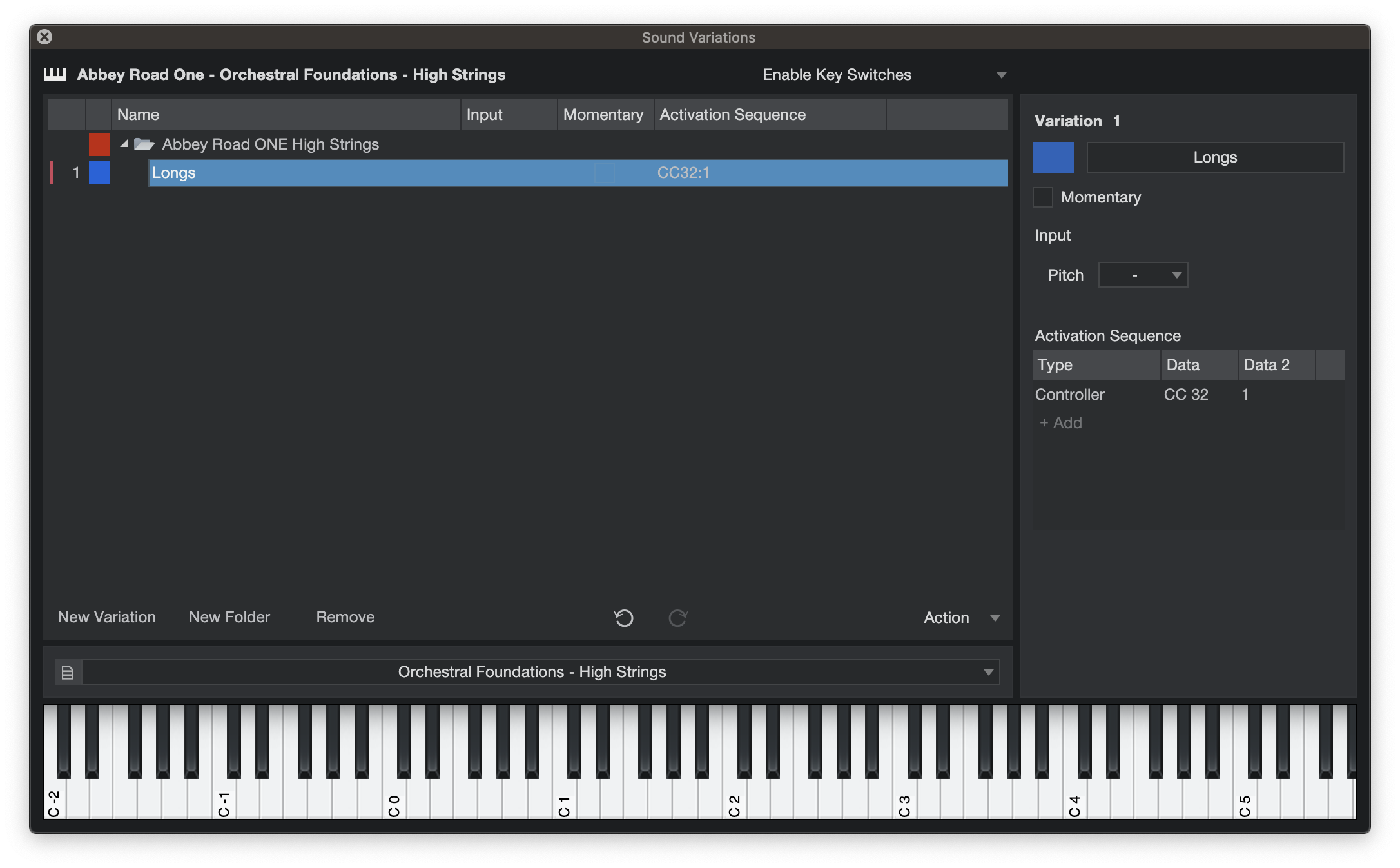
Program Changes are reserved for sending a fixed value to a set of articulations. If you pick value 1, that would switch to the first articulation you assign to Program Change 1 within a plugin.
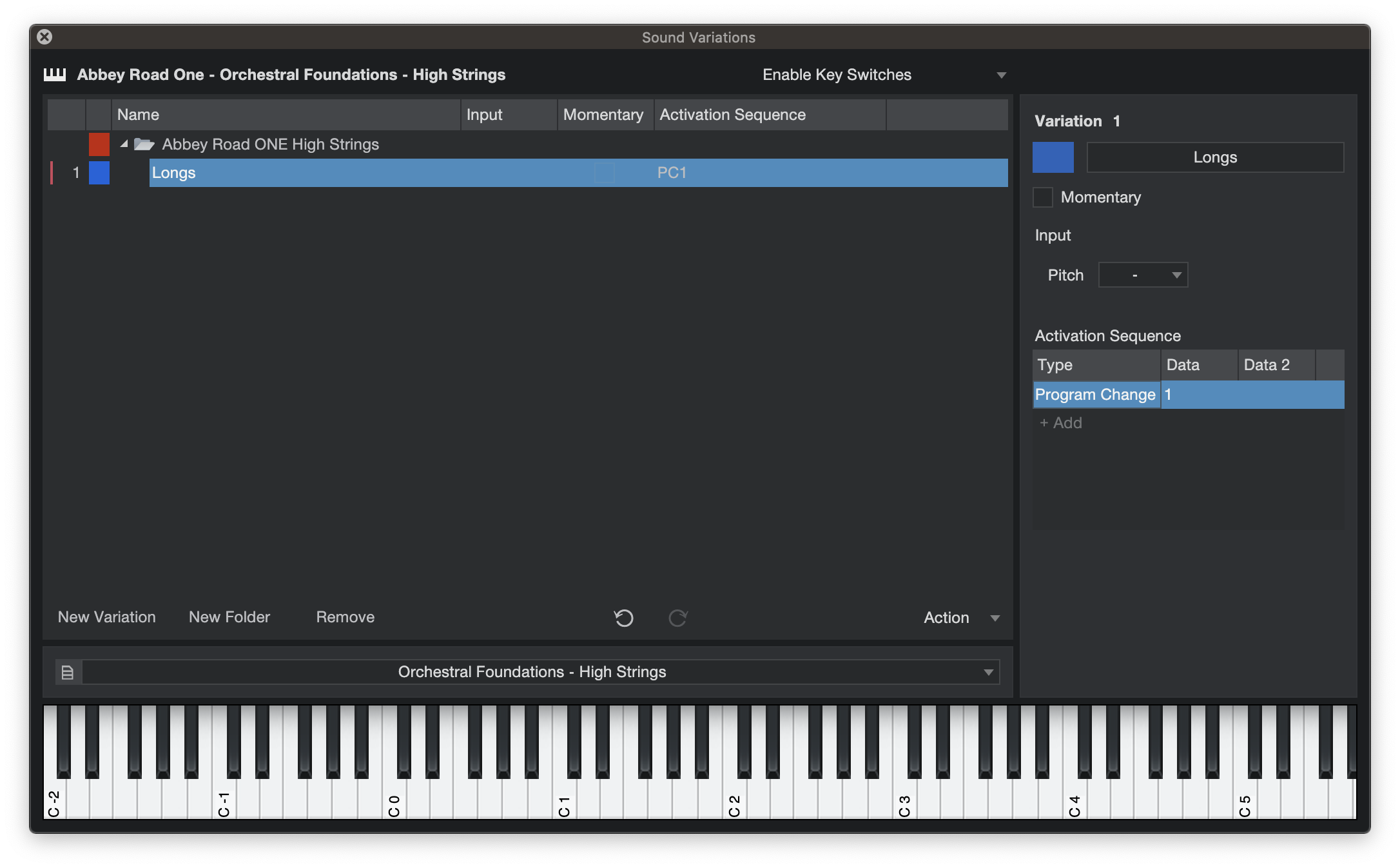
Bank Changes are similar to Program Changes except the articulations are organised differently. There is a series of Banks and within each Bank is a series of articulations. Data 1 values selects the Bank, and Data 2 selects the articulation within the Bank. These aren't a feature in Spitfire Libraries.
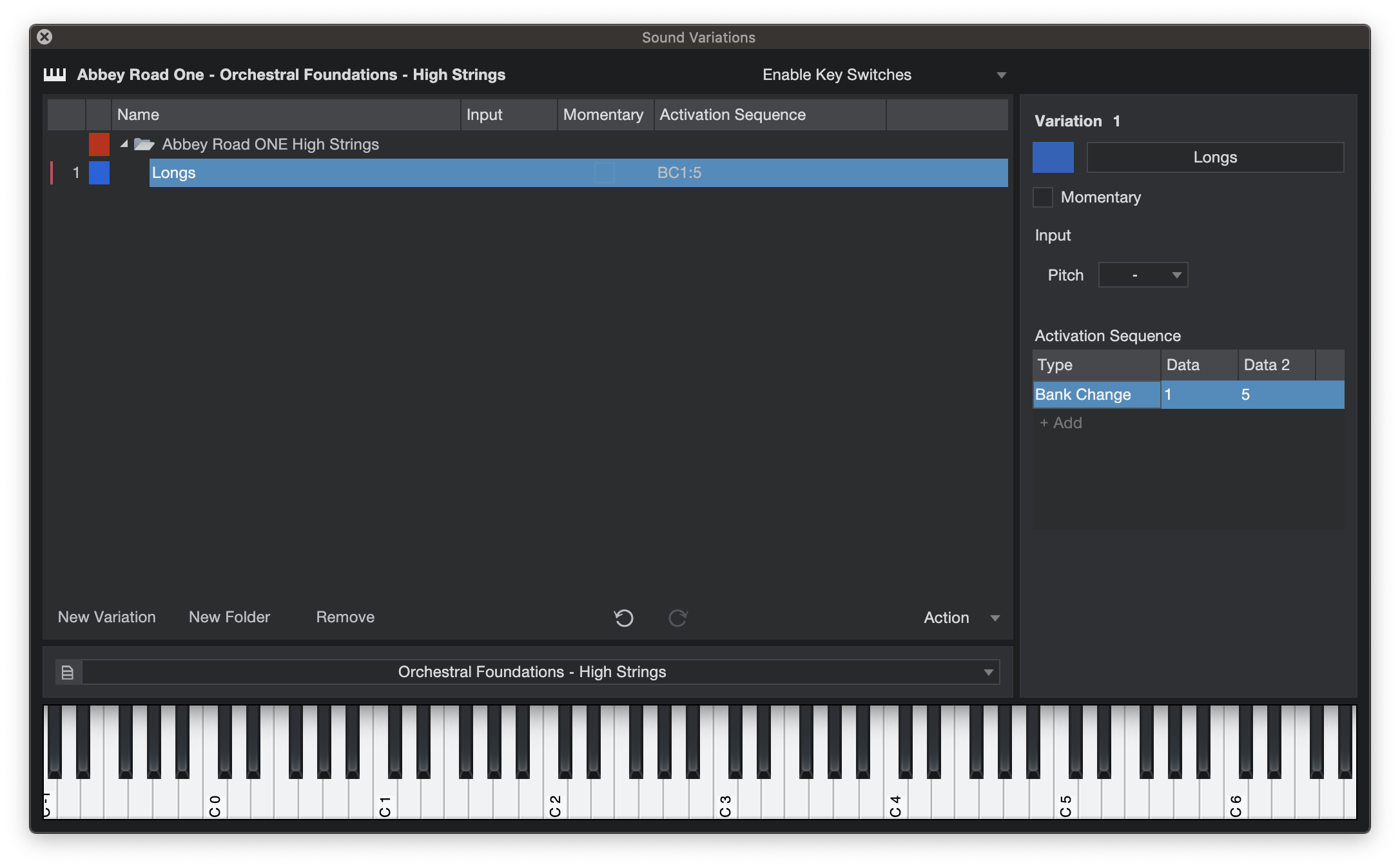
Changing the articulations
Having created the sound variations for the patch you are changing you can close the sound variations window.
- Highlight the MIDI notes in the piano roll that you wish to be a particular articulation.
- Move to the inspector on the left hand side and select from the sound variation dropdown menu which articulation you want.