All Spitfire libraries use a specific folder structure for their general function and to work without error. The basic folder structure for the three types of libraries we offer are as follows:
Dedicated Plugins:
This example will make use of Hans Zimmer Strings, with the library folder structure shown below:
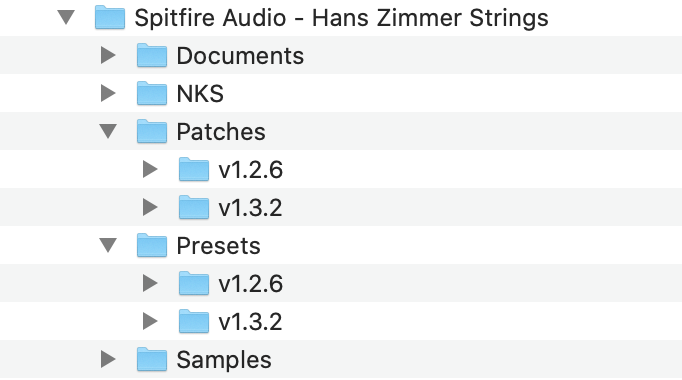
All of the folders in the screenshot above are contained in the library's main folder, which in this case is Spitfire Audio - Hans Zimmer Strings.
Inside of the main library folder will be Documents, NKS, Patches, Presets, and Samples.
- Documents - This is where release notes for the initial release and each update can be found
- NKS - This folder will only be present in NKS Compatible plugin libraries, and contains assets for NKS compatibility
- Patches & Presets - This is where the patches and presets that makeup the library are stored
- Samples - This is where the sample content that makes up the library will be stored
Kontakt Player & Full Libraries:
This example will make use of StudioStrings, with the library folder structure shown below:
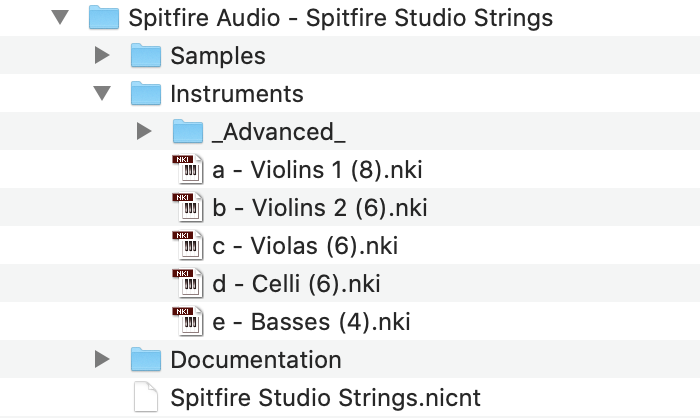
All of the folders in the screenshot above are contained within the library's main folder, which is Spitfire Audio - Spitfire Studio Strings.
Kontakt Player libraries will have folders for Samples, Instruments, and Documentation within the main folder for the library. The folder structure will be reflected in Kontakt's library browser panel as well.
- Samples - This is where the sample content that makes up the library will be stored
- Instruments - This is where the patches that load into Kontakt reside
- Documentation - This is where release notes for the initial release and each update can be found
Note: Kontakt Player library folders will contain an NICNT file for the corresponding library