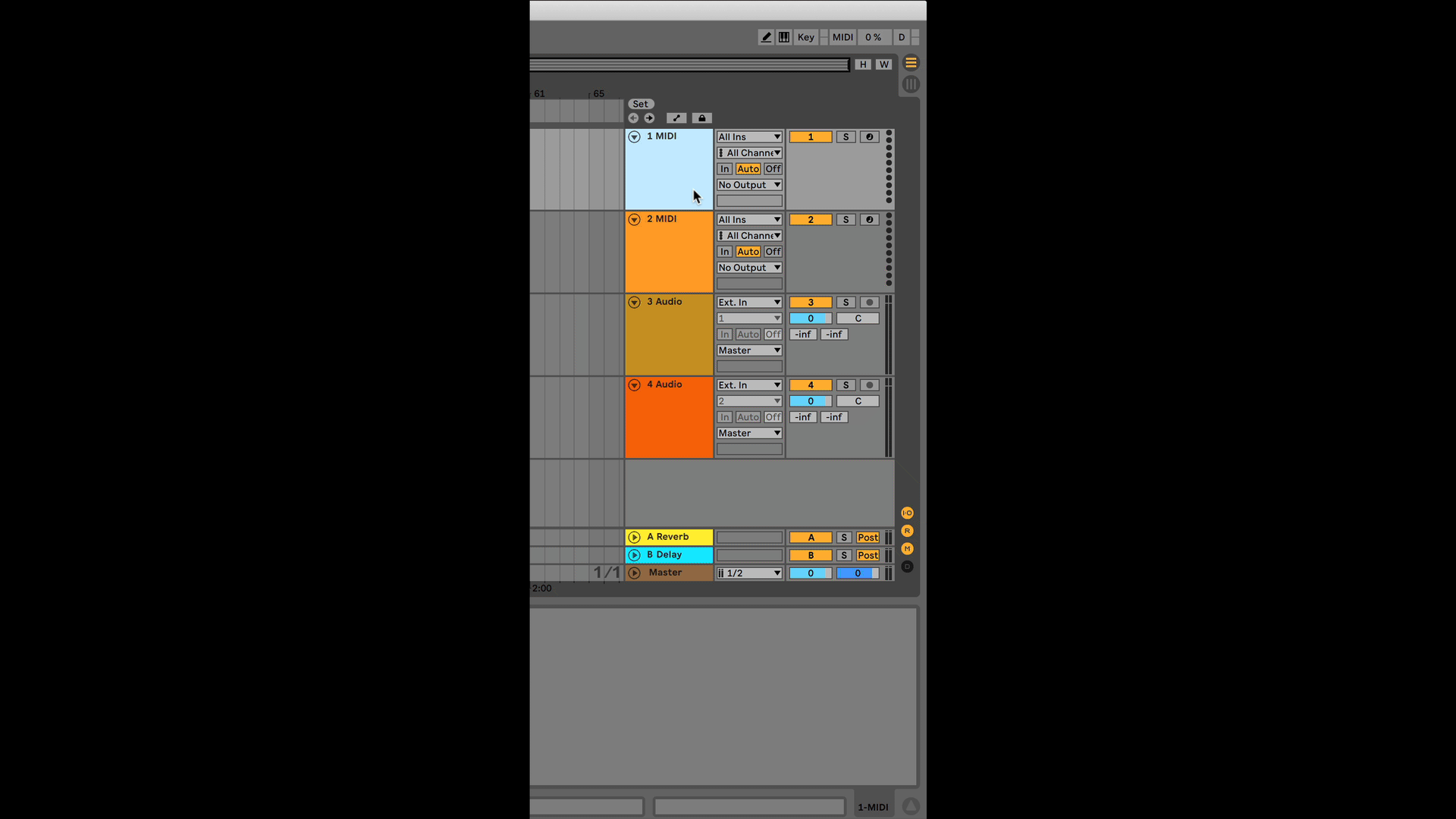If you are experiencing audio dropouts or having notes cut off during playback, it is possible your CPU is struggling to keep up with the demands of the current session. As a workaround, most DAWs offer a way to 'freeze' tracks, which will render the track as an audio file and disable the plugins to conserve CPU. You can later 'unfreeze' the track for further editing or arrangement.
To freeze a track in Ableton:
1. Right click the track with a software instrument
2. Select 'Freeze Track'. Ableton will render an audio file and automatically disable any plugins on the track.
3. To unfreeze the track, right click and select 'Unfreeze Track'. This will re-enable all plugins and MIDI data.