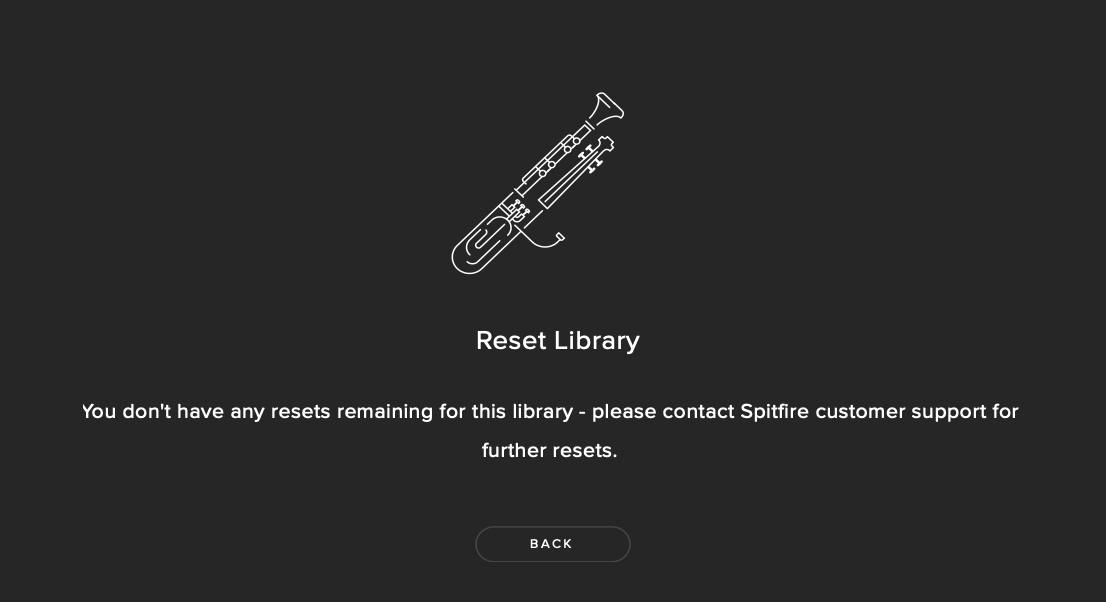To Redownload a Spitfire Audio product, follow the steps below.
Missing files in Kontakt? Click here first to learn how to Batch Resave
Getting Errors with the Spitfire Audio Plugin? Click here first to learn how to Repair a Library
- Go to the Spitfire Audio App and locate the library you wish to reinstall. Click on the Library artwork panel to bring up the Library Page.
- Click on the cog to bring up the drop down menu, and select Reset. From here, you can reset the Entire Library or the Latest Update. Click Entire Library if you wish to install the whole library again, and click Latest Update, if you just wish to install the latest update to the library.
- The install button should now be available. To start the download process, click Install and select the relevant location you wish to install the library.
Note: For BBC SO and Eric Whitacre Choir, you will need to reset each section of the library to install the entire library again.
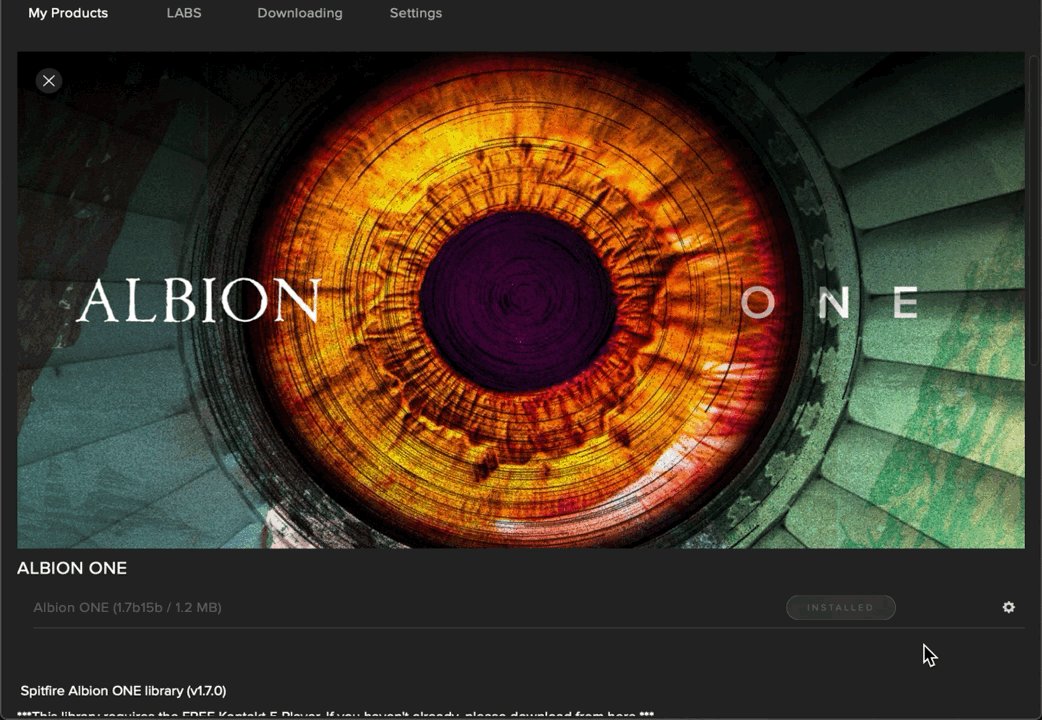
If you have run out of resets, please contact the support team, by clicking on the Help icon below.