Yes, you can download your libraries directly to an external hard drive provided that you have enough free space during the installation process, you can check the amount of free space required on any library's product page under the Product Info section.
To start your download click on the Install button below the relevant library in the Spitfire Audio app, and you will be prompted to select the location you want to install the library to.
Click on the folder icon to browse to your external hard drive's location and select it, then click Install to begin the download process.
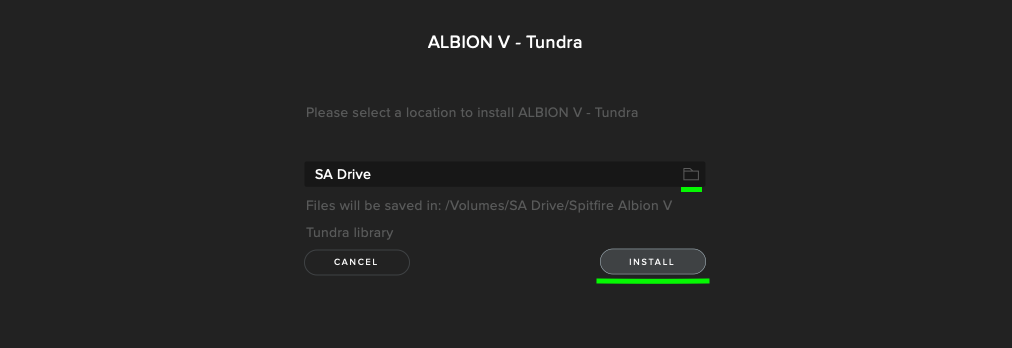
If you would like an external hard drive to be the default location for your downloads you can change that in the Settings section of the Spitfire Audio App, under Default Content Path.
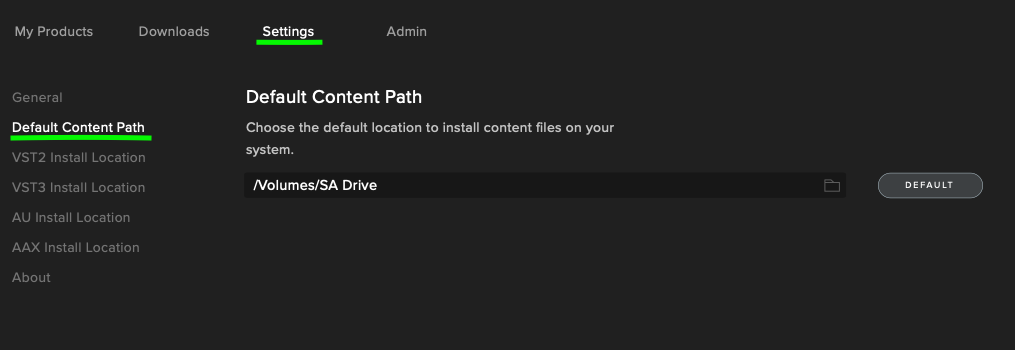
We recommend that external hard drives are formatted to MacOs(Journaled) for Mac, or NTFS for Windows. Please note that if your drive is formatted to ExFAT you'll be prompted to reformat to one of the above and if your drive is formatted to FAT32 you won't be able to install your libraries at all, as this format doesn't support data unpacking.
If you intend to run your libraries from your external hard drive we recommend using an SSD, if you are using an HDD it should be 7200rpm minimum.