Your order should be processed within 24 hours, you can check if it has been processed here
It may take some orders a little longer to process due to some mandatory fraud checking that happens in the background.
Once your order has been processed you will receive en email confirming your library is ready to download, and your purchase will appear in the Spitfire Audio App. If you can see your new library in the Spitfire Audio App but haven’t received the email please check your spam folder, or get in touch with us.
If you haven’t received a confirmation email within 24 hours, or your purchase does not appear in the Spitfire Audio App, please get in contact with us here.
Please note that the email doesn’t contain a download link for your library, but useful information on how to download your library and register your serial number in case you purchased a Kontakt Player Library that requires one.
The library is downloaded and installed through the Spitfire Audio App, which you can download here if you haven’t already.
Once your order has been processed you will find your new library ready to download in the Not Installed view of the Spitfire Audio App when logging in with your credentials.
To begin downloading, click the 'Install' button. Select the folder where you'd like the library to go, and the download will begin. You can pause and resume downloads at any time.
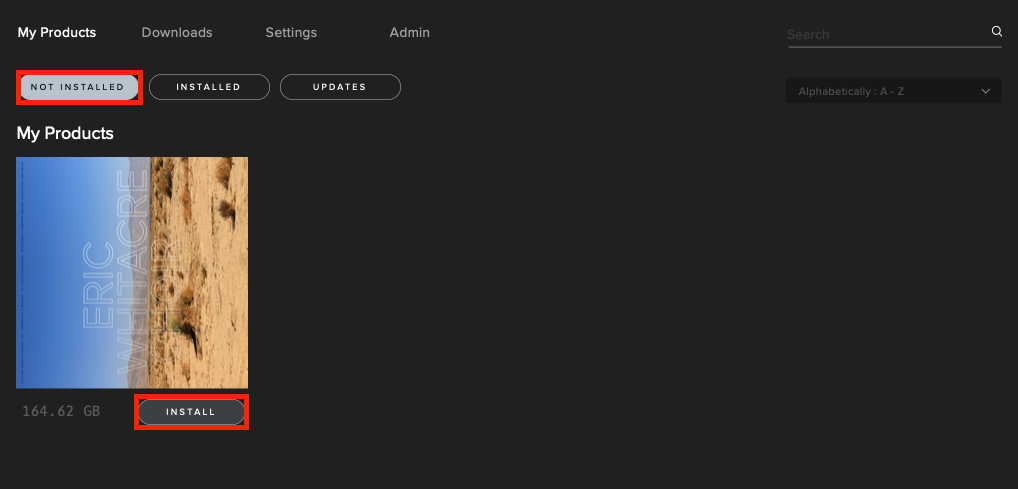
If your purchase is a Kontakt Player library you will need to add it to Kontakt by adding your unique serial number in Native Access to authorise the library. You can access any of your serial numbers at spitfireaudio.com/my-account/serial-numbers