In order to change or reset your Spitfire Audio password, follow the steps below:
1) Login to the Spitfire Audio website.
2) While on your Account page, click "CHANGE" under "PASSWORD" and login once more.
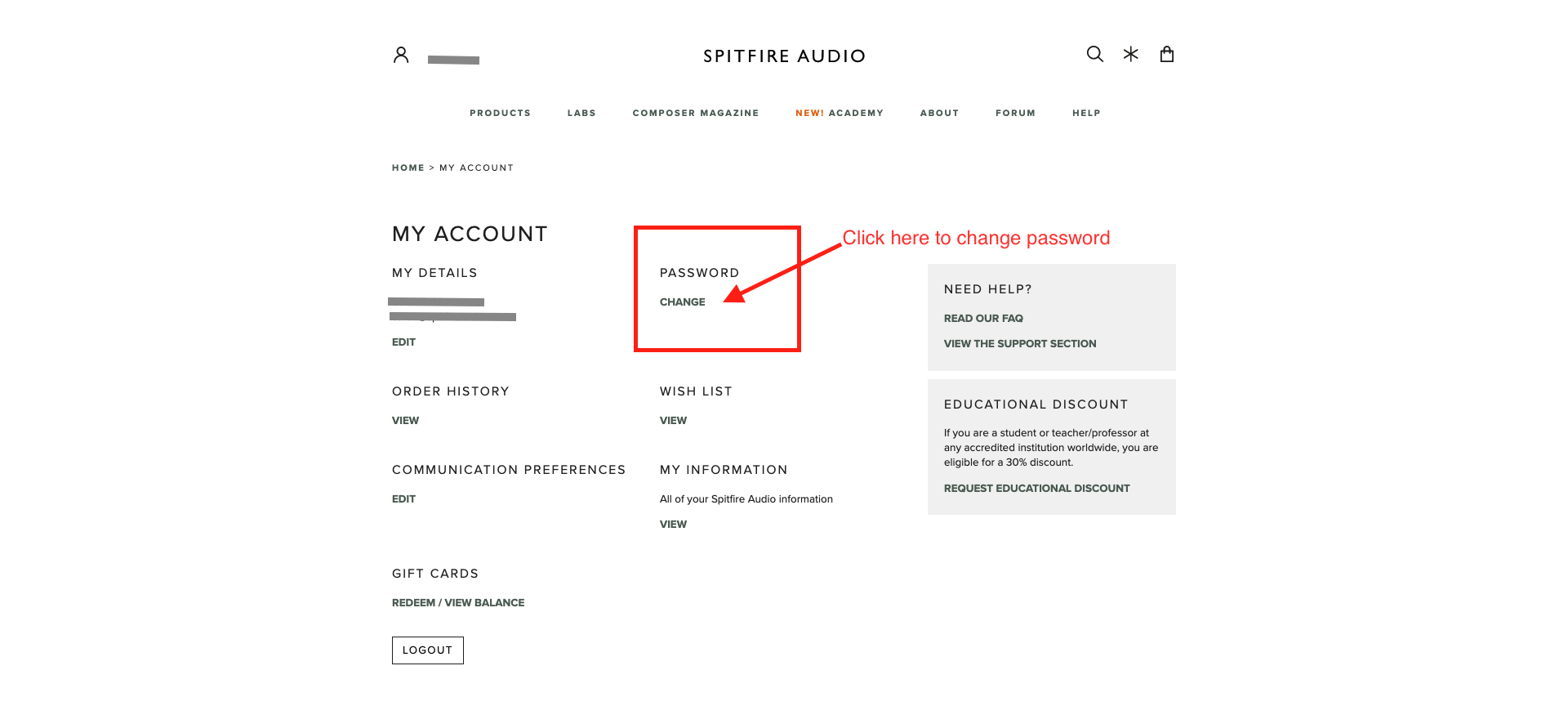
3) Type in your new password, in the "New Password" and "Confirm New Password" fields, and then click "CHANGE PASSWORD."
Note: If you do not remember your password, simply click "LOGIN" from the top left hand corner of the Spitfire Audio website, and then click "Forgotten Password?"