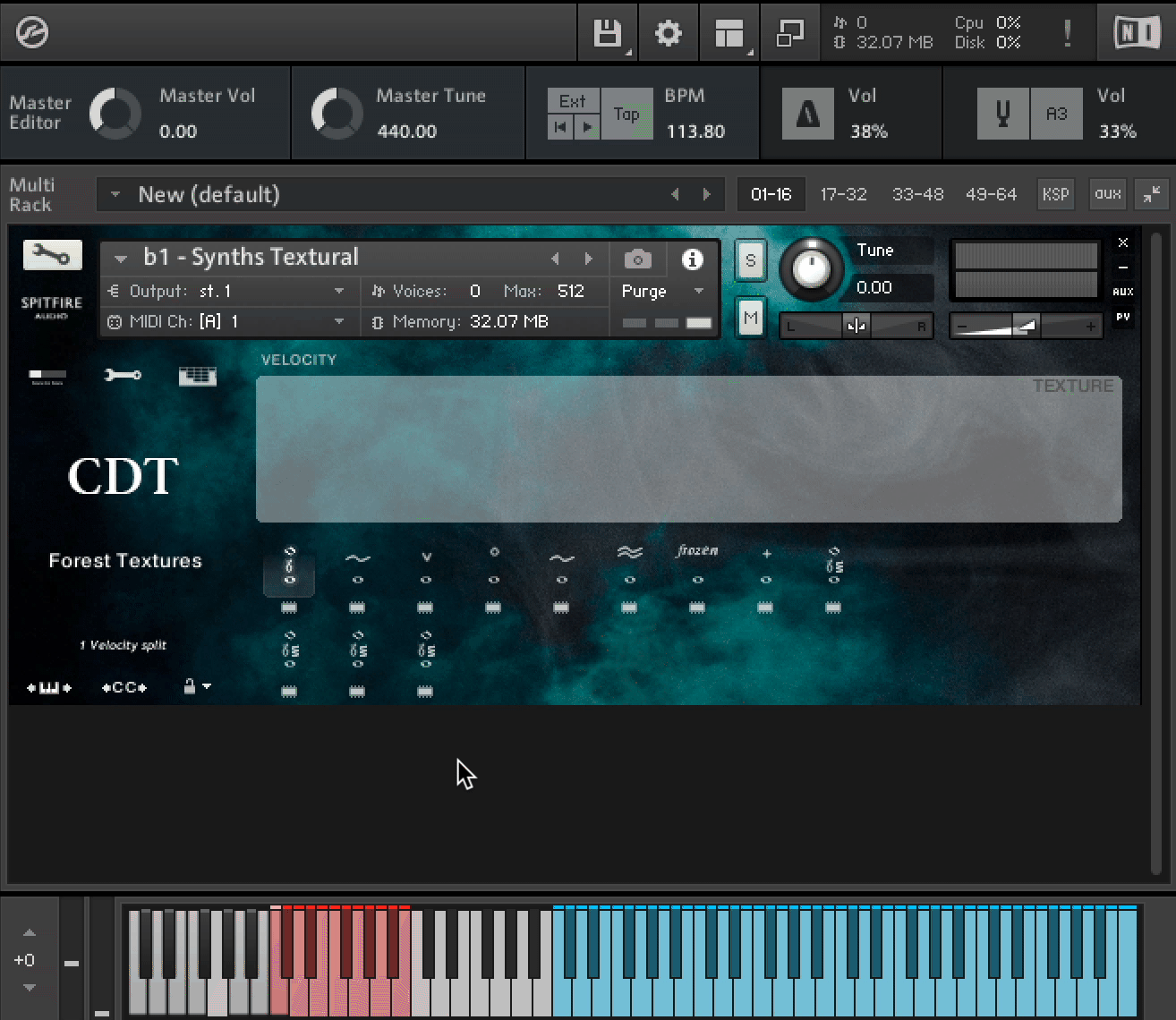By default there are no key switches enabled in CDT, this is because the playable range for several articulations is very large and would overlap with the range of key switches on the keyboard.
If you wish to enable the key switches you can do so by carrying out the following steps, however please be aware that in a1 - Combi Textural.nki, a2 - Combi Pads, and a3 - Combi Leads this will lead to overlapping ranges.
1. Click on the padlock in the lower left of the patch and choose Unlocked Artic.
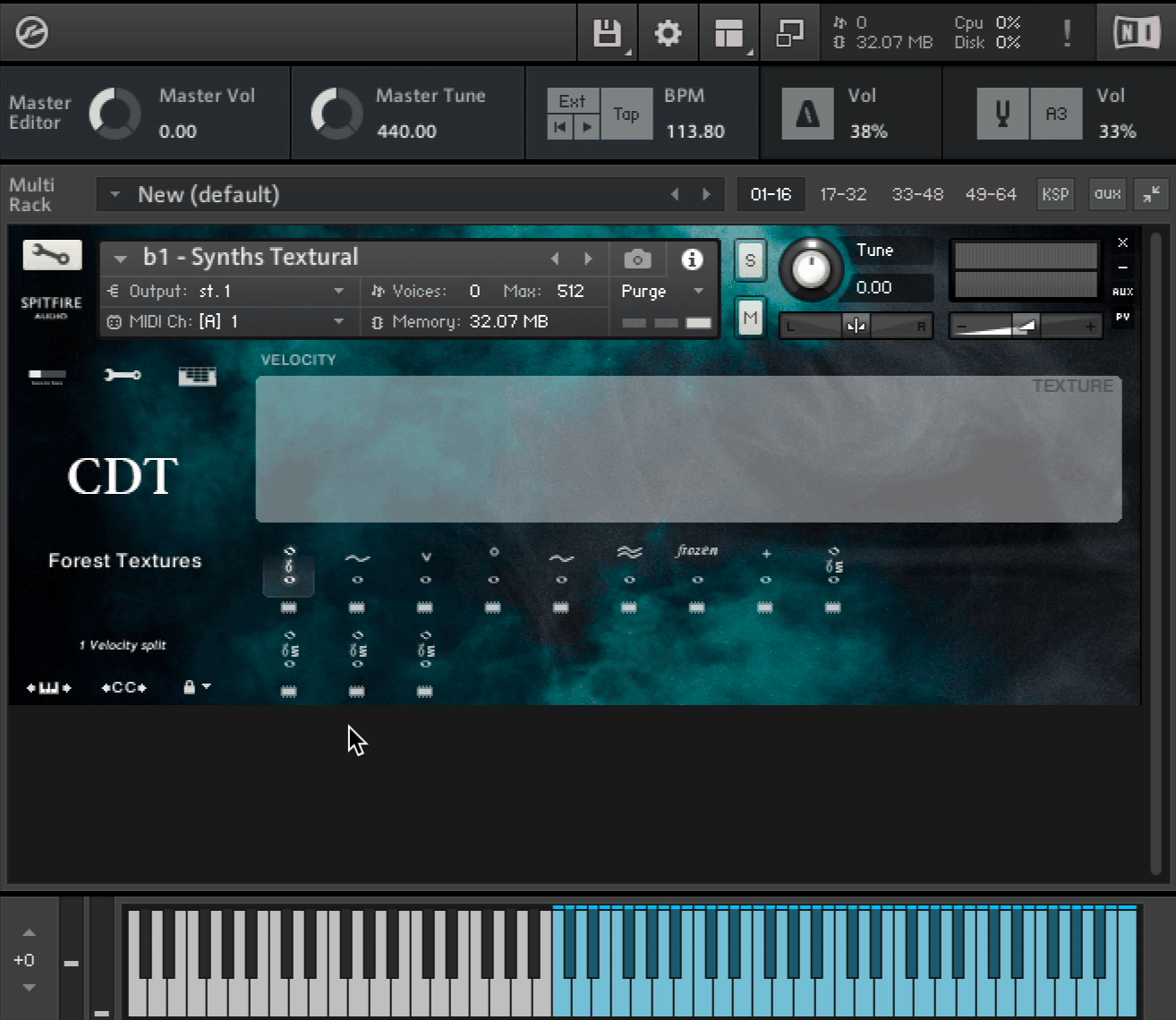
2. Click and drag left or right on the keyboard shimmier to transpose the key switches to your preferred position on the keyboard, to avoid overlap we recommend C-2 (the lowest note on a MIDI keyboard).