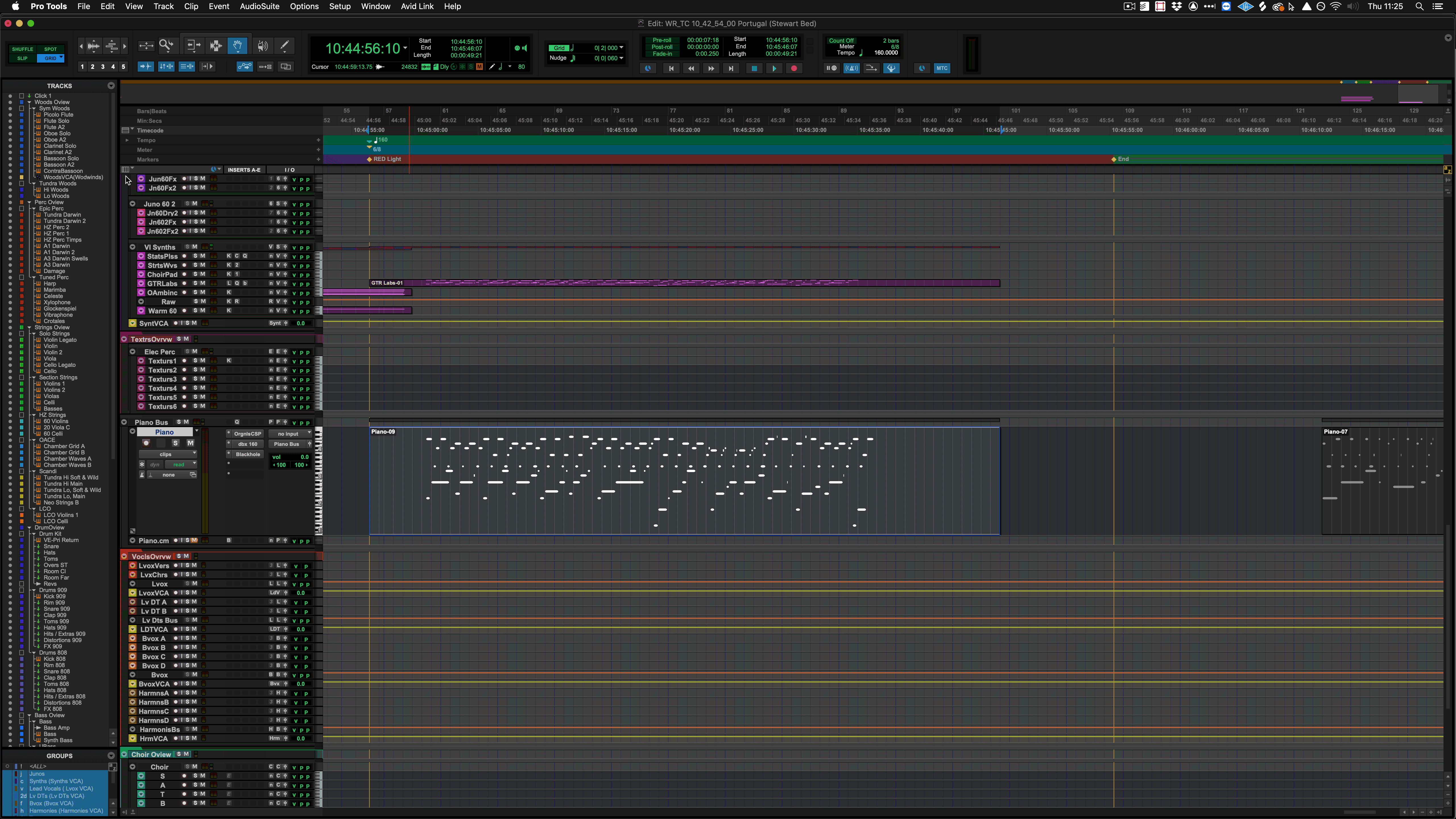MIDI Offset (sometimes called MIDI delay) is a useful feature in most Digital Audio Workstations that can help compensate for any delay in samples. Learn more here.
Pro Tools features this on each instrument track under the "Real Time Properties" options.
Steps:
1) Change the Edit / Mix window track views to show "Real Time Properties".
2) Enable Delay.
3) Choose between + / - offset.
4) Choose between tick / ms offset. (Note most samples libraries are naturally around 20-50ms)
5) Type in your value.