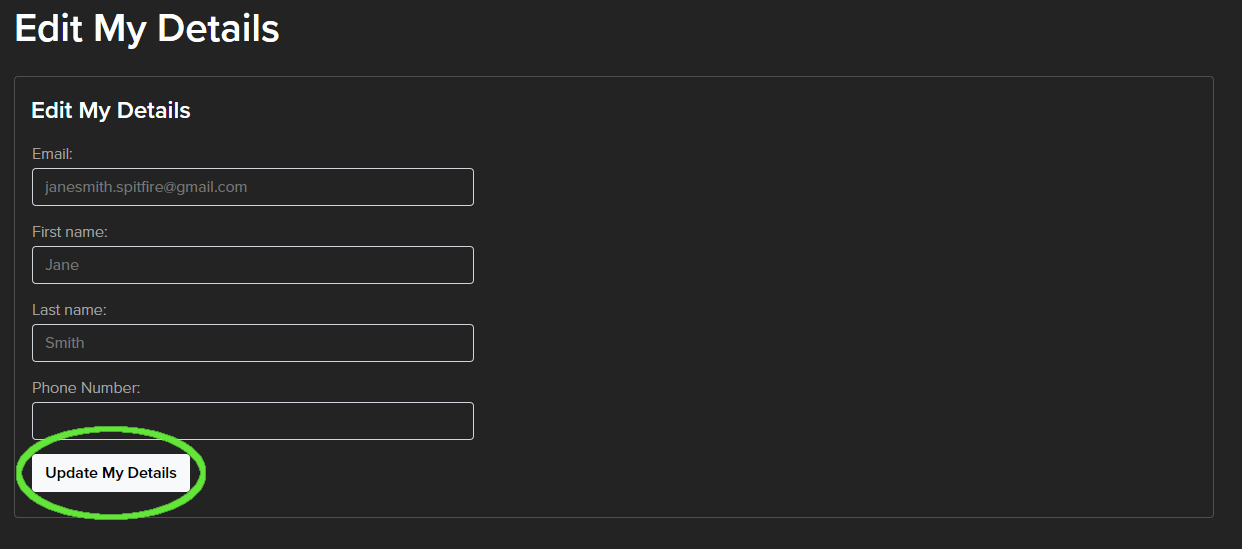We have now opened the ability for users to change the email address linked to their account.
Please note that this will not work if the email address you are changing to is already linked to a separate Spitfire Audio account.
1) Click on your initials in the top right corner of the website.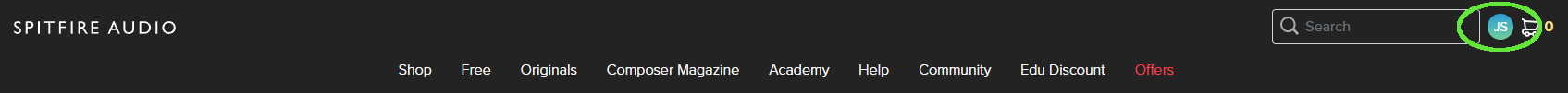
2) Choose "My Details" from the drop down menu to go to your account page.
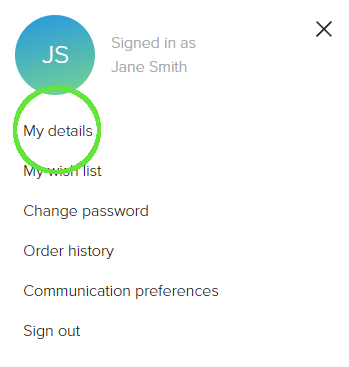
3) Click on "Edit" under "My Details" to be taken to the edit page.
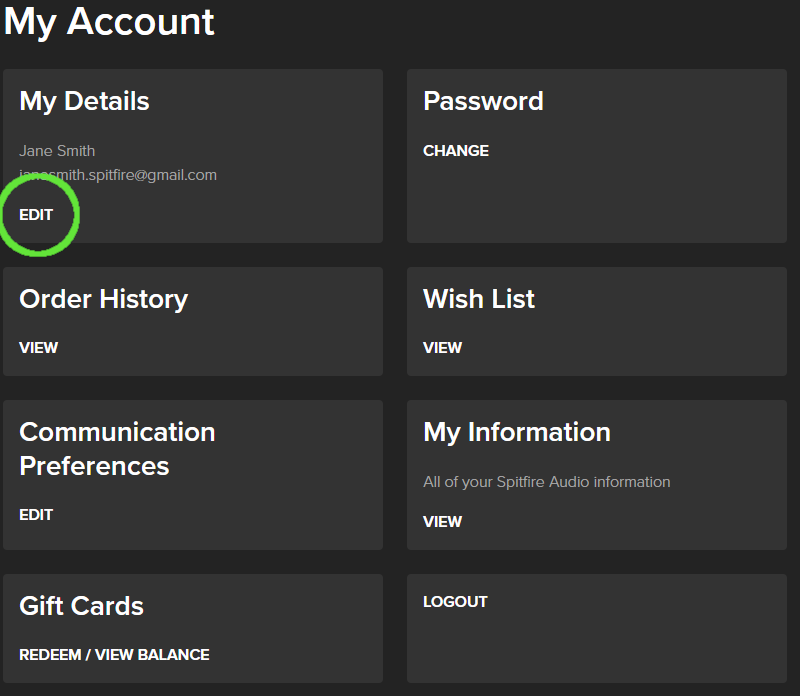
3) You will be prompted to input your login credentials to confirm, please do so. Then click "Login".
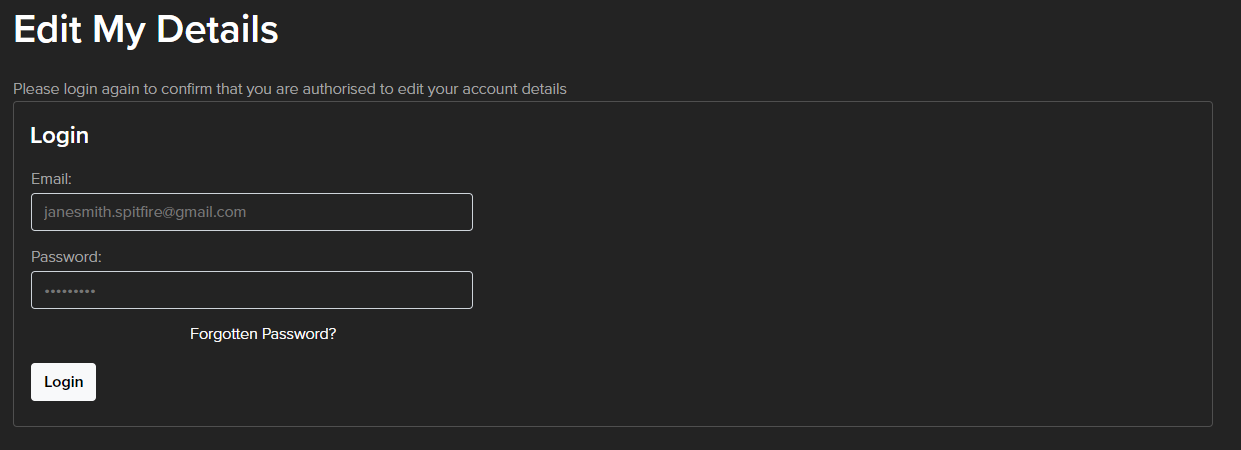
4) Enter your new email address in the "Email" field and select "Update My Details" to save the changes.