By default, the ModWheel on your MIDI keyboard controller is mapped to the Dynamics fader in Spitfire Kontakt libraries as well as in Spitfire dedicated plugins.
MIDI Regions recorded in Logic that feature ModWheel automation will appear in a separate automation lane than the 'Dynamics' automation lane.
To access the ModWheel automation:
1. Click the 'Show Automation' button at the top of Logic timeline, or press the 'A' button on your keyboard (this is the shortcut in Logic to show/hide automation). If this button is not showing, you may have to hide your track inspector or Logic library to have it appear.
2. In the Arrangement view, click the blue 'Track' button to toggle to 'Region'. This changes the displayed automation on the channel from Track automation to Region automation.
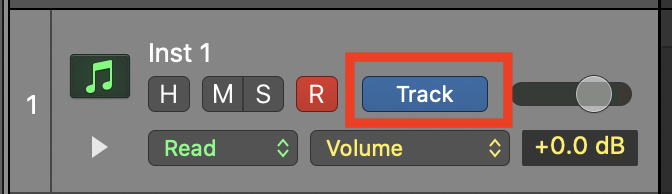
3. Click 'Note Velocity' to open the dropdown menu displaying the assignable MIDI controls, then select either Ch: 1 Modulation from the Used section, or go to MIDI Control 0-63 and select 1 = Modulation from the menu.
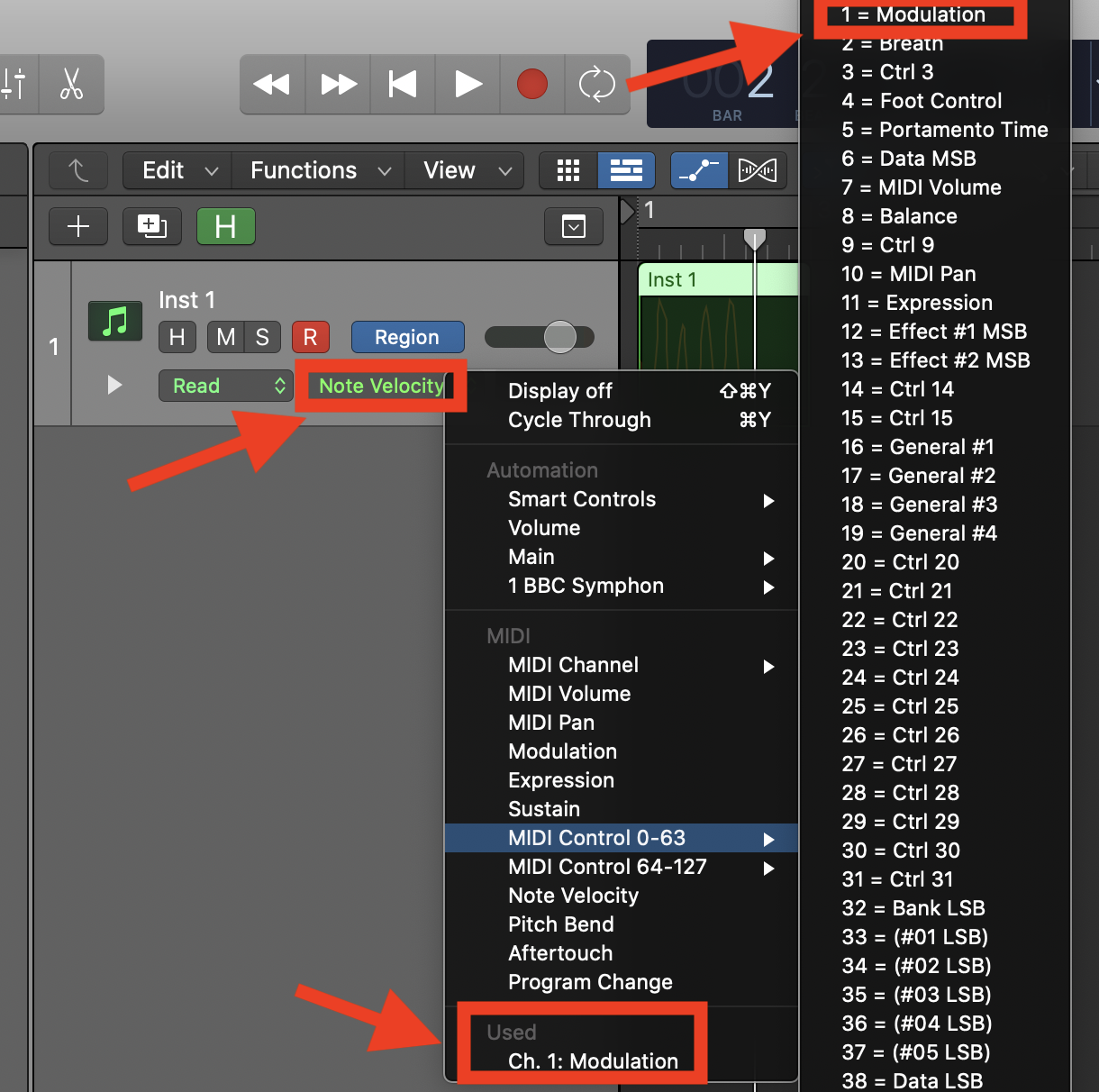
ModWheel automation will now appear on the timeline in Logic's arrangement view.