The Bespoke Hard Drive Service is the option to have your libraries delivered on an external hard drive via post and it is designed to help ease download burden. You can select this option at checkout by clicking on the “add a hard drive” button. The cost is a flat rate of £79/€99/$99 and includes worldwide shipping.
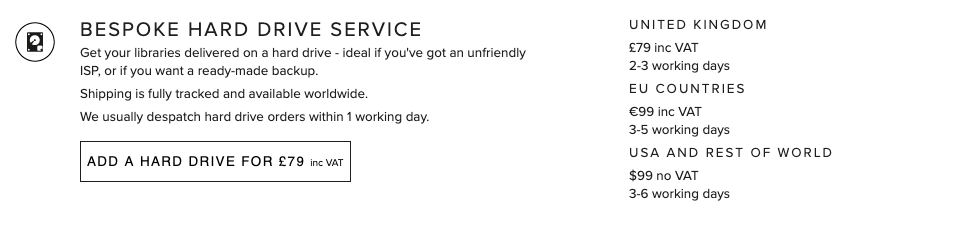
We use Royal Mail Priority tracked and signed services for our domestic and international EU orders. We use FedEx next day delivery for the rest of the world. The delivery times are 24 to 48 hours in the UK, 3 to 5 working days to Europe, and 3 to 6 working days to the rest of the world.
Can I still download my libraries?
Yes, you will still be able to download your libraries from the Spitfire Audio App should you want to, both before and after the drive has been received.
What are the drive's specs?
We supply our own custom made hard drives in different capacities depending on the size of the libraries in your order. The drives range from 500GB to 2TB. Please note that these drives run at 5400 rpm and are not intended to play our libraries from. We recommend using SSD drives and non-SSD drives should be 7200 rpm as a minimum.
The drives are formatted to ExFat, which means they can be used on Mac and Windows machines.
USB C port in drive with a USB C to USB 3 cable.
Can I have more than one order on a single drive?
Yes, you can add the Bespoke Hard Drive Service to your whole order at checkout. If you have ordered more libraries on single transactions (e.g. using educational discount codes) you can add the Bespoke Hard Drive Service to one of the orders, and add a delivery note to let us know you would like your other libraries included on the drive. Alternatively, you can get in touch with us directly at spitifireaudio.com/support should you have any other requirements or requests.
Can I order a drive at a later time?
Yes, if you decide to have your libraries sent on a drive after your purchase you can get in touch with us at spitfireaudio.com/support to request this, and we will manually raise a hard drive order for you.
How do I copy the libraries from the drive?
We have two types of library: standalone and Kontakt based. Standalone libraries need to be installed by the Spitfire Audio App on a machine connected to the internet. Please visit spitfireaudio.com/info/library-manager to download the Spitfire Audio App. Once it is installed and launched, login and click “install” on the library you are copying over - then choose “HD Install” and follow the on-screen prompts from there.
Kontakt-based libraries can be used as soon as you have copied them from the delivery drive and may be Kontakt PLAYER libraries, which come with a serial number and are installed from Kontakt’s libraries tab on the left (simply click the ‘Manage Libraries’ button to launch Native Access) or they are Kontakt FULL VERSION libraries which cannot be added to the libraries tab but are browsed to in the Kontakt ‘Files’ tab.
If your question is not answered here please do not hesitate to get in touch with us at spitfire audio.com/support