First, please note that our plugins are not designed to be used with notation software. This is more of a workaround for a sketching solution, where you can compose traditionally and export the MIDI to your DAW to then use Keyswitching and audio plugins.
* * * * *
Open your Sibelius file with your desired Score and Stave settings. Navigate to Home > Add Instruments, to create instrument staves to your score.
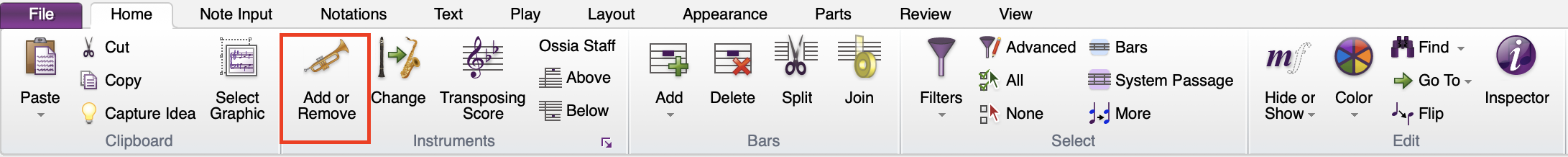
Add you desired instruments to your score by selecting the instrument and clicking "Add to Score". When you have finished adding the instruments you wish to compose with, click "Ok". Sibelius will now create your score.
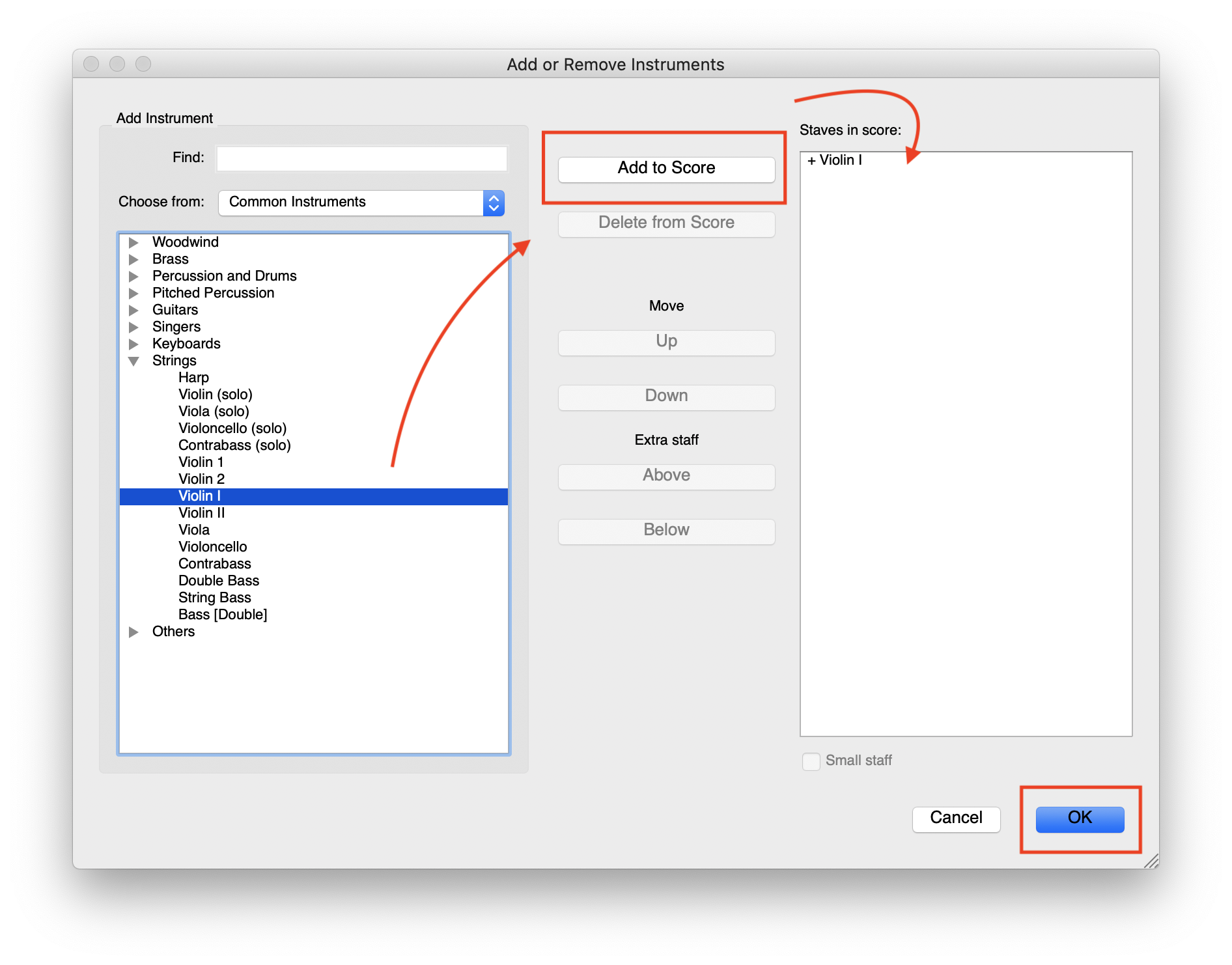
The next step is to attach the BBC SO Plugin to each instrument in your score. Go to the Play tab and click on the Playback Devices Menu button.
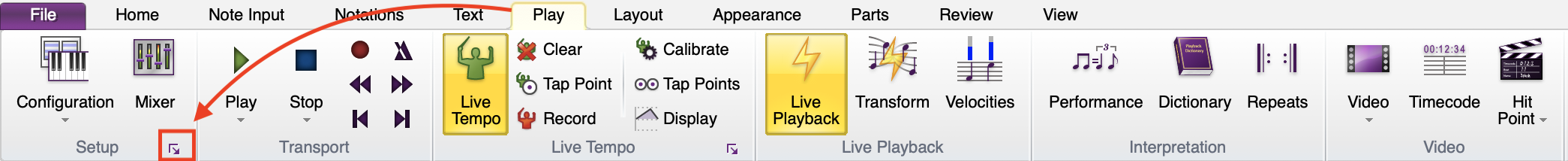
Now select 'New' to create a new Playback Configuration. Give the new configuration a name, which will allow you to easily recall this in future sessions. We recommend making a full BBC SO configuration, and then deleting the plugins depending on your score.
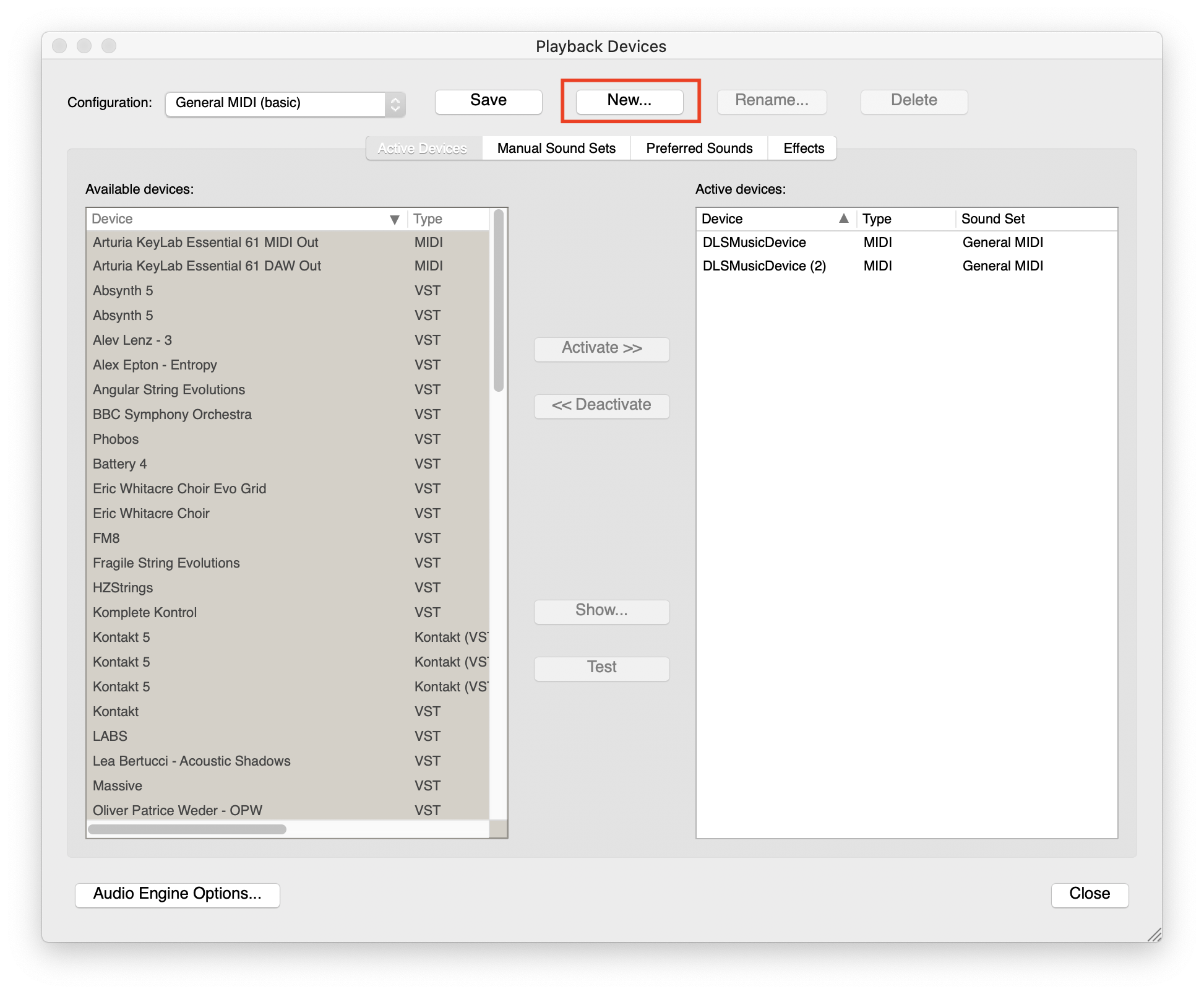
Once you have created your playback device, deactivate the default MIDI Channels by clicking on the right hand column, selecting both plugins, and clicking "Deactivate".
Now you need to activate BBC SO. You will need one instance of BBC SO per instrument. Double click on BBC Symphony Orchestra, or click "Activate" to move copies of the plugin into the Active Devices column.
When you have all of the instances ready, it is very important to rename each instance of the plugin, in the Active Devices column, by double clicking. Give each instance a name that relates directly to your score in order to keep your workflow tidy.
Finally, click Audio Engine options, and check that your Sample Buffer Rate is set to 1024, and your Audio Interface (where the sound is outputted to) is correct.
Click Save, to save your newly created Playback Configuration, and then select 'Close'.
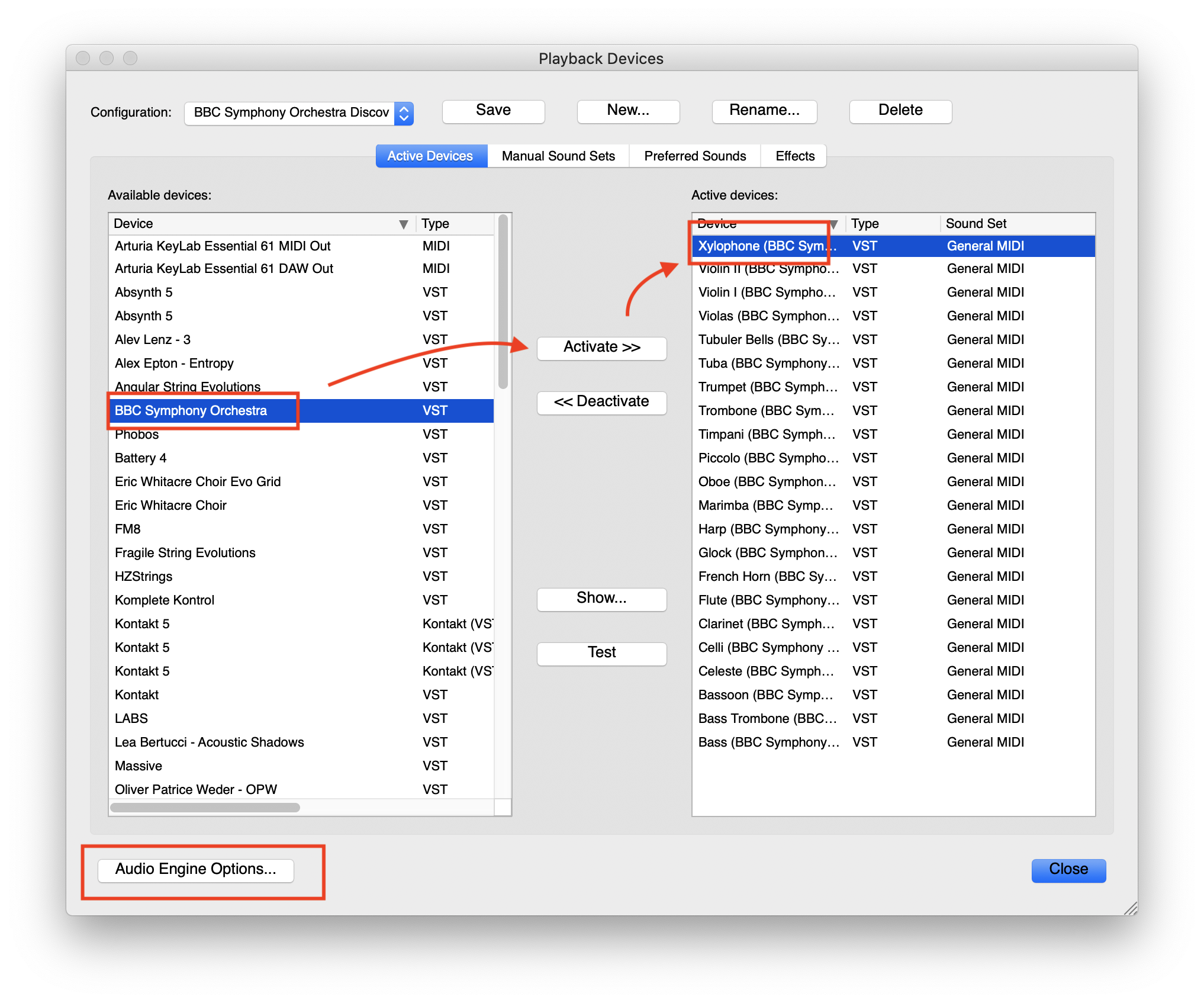
Now you need to connect the Playback Configuration to the relevant instruments within the Score.
In the Play tab, click Mixer to open up the Mixer window.
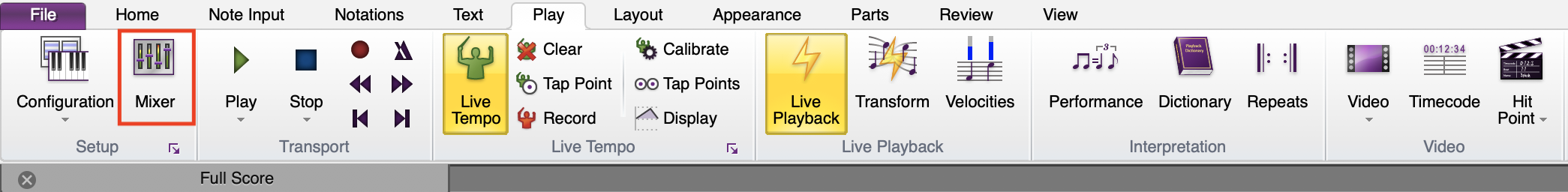
Once you open the mixer, click on the extension button below twice to bring up the Plugin Assignment drop down. You should now assign each Stave track (blue) to the relevant Plugin track (green), by clicking on the second drop down box in the mixer window and selecting the correct instruments you have labelled from the menu.


The last thing you need to do is make sure each BBC SO Plugin is using the correct patch (by default each patch will be 1st Violins).
To edit the plugin, go to the Plugin Tracks (green) and select the cog. This will now bring up the BBC SO Plugin.
![]()
From the patch dropdown in the plugin, select the relevant instrument for that track.
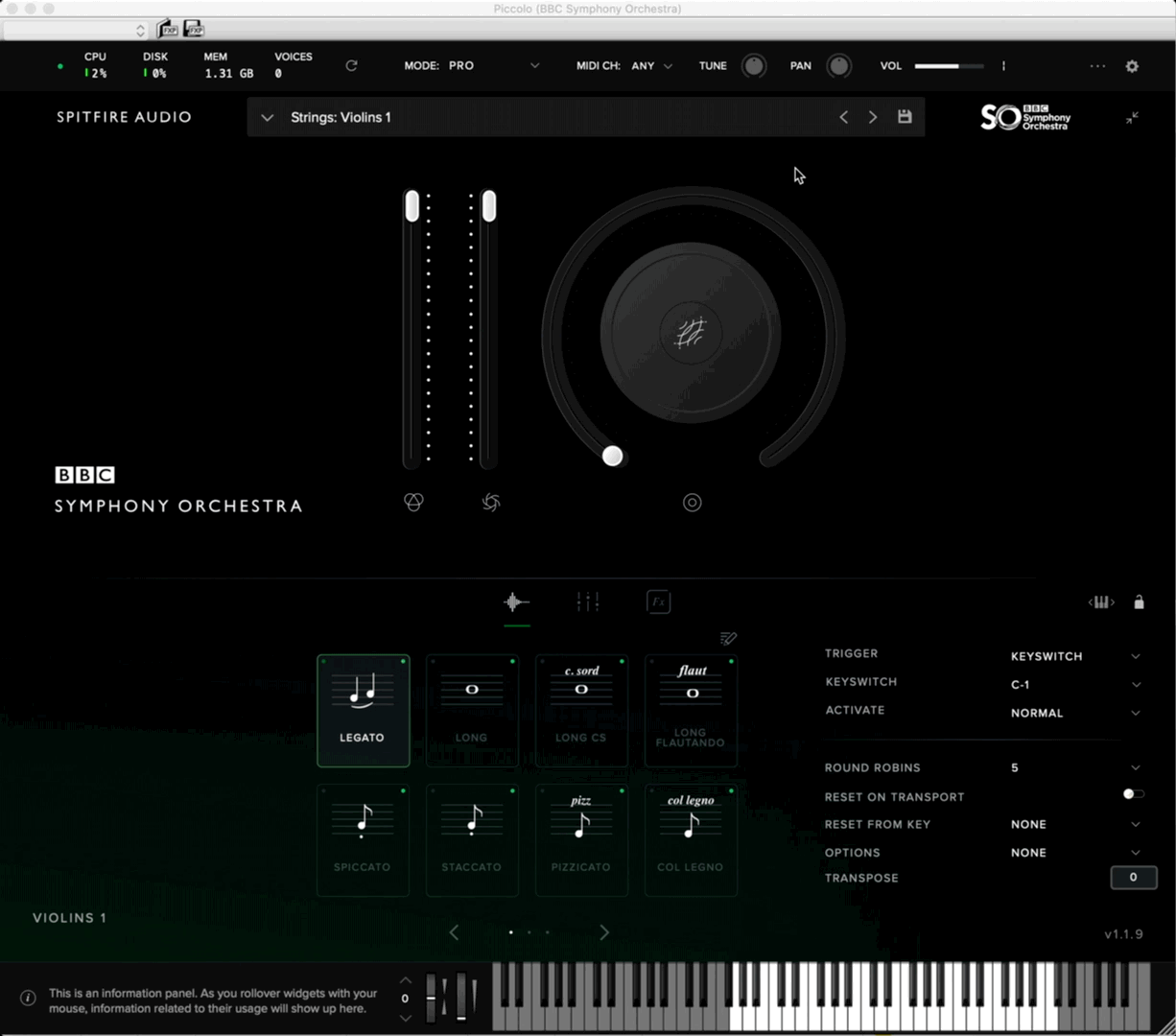
We recommend using the Legato technique, which will give you access to both short and long notes on the same stave. You will need to create an additional stave with a new plugin instance for other techniques- so we recommend using a DAW for Keyswitching as well as editing and exporting Audio.
In order to optimise your RAM usage, we also recommend purging all other techniques (available in Pro and Core).
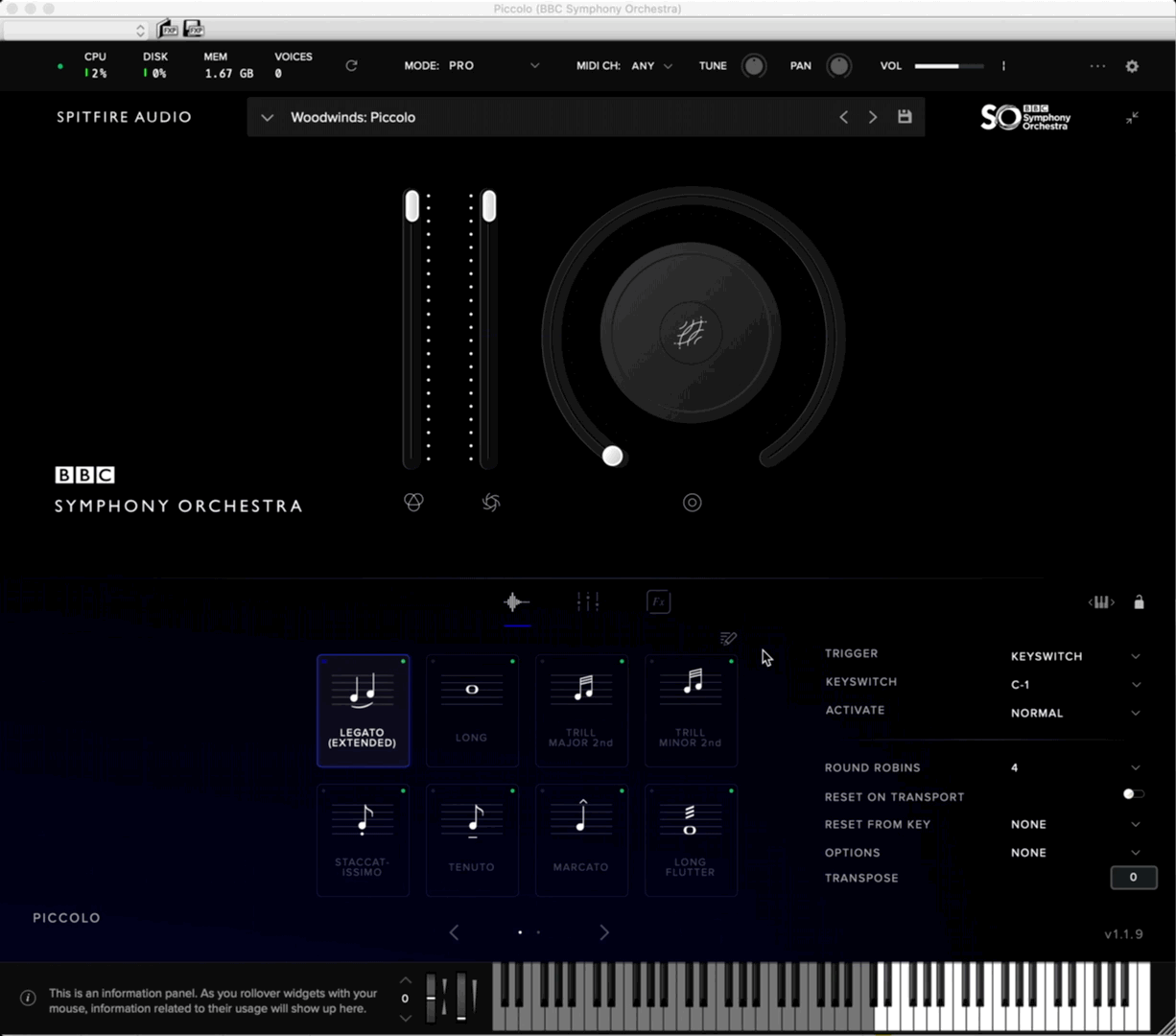
You are now ready to sketch a basic score with BBC Symphony Orchestra. If you have any further questions, please feel free to contact the Customer Experience team.