To update a product, open the Spitfire Audio App and choose the library you wish to update.
The main premise of downloading our products is that our App downloads into the folder you choose, so choose the folder containing the library.
The image below shows the folder that I would select to update Raven Bush Moonglades:
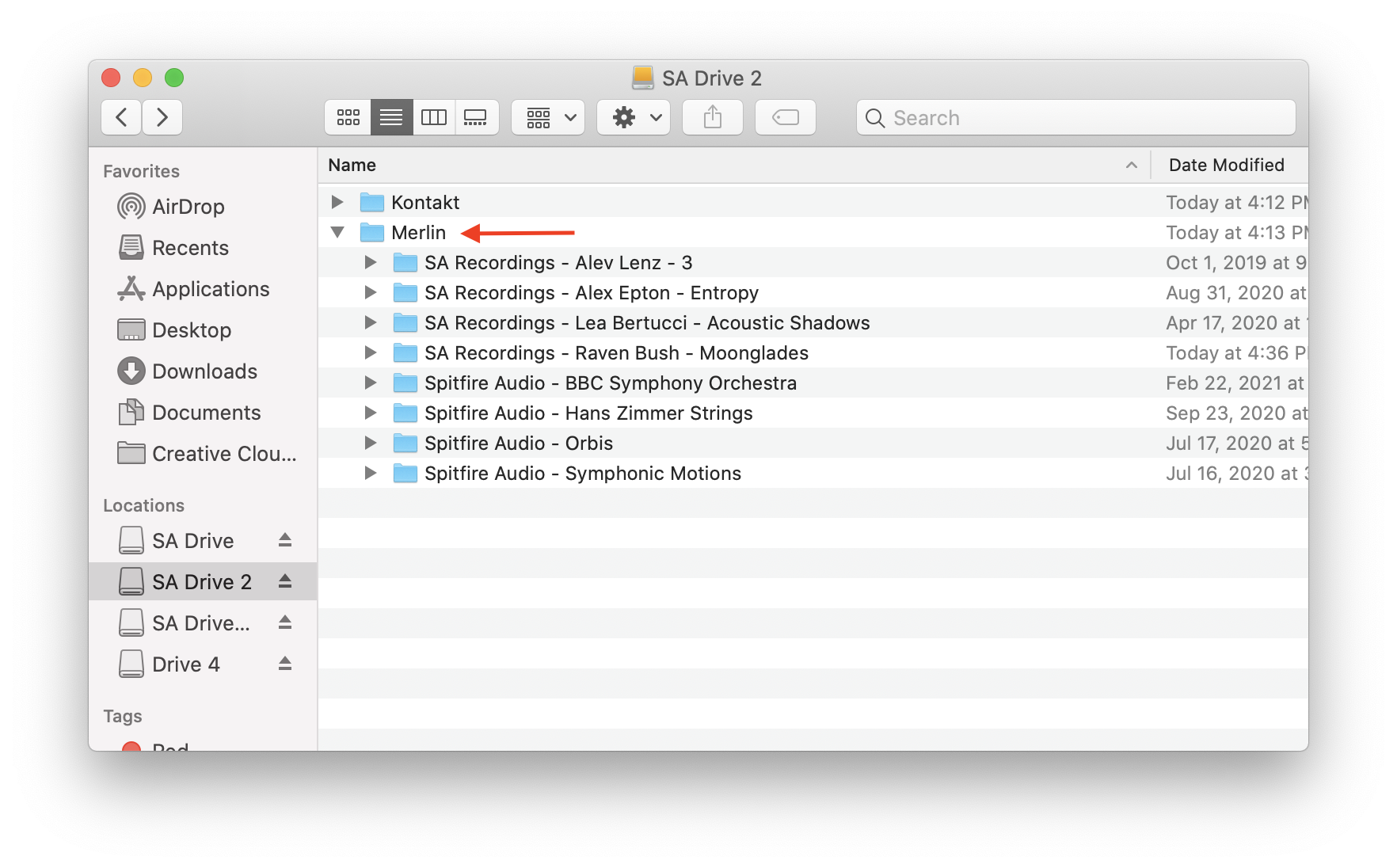
And how this is reflected in the app:
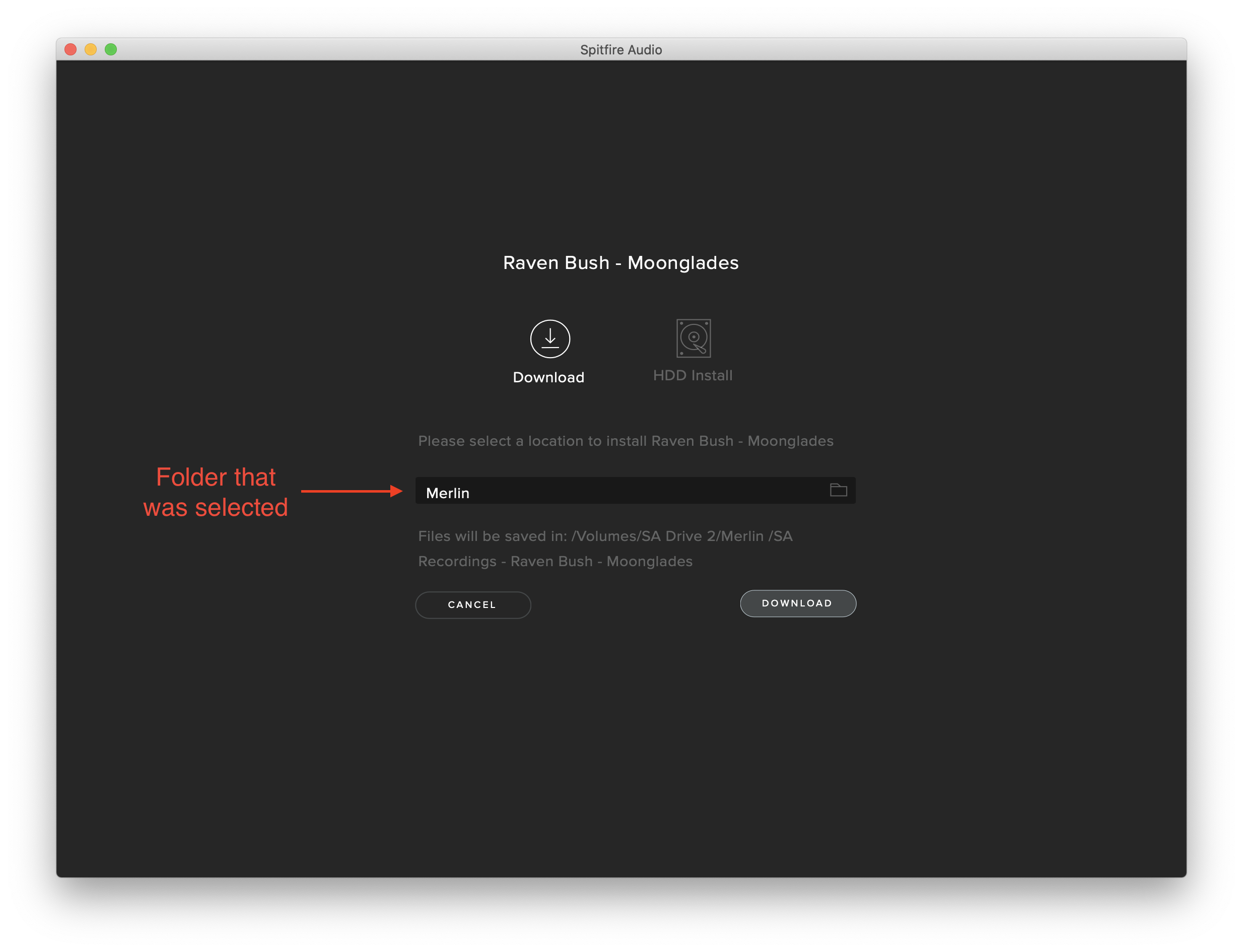
The best file path for our products is something very simple, a long file path will cause errors as there is a character limit.
We advise a file path of something along the lines of:
Samples Drive > Spitfire Audio - always point the downloader to the folder 'Spitfire Audio' (or the folder above) for all downloads and updates.
When it comes to downloading/updating - if you have a folder called 'Spitfire Audio' always point to the folder Spitfire Audio - don't go into this folder and choose the actual library in question.