Although we do not encourage our customers to use our libraries with Sibelius - as it is mainly a notation software - creating realistic mock-ups with it is also possible, and there are a few tricks that will help you achieve that using Spitfire products.
First of all, have a look at this demo, specifically created to show as many dynamics and articulation changes as you can fit in two lines of music!
Midi CC messages in Sibelius.mp4
You will need to make sure that Kontakt 5 is listed as your Playback Device in Sibelius. Go to Play – Setup and click on the little icon shown below:
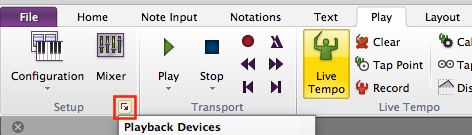
This will take you to the Playback Devices options, where you should create a new Configuration and add Kontakt as one of the Active devices:
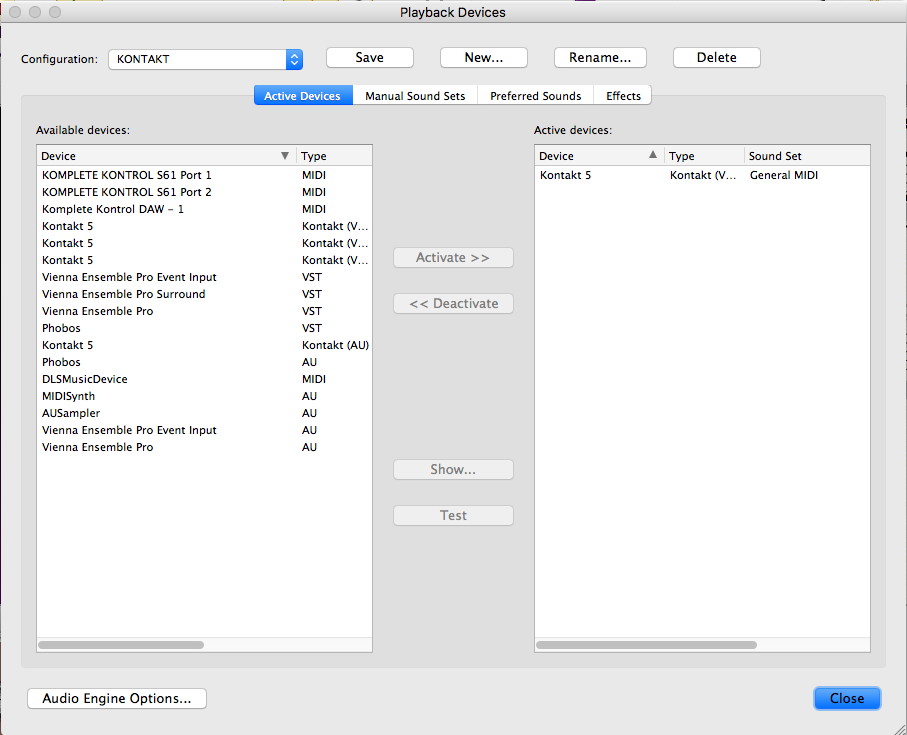
You should now be able to add instruments in Kontakt through the Mixer:
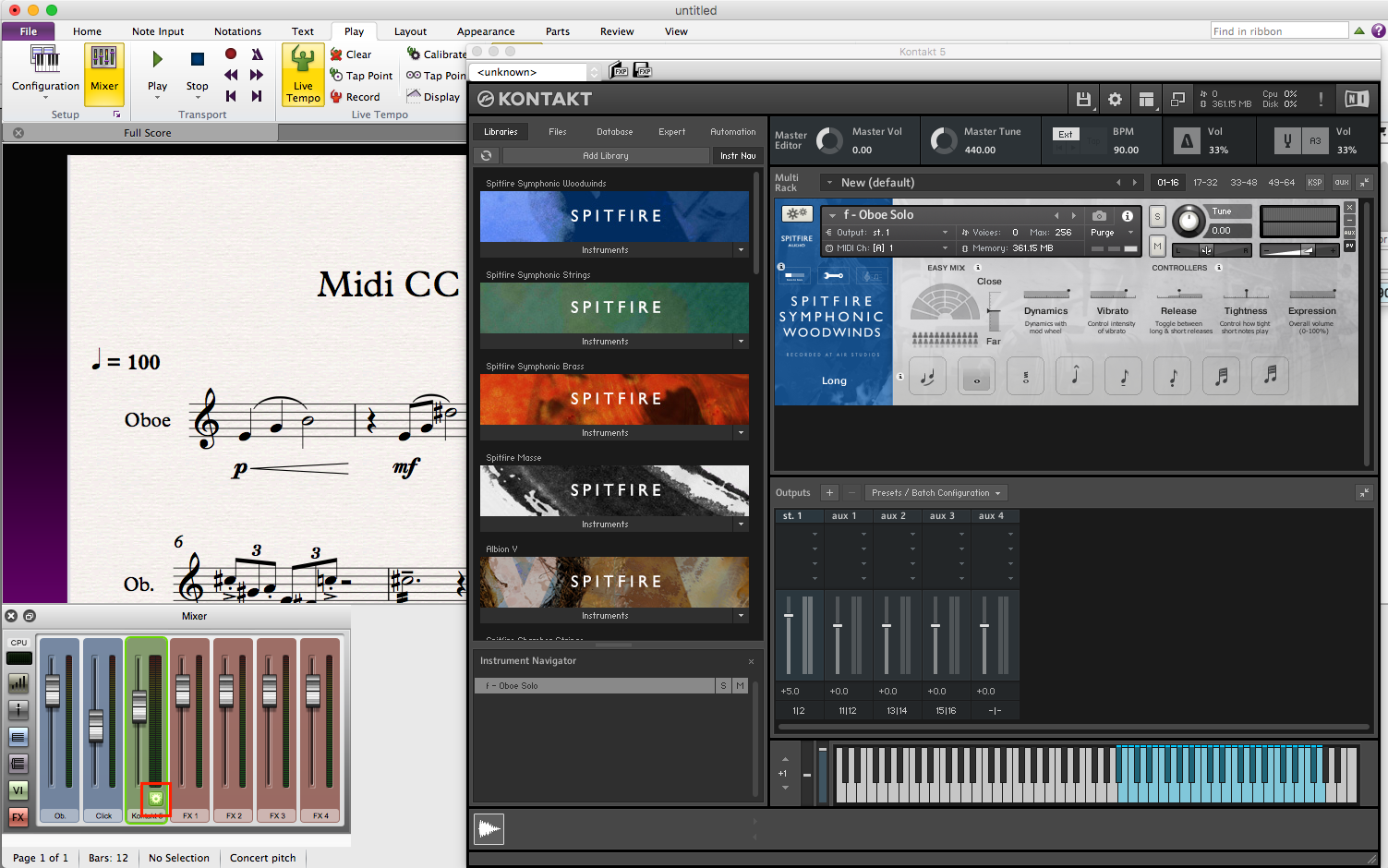
Note that in the Active Devices, you will have to have as many instances of Kontakt listed as you intend to use.
Inputting MIDI messages
CC (Continuous Control) data is crucial in using our products, since all the different parameters that alter the sound of a specific instrument are controlled by CCs. For instance, if you want a note on the oboe to start quiet – or piano (p) – and get louder – maybe mezzo-forte (mf) or forte (f) – you will tweak the parameter called Dynamics with a CC so as to reflect this increase in loudness.
By default the Dynamics control is assigned to CC1, Expression to CC11, Volume to CC7, Vibrato to CC21 and Articulations to CC32. Look at the following example:
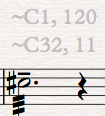
In this particular example, Sibelius will set CC32 at a value of 11 and CC1 at a value of 120.
Midi CC messages range from 0 to 127 and in order to input this information correctly into Sibelius, you will need to follow this syntax exactly:
~C[CC Number], [CC value]
Note that these messages are case-sensitive, so a lower-case ~c will not be valid. The easiest way to type this text is in Technique text (Cmd/Ctrl + T).
UACC (CC32)
With the increasing number of articulations in one same patch, it became necessary to set a standard for our libraries, and this is what the UACC (Universal Articulation Controller Channel) is for. When you Lock to UACC as shown below:
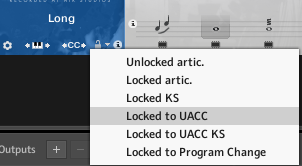
You will see a message under the articulation that will tell you the value of CC32 you need for the selected articulation:

The CC32 values for all the articulations will be consistent throughout our products (with the exception of some of our older products). Here is a list of all the current UACC articulations:
|
LONG (SUSTAIN) |
LEGATO |
|
1: Generic 2: Alternative 3: Octave 4: Octave muted 5: Small (half) 6: Small muted (half muted) 7: Muted (cs/stopped) 8: Soft (flautando/hollow) 9: Hard (cuivre/overblown/nasty) 10: Harmonic 11: Trem (tremolando/flutter) 12: Trem muted (tremolando/flutter cs/stopped) 13: Trem soft/low (trem sul pont) 14: Trem hard/high (flutter overblown, trem sul tast) 15: Trem muted lower (tremolando cs/stopped sul pont) 16: Vibrato (rachm, molto or vib. only) 17: Higher (bells up/sul tasto) 18: Lower (sul pont) 19: Muted Lower (cs/stopped sul pont) |
20: Generic 21: Alternative 22: Octave 23: Octave muted 24: Small 25: Small muted 26: Muted 27: Soft 28: Hard 29: Harmonic 30: Trem 31: Slow (portamento/glissandi) 32: Fast 33: Slurred (legato runs) 34: DetachÈ 35: Higher (sul tasto) 36: Lower (sul pont) 37: Single string (sul C/G/etc.) 38: Muted Slow 39: Soft Slow |
|
SHORT |
DECORATIVE |
|
40: Generic 41: Alternative 42: Very short (spiccato/staccatissimo) 43: Very short soft 44: Leisurely (longer staccato) 45: Octave 46: Octave muted 47: Muted (cs/stopped) 48: Soft (brushed/feathered) 49: Hard (dig) 50: Tenuto 51: Tenuto soft 52: Marcato 53: Marcato soft 54: Marcato hard (bells up) 55: Marcato longer 56: Plucked (pizzicato) 57: Plucked hard (Bartok) 58: Struck (Col legno) 59: Higher (bells up/sul tasto) 60: Lower (sul pont) 61: Harmonic 62: Soft CS (brushed) |
70: Trill min 2nd 71: Trill maj 2nd 72: Trill min 3rd 73: Trill maj 3rd 74: Trill perf 4th 75: Multitongue 76: Multitongue muted 77: Fanfare 78: 79: 80: Synced - 120bpm (trem/trill) 81: Synced - 150bpm (trem/trill) 82: Synced - 180bpm (trem/trill) 83: Synced CS - 120bpm (trem/trill) 84: Synced CS - 150bpm (trem/trill) 85: Synced CS - 180bpm (trem/trill)
|
|
PHRASES & DYNAMICS |
VARIOUS |
|
90: FX 1 91: FX 2 92: FX 3 93: FX 4 94: FX 5 95: FX 6 96: FX 7 97: FX 8 98: FX 9 99: FX 10 100: Upwards (rips and runs) 101: Downwards (falls and runs) 102: Crescendo 103: Diminuendo 104: Arc 105: Slides 106: Crescendo (stopped/muted) 107: Diminuendo(stopped/muted) 108: Upwards stopped (rips and runs) 109: Downwards stopped (falls and runs) |
110: Disco upwards (rips) 111: Disco downwards (falls) 112: Longs Single string (sul G/C/etc.) 113: Longs Lower Distorted 114: Longs Higher Soft (super sul tasto)
120: Instrument specific (reserved) 121: Instrument specific (reserved) 122: Instrument specific (reserved) 123: Instrument specific (reserved) 124: Instrument specific (reserved) 125: Instrument specific (reserved) 126: Instrument specific (reserved) 127: Instrument specific (reserved) |
Short articulations, which are velocity sensitive, will react to dynamic markings (Expression text in Sibelius) so if you write a p in the score, a lower velocity will be triggered than writing an f or ff.
So inputting CC data on Sibelius will create hidden text messages in the score that will control our libraries so that you can switch articulations, amount of vibrato or dynamics! This is fiddly and time consuming, but it will result in some great mock-ups if your only audio software is Sibelius.