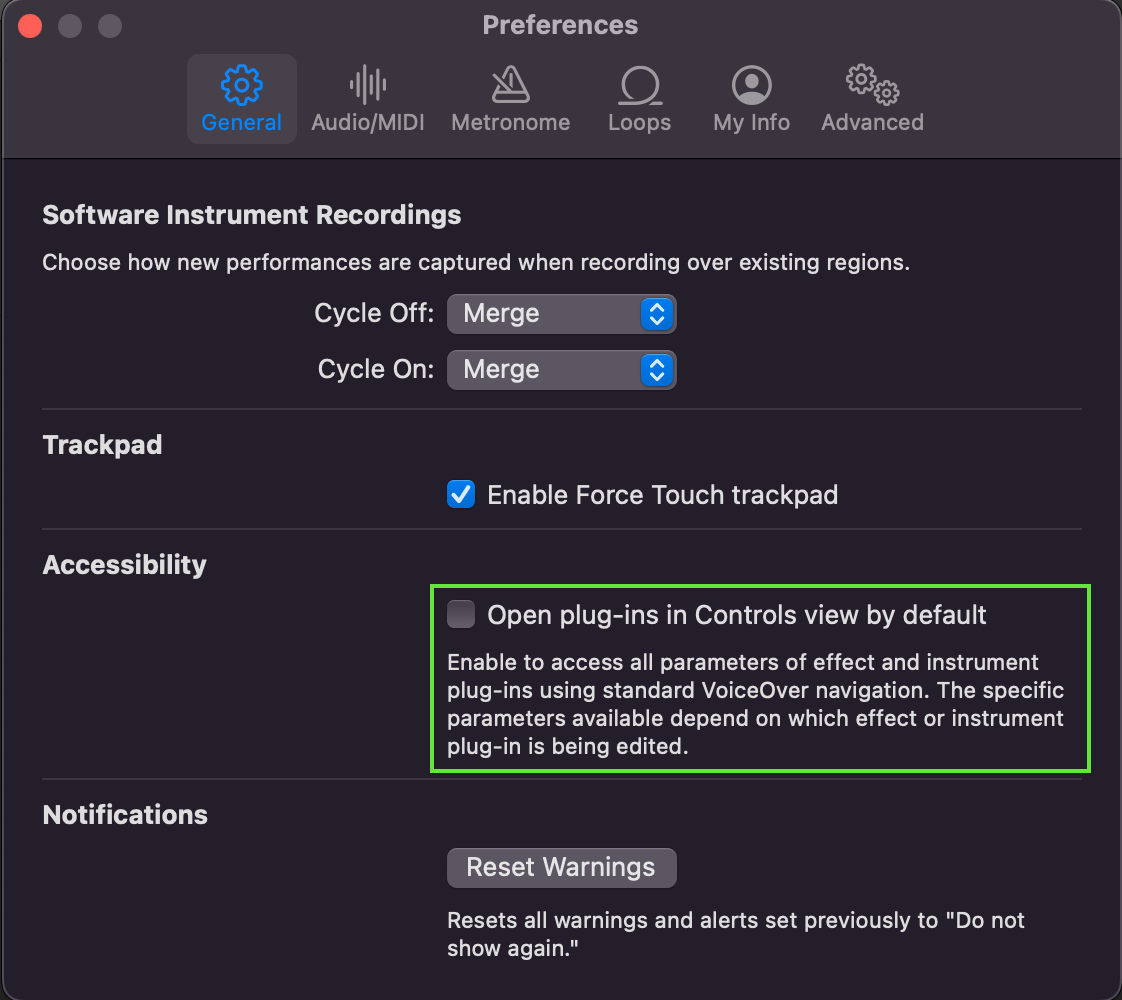If you open Garageband and load a plugin (like LABS or Originals) and see the interface below, then follow the steps listed to show the normal plugin view.
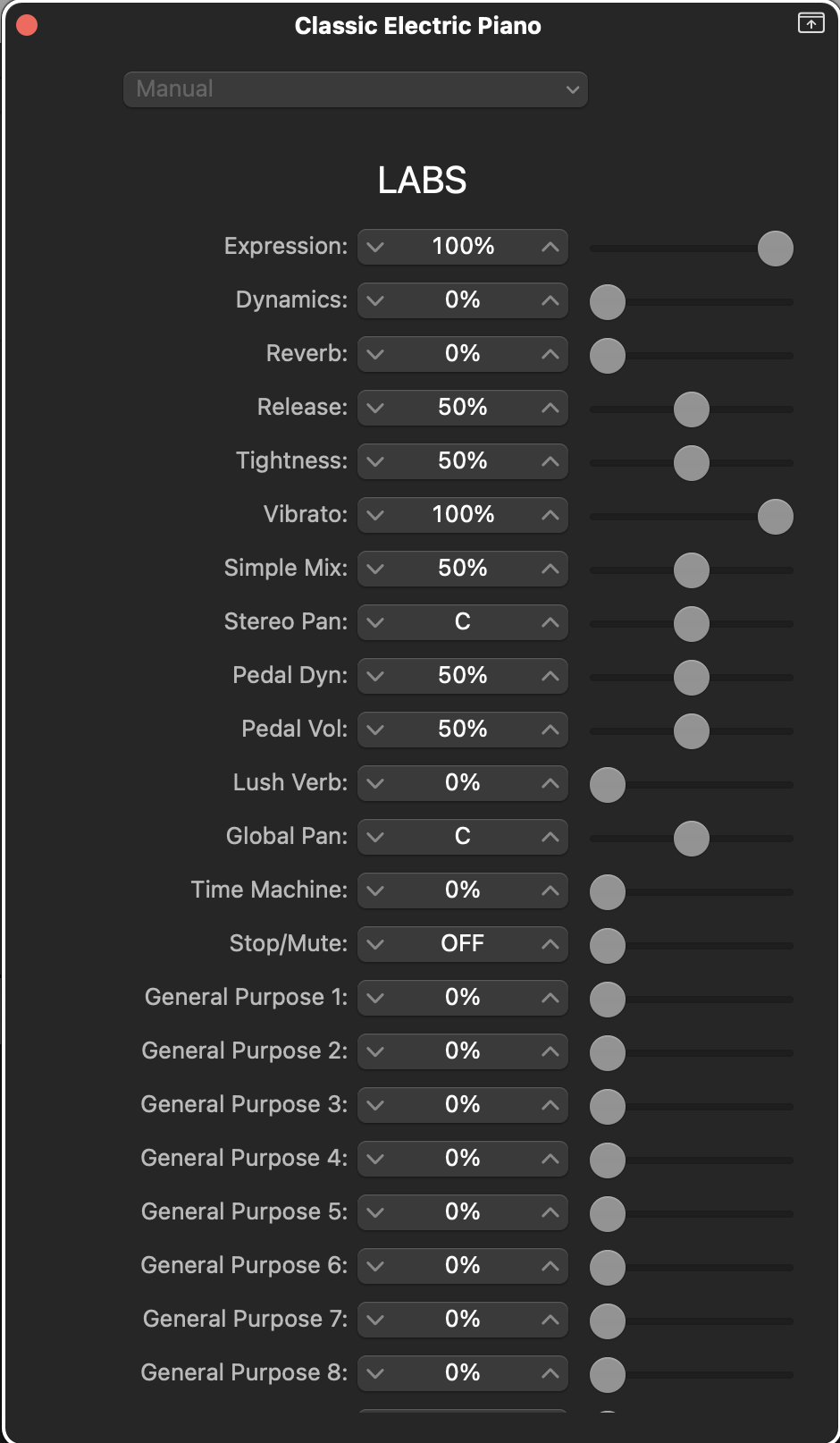
1) Navigate to Garageband/Logic Pro (at the top left) > Preferences > General.
2) Find the Accessibility section as shown below
3) Ensure that the "Open Plug-ins in Controls view by default" option is unchecked
4) Return to your plugin and the proper interface will appear!