The mic mix behaviour you are seeing is by design if you have enabled automatic exclusive mic group behaviour in the Global Settings cog wheel.
A group will become active when it has all its signals enabled. You can tell which are enabled by looking at the active ROM toggles below each signal.
If you then turn up any signal from a different Mic Group, for example Vintage 1 from group C, it will automatically disable the signals from Group D.
To disable this, please click on the cog wheel in the top right of the GUI, click on Interface, and scroll down until you find "Enable automatic exclusive mic group behaviour'.
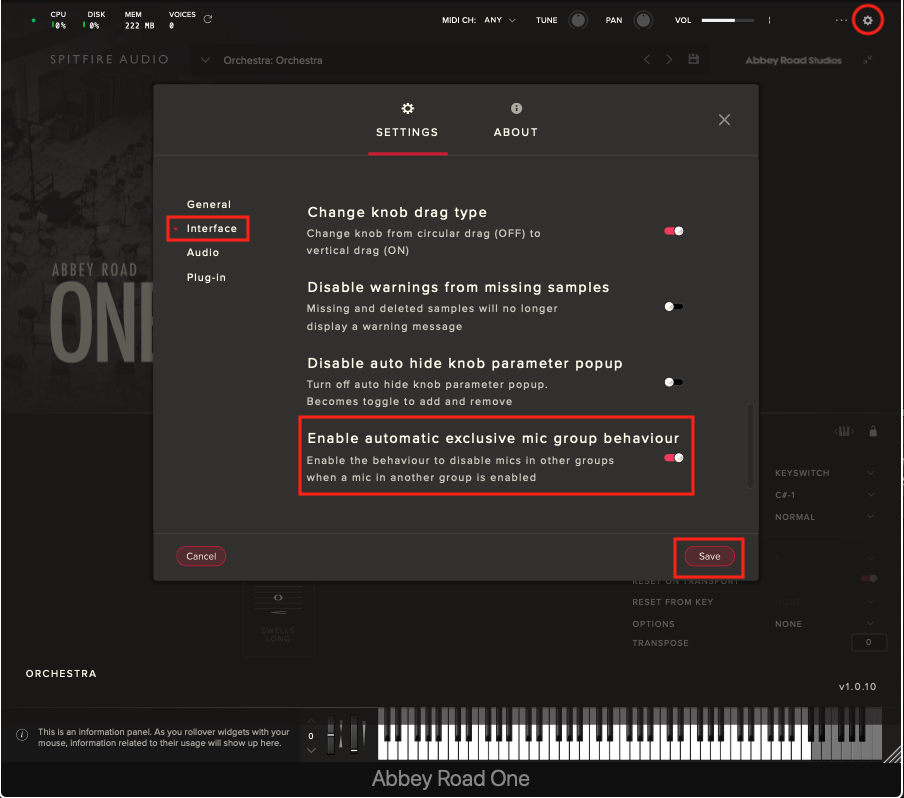
Toggle this off and click on Save, you should now be able to mix mic groups together.
The Microphone Groups in Abbey Road One are as follows:
|
SIGNAL NAME |
UI SHORT NAME |
MICROPHONE GROUP |
|
MIX 1 |
Mix 1 |
A |
|
MIX 2 |
Mix 2 |
B |
|
VINTAGE 1 |
Vint. 1 |
C |
|
VINTAGE 2 |
Vint. 2 |
C |
|
POP CLOSE |
Pop Cl |
D |
|
POP ROOM |
Pop R |
D |
|
CLOSE |
Close |
E |
|
TREE 1/2 |
Tree 1/Tree 2 |
E |
|
AMBIENT |
Amb |
E |
|
OUTRIGGER |
Out |
E |
|
SPILL |
Spill |
E |